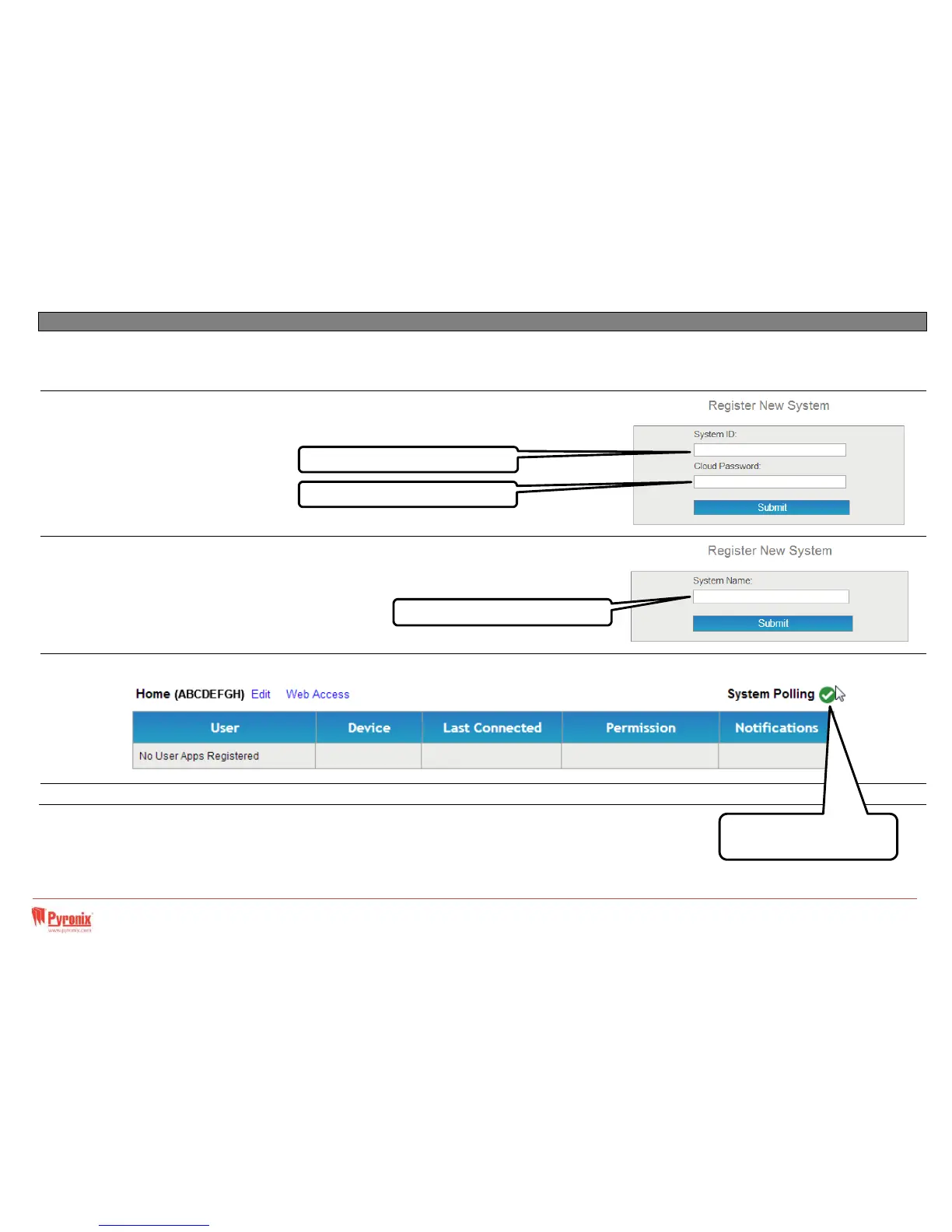Page: 13
Setting up the Pyronix Cloud
Log on to www.pyronixcloud.com and create an account. A confirmation email will be sent to the registered email address. Once the link on the email is
clicked, you are now set up on the Pyronix Cloud.
1) Enter the System ID and Cloud Password that was set up on the Enforcer and click
'Submit'.
2) Enter an appropriate System Name (This will only be used by the Cloud, as you may
want a different name on the App)
3) The Enforcer will now appear on 'View Systems' and 'System Polling' will be displayed on the right.
4) Now follow 'Setting up the App'.
FROM STEP 3 ON PREVIOUS PAGE
FROM STEP 4 ON PREVIOUS PAGE
For exam
