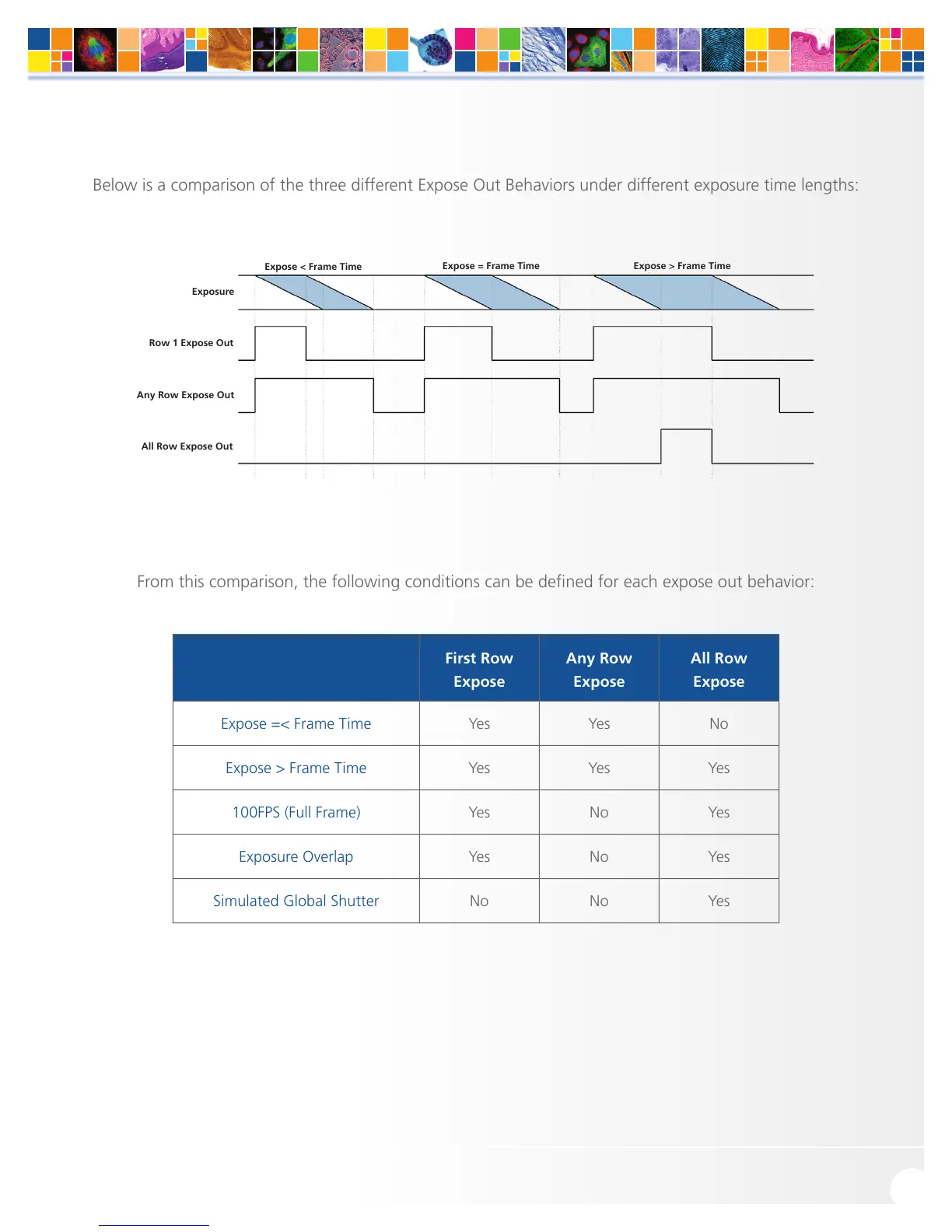Below is a comparison of the three different Expose Out Behaviors under different exposure time lengths:
Exposure
Row 1 Expose Out
Any Row Expose Out
All Row Expose Out
Expose < Frame Time
Expose = Frame Time Expose > Frame Time
From this comparison, the following conditions can be defined for each expose out behavior:
First Row
Expose
Any Row
Expose
All Row
Expose
Expose =< Frame Time Yes Yes No
Expose > Frame Time Yes Yes Yes
100FPS (Full Frame) Yes No Yes
Exposure Overlap Yes No Yes
Simulated Global Shutter No No Yes