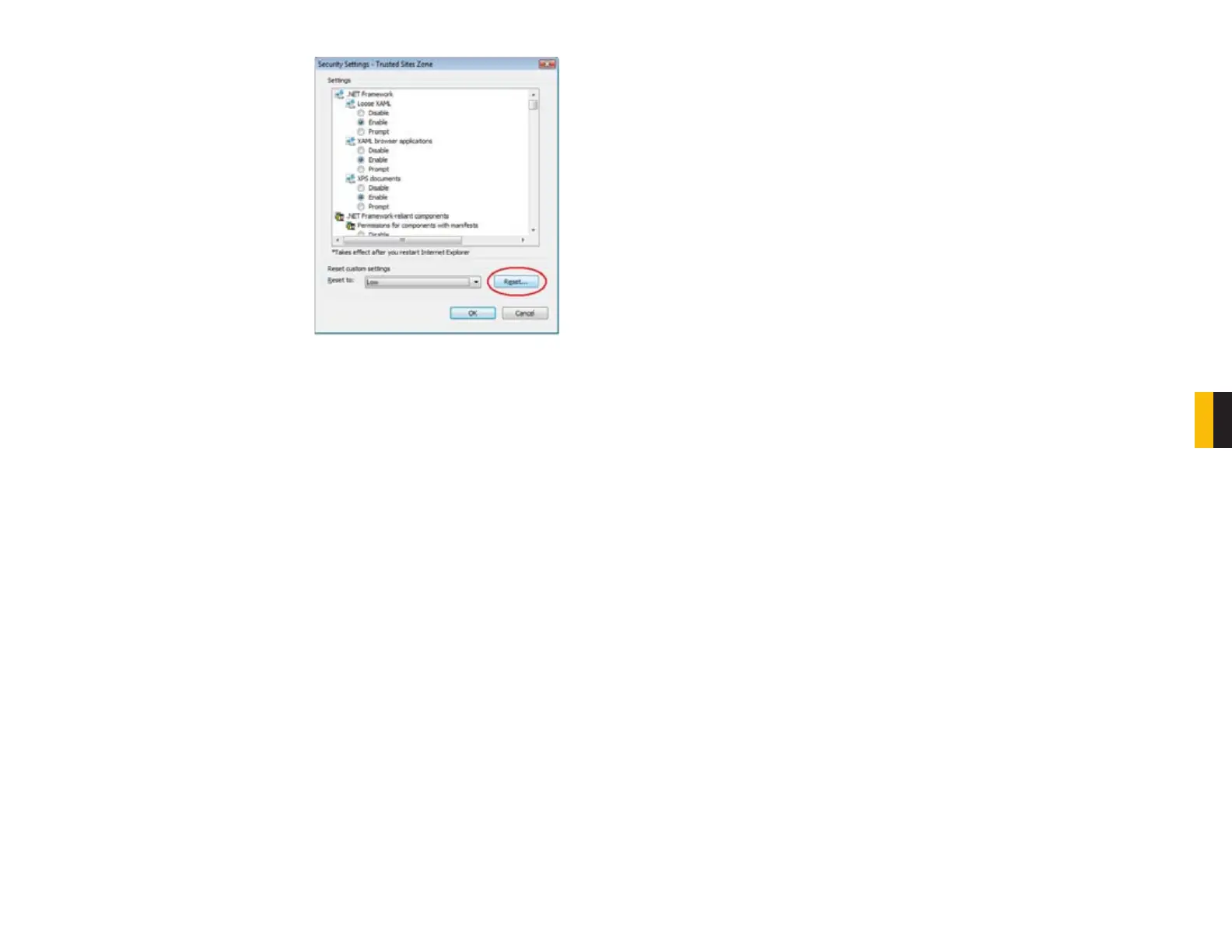66 67
CHAPTER 7 REMOTE SURVEILLANCE
STEP 13. Click the Reset button
STEP 14. Click “Yes” when asked, “Are
you sure you want to change the
setting for this zone?”
STEP 15. Click OK
STEP 16. Click Apply
STEP 17. Click OK
STEP 18. Close Internet Explorer
PICTURE 7-54
You are now ready to monitor your DVR from your computer, please proceed to Section 7.7
Using the Remote Access Software.
