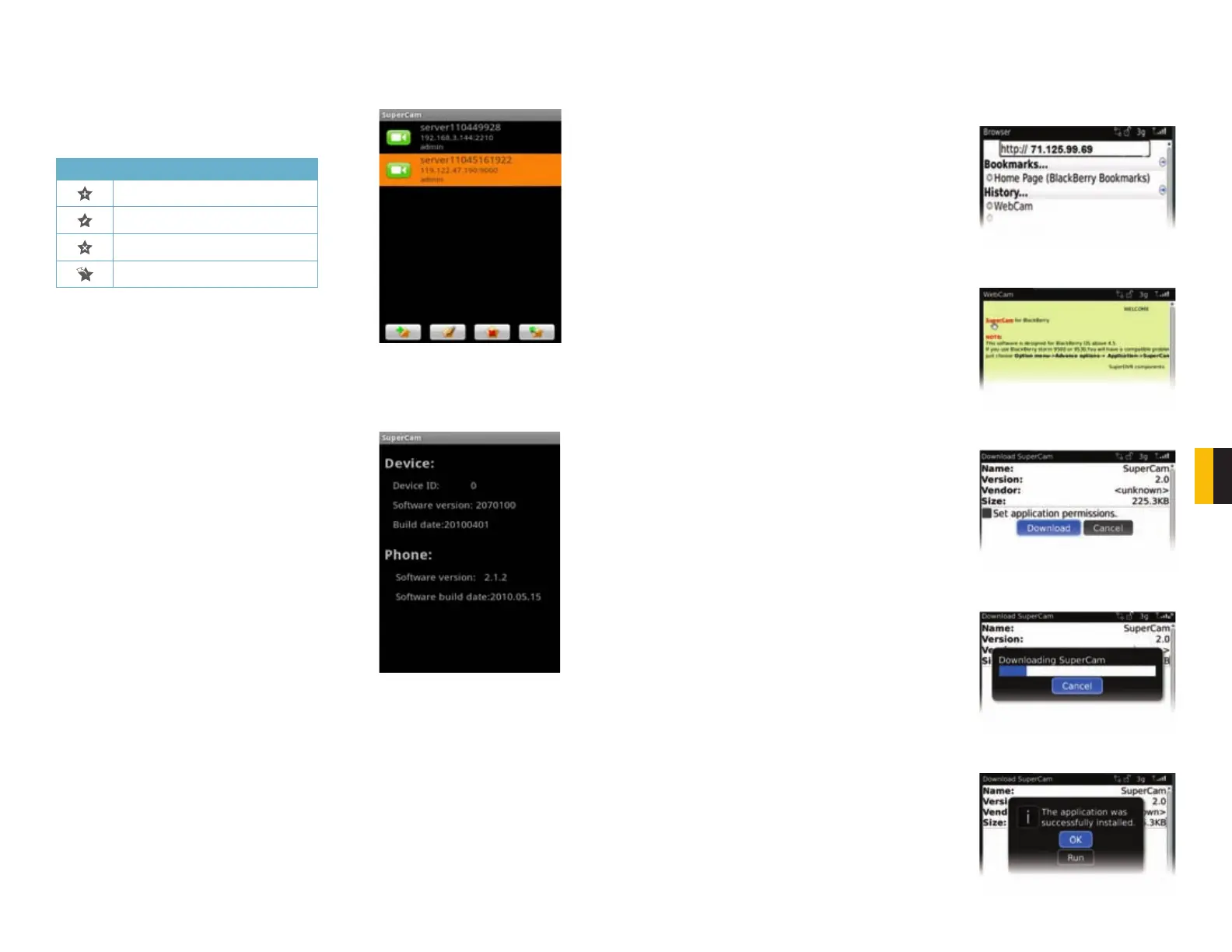100 101
CHAPTER 8 MOBILE SURVEILLANCE
PICTURE 8-43
PICTURE 8-44
Server List
This allows you to add, delete or modify the DVR connection or connections if you are
remotely monitoring multiple systems.
Button Function
Add a server
Modify a server connection
Delete a server
Return to Main Menu
Information View
This presents information on the cell phone you are using the SuperCam software version on
as well as the software itself.
Device ID: This is the ID of the DVR you are
connected to. This can be set on the DVR in the
System tab shown in SECTION 4.1
Software Version: The current connection device
software version
Build Date: The date the software was released
Software Version: The current version of the
SuperCam software in use on your phone
Software Build Date: The date this version of
SuperCam was released
8.5 BLACKBERRY
The SuperCam software used to monitor your system from your phone is compatible with
BlackBerry OS 5 or newer.
SOFTWARE INSTALLATION
STEP 1. Open the browser on your
BlackBerry phone and enter the
public IP address or the DDNS
domain name of your router to
access the DVR.
STEP 2. You will be prompted to
download the SuperCam software.
Click on the link to bring up the
download window.
STEP 3. Click on the Download button
to begin the download. The progress
of the download will be displayed.
STEP 4. The software will be installed
automatically.
PICTURE 8-45
PICTURE 8-46
PICTURE 8-47
PICTURE 8-48
PICTURE 8-49
