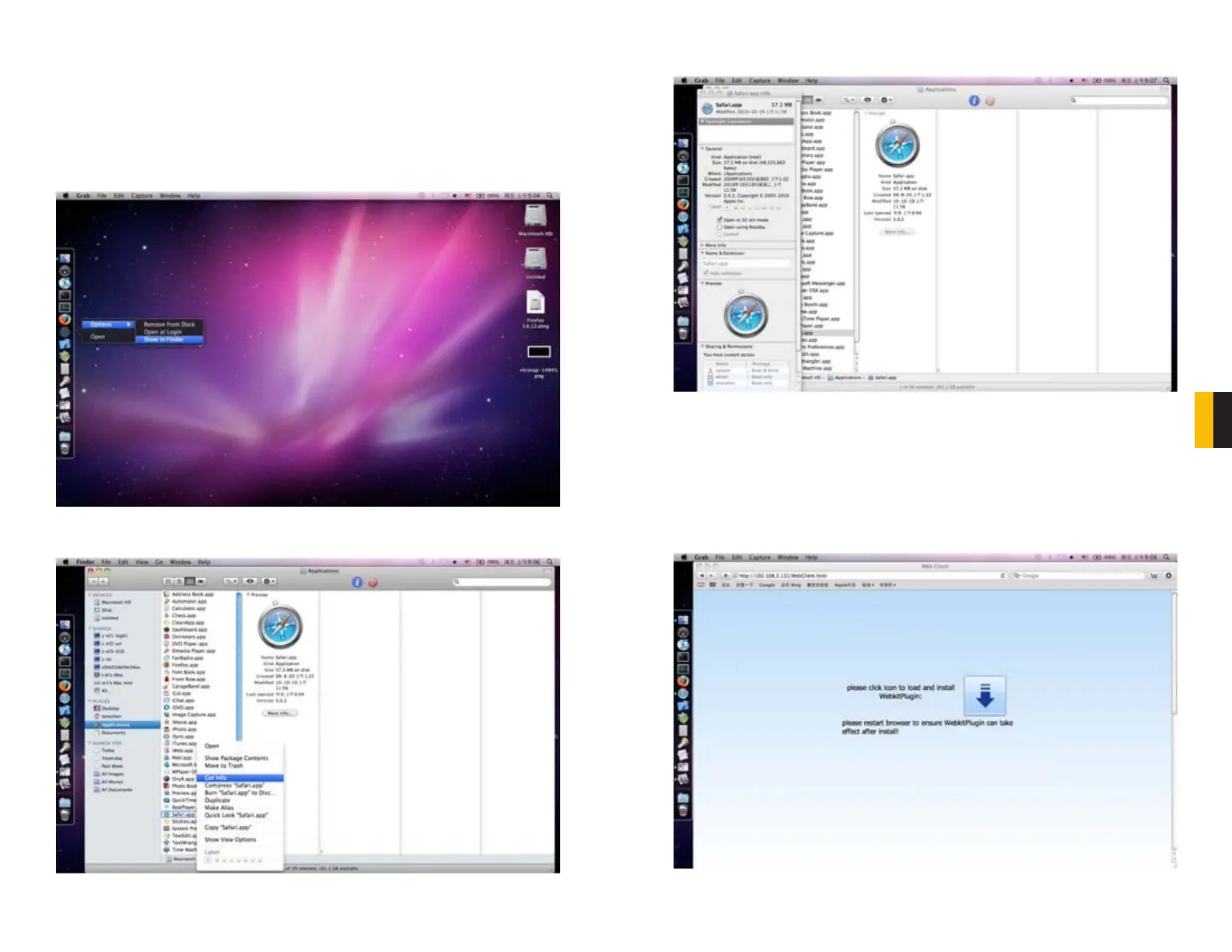68 69
CHAPTER 7 REMOTE SURVEILLANCE
7.6 ACCESSING THE DVR THROUGH SAFARI
CONFIGURING SAFARI
The Safari Client WebKit Plugin can only operate in 32-bit format. Please follow the three steps
below to set your Safari browser to run in 32-bit mode.
1. Right-click on the Safari browser icon in your Toolbar and select “Show in Finder.”
2. Right-click on the Safari icon in the application list and select “Get Info” in the menu.
3. Select the option for “Open in 32-bit mode” in Safari’s info window.
INSTALLING THE PLUGIN
You will now need to download and install the Webkit Plugin by following the seven steps
below:
1. Launch Safari and enter your DVR’s IP address or DDNS address. The browser window
will ask you to download the plugin. You receive this message only when you access the DVR
with this computer for the first time, or after the DVR’s firmware was updated.
PICTURE 7-55
PICTURE 7-57
PICTURE 7-56 PICTURE 7-58
