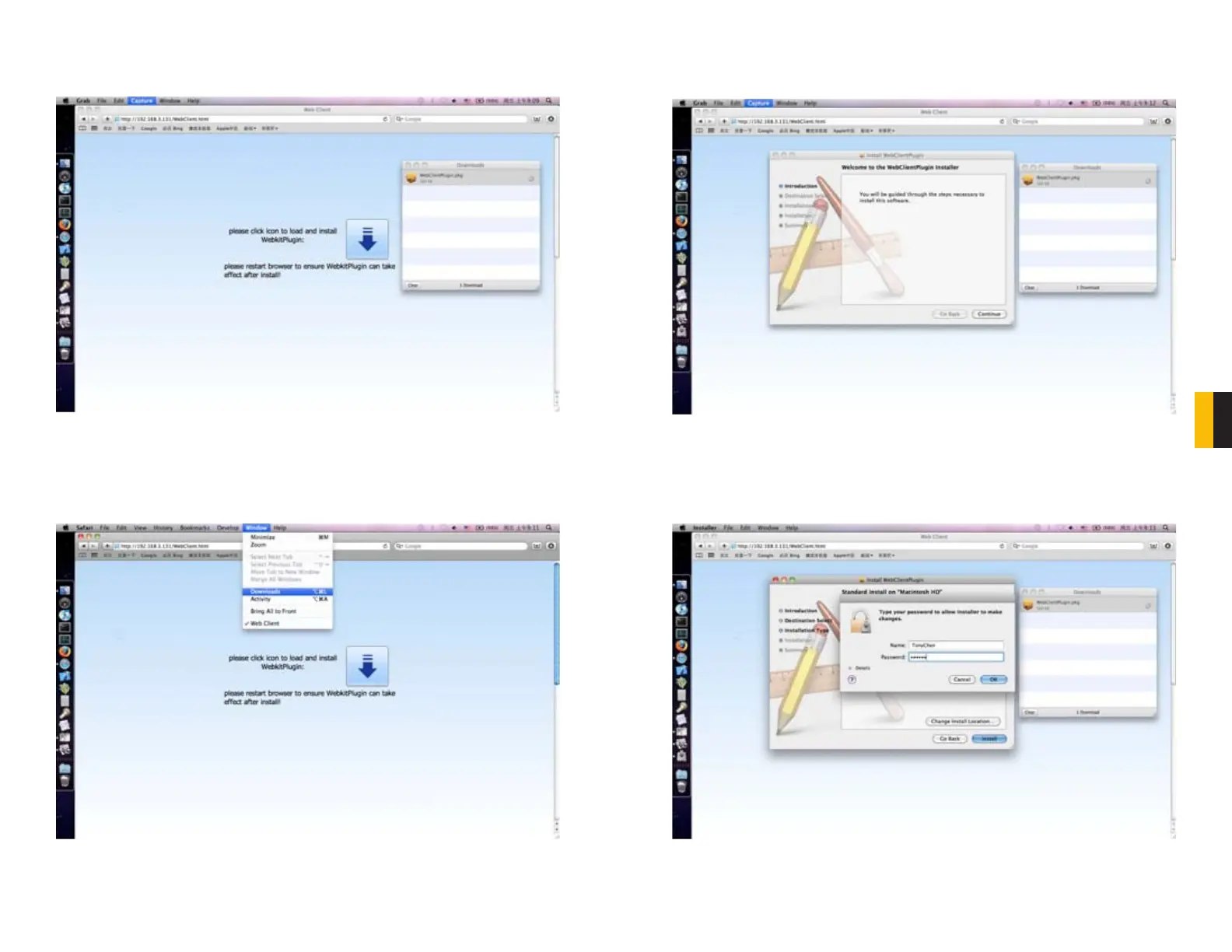70 71
CHAPTER 7 REMOTE SURVEILLANCE
2. Click on the downward-pointing arrow icon to download the installation package.
3. If the download window did not automatically pop up, click on “Downloads” in the
“Window” menu of the browser.
4. Double-click the downloaded package. Click “Continue” to proceed and click “Next” to
move through the default settings.
5. You will be asked to input the user name and password for this computer to give the
program permission to install.
PICTURE 7-59 PICTURE 7-61
PICTURE 7-60 PICTURE 7-62
