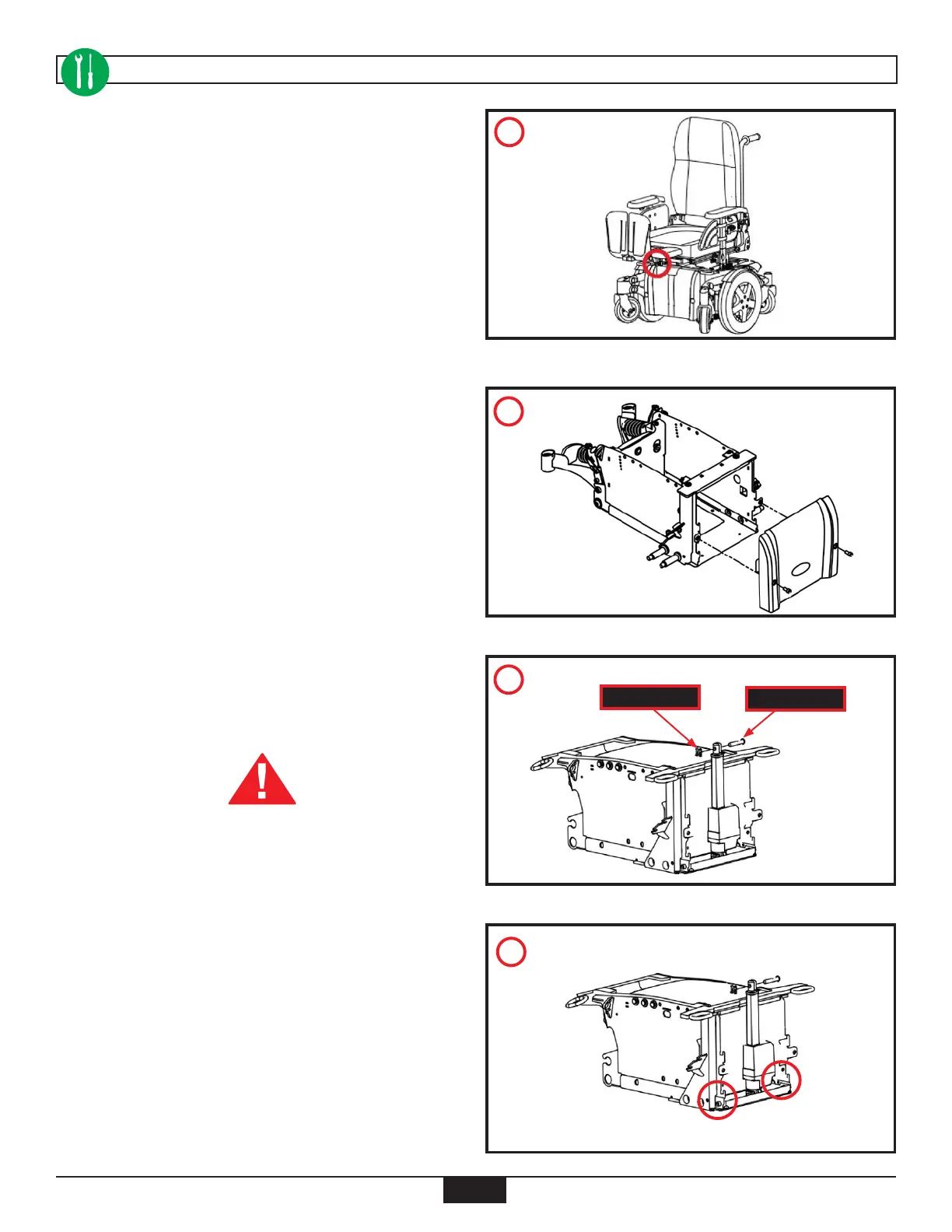5
INSTALLATION PROCEDURE
1
2
4
Step 1 – Remove Leg Rests
Remove the side-mounted leg rests if tted.
A centrally-tted, manually adjustable leg rest
should be put in its top position by turning the
spindle as shown in Fig.1.
Step 2 - Remove Cover
Remove the thumb screws securing the front cover
to the wheelchair, shown in Fig 2. Lift up the cover
to remove. Retain the cover and screws for later.
Step 3 – Remove Actuator
Remove the retainer with a slotted screwdriver and
remove the bolt as shown in Fig.3 keep to one side
for later.
Risk of crushing.
The seat can fall down a few centimetres when
removing the actuator without securing the seat.
Hold the seat in position while removing the
actuator and then lower it carefully
Step 4 – Release Battery Tray
Undo the front bolts as shown in Fig.4 to release the
battery tray.
Keep all the xings to one side.
3
BOLT
RETAINER
