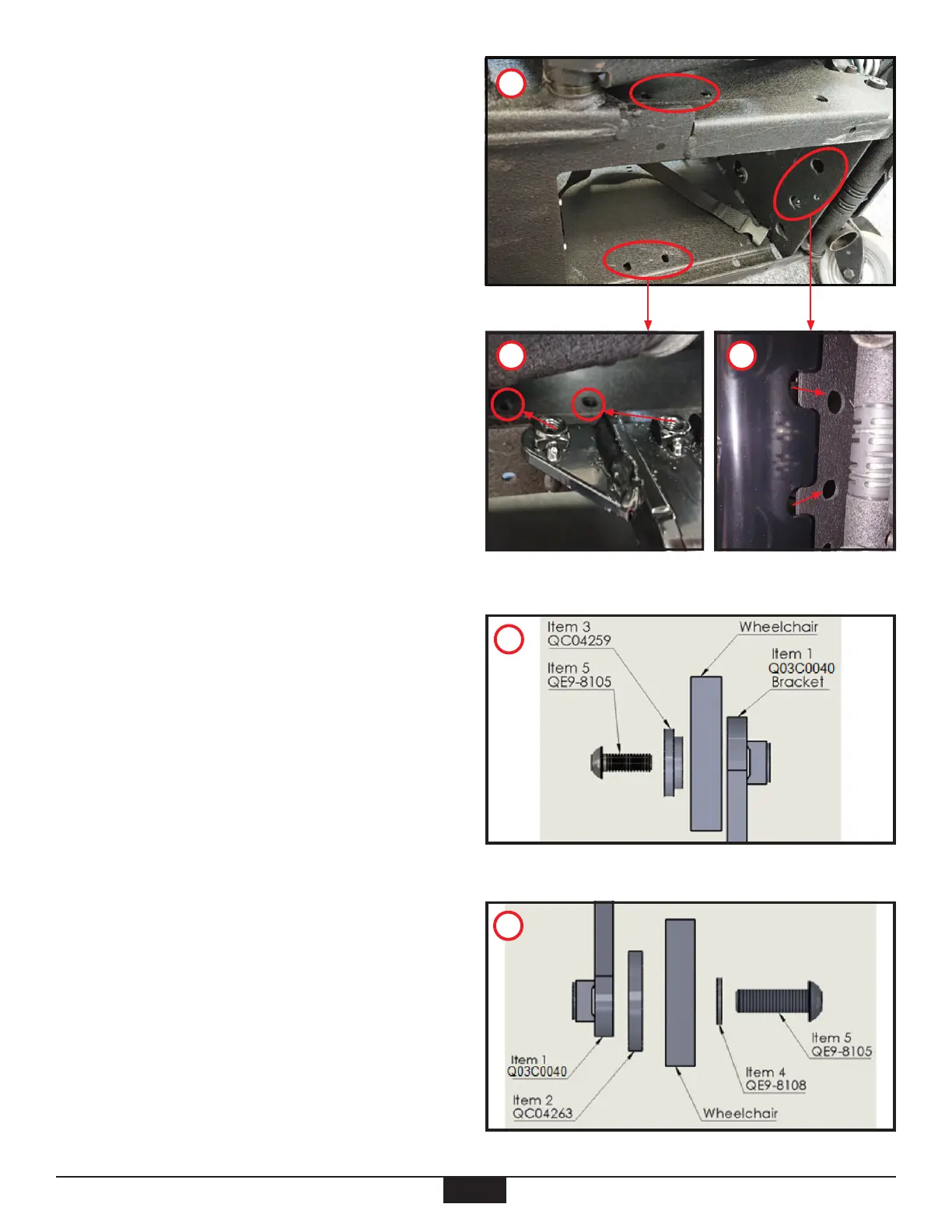7
7c
7d
Align item 1 Q03C0040 Welded Bracket Assembly
with the holes on the bottom of the wheelchair as
shown in Fig.7c.
Align the side of the bracket with the two holes at
the side of the chair, shown in Fig.7d on each side of
the chair.
Align the back of the bracket with the two holes at
the back of the wheelchair as shown in Fig.7e.
Step 8 – Securing Back of Bracket
For the two holes at the rear of the chair, align item
3 QC04259 Adapter Bush, and pass through item
5 QE9-8105 M8 x 25mm Button Head as shown in
Fig.8.
Thread the bolt into the welded nut in the
wheelchair bracket. Ensure thread engagement us-
ing 5mm Allen Key but don’t tighten at this stage.
Repeat for the second bolt next to it.
Step 9 – Attach Sides of Bracket
For the two holes at each side of the wheelchair,
pass item 5 QE9-8105 M8 x 25mm Button Head
through the components and wheelchair shown in
Fig.9 Secure loosely with 5mm Allen Key.
Step 10 – Secure all Fixings
Now all items are in place, tighten all xings, using
5mm Allen Key.
8
7e
9
