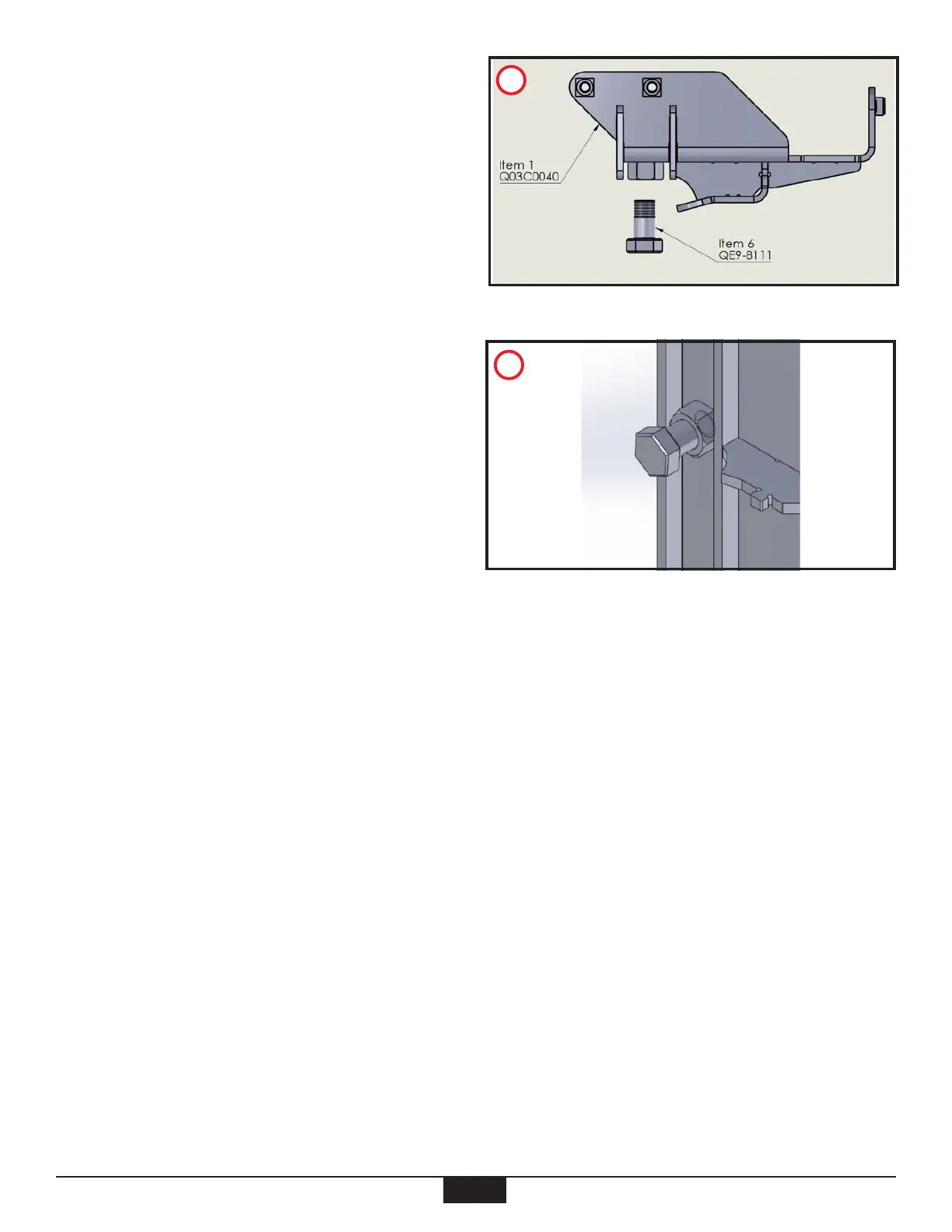8
Step 11 – Install Docking Bolt
Install item 6 QE9-8111 Docking Bolt at the base of
the wheelchair as shown in Fig.11a.
Use the adjustable spanner to tighten the bolt. The
assembled docking bolt is shown in Fig.11b.
11a
11b
Step 12 – Installation of QLK Docking System
Install QLK docking system Q04S153 QLK 150 Kit and QC03003 QLK 150 2” Flange as per QLK 150 i
nstructions: Q5-1150-QLK150 and Q5-1161-QLK150.
These instructions are provided with the QLK 150 docking station Kit Q04S153.
Step 13 – Alignment and Adjusting
Align the wheelchair with the QLK base. Make any adjustments to the docking bolt height as required.
Refer to Step 11 for the adjustment procedure for the docking bolt.
Step 14 – Reconnect Batteries
Replace the bolt on the positive terminal - red cable.
Replace the bolt on the negative terminal - black cable -with the 11 mm jaw spanner.
Replace the terminal cover from the battery terminals. See Fig. 6.
