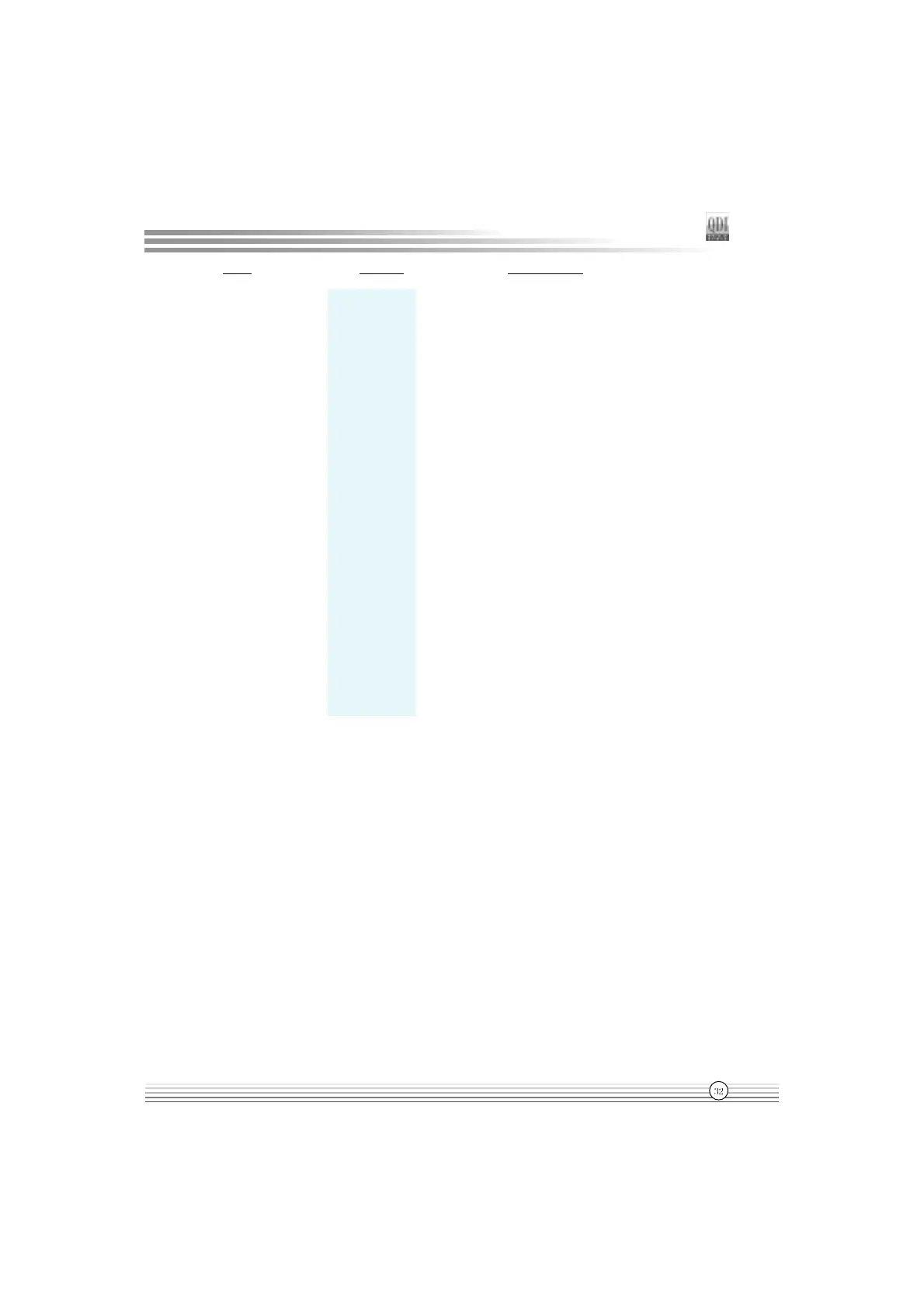Manual for S4 series
BIOS Description
Item Option Description
l Ring Power-Up Enabled Allow the system to be powered on when a
Control Ring indicator signal comes up to UART1 or
UART2 from external modem .
Disabled Do not allow Ring wake up.
l MACPME Power Enabled Allows the system to be waken up by onboard
Up Control LAN.
Disabled Does not allow the system to be powered on by
onbard LAN.
l PCIPME Power Enabled Allows the system to be waken up by PCI card.
Up Control Disabled Does not allow the system to be powered on by
PCI card.
l USB Port Wake Enabled The system could be waked up by USB devices
Up Control from the Suspend to RAM status.
Disabled The system cannot be waked up by USB devices
from the Suspend To RAM status.
l Power Enabled RTC alarm can be used to generate a wake-up
by Alarm event to power up the system.
Disabled RTC has no alarm function.