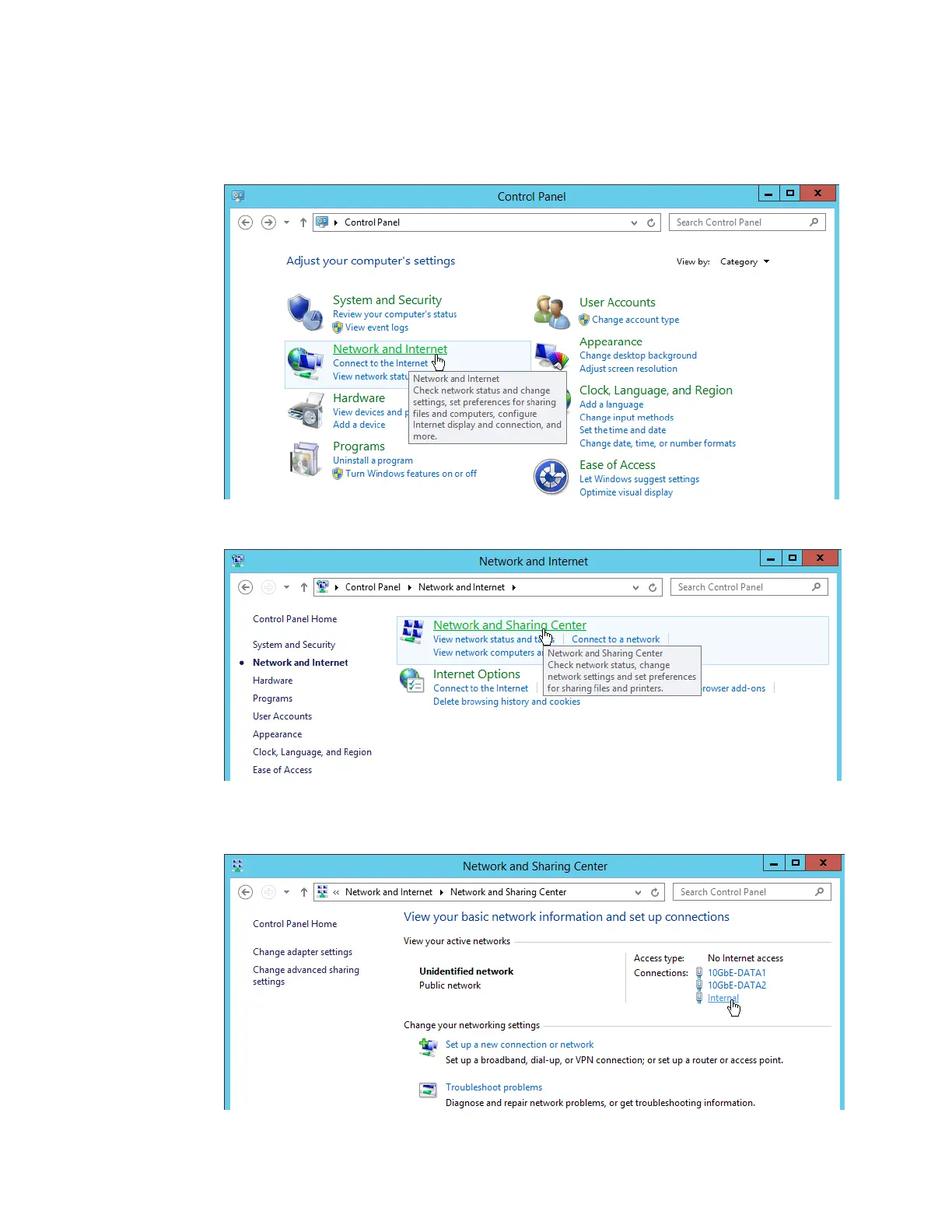© 2018 QNAP Systems, Inc. All Rights Reserved. 10
3. Configure the PC network settings to be in the same range as the ES NAS. Using a PC with
Windows Server 2012 R2 as an example:
a. Go to “Control Panel” > “Network and Internet”:
b. Click “Network and Sharing Center”.
c. Select the network interface connected to the ES NAS Management port. In this
example it is called “Internal”.