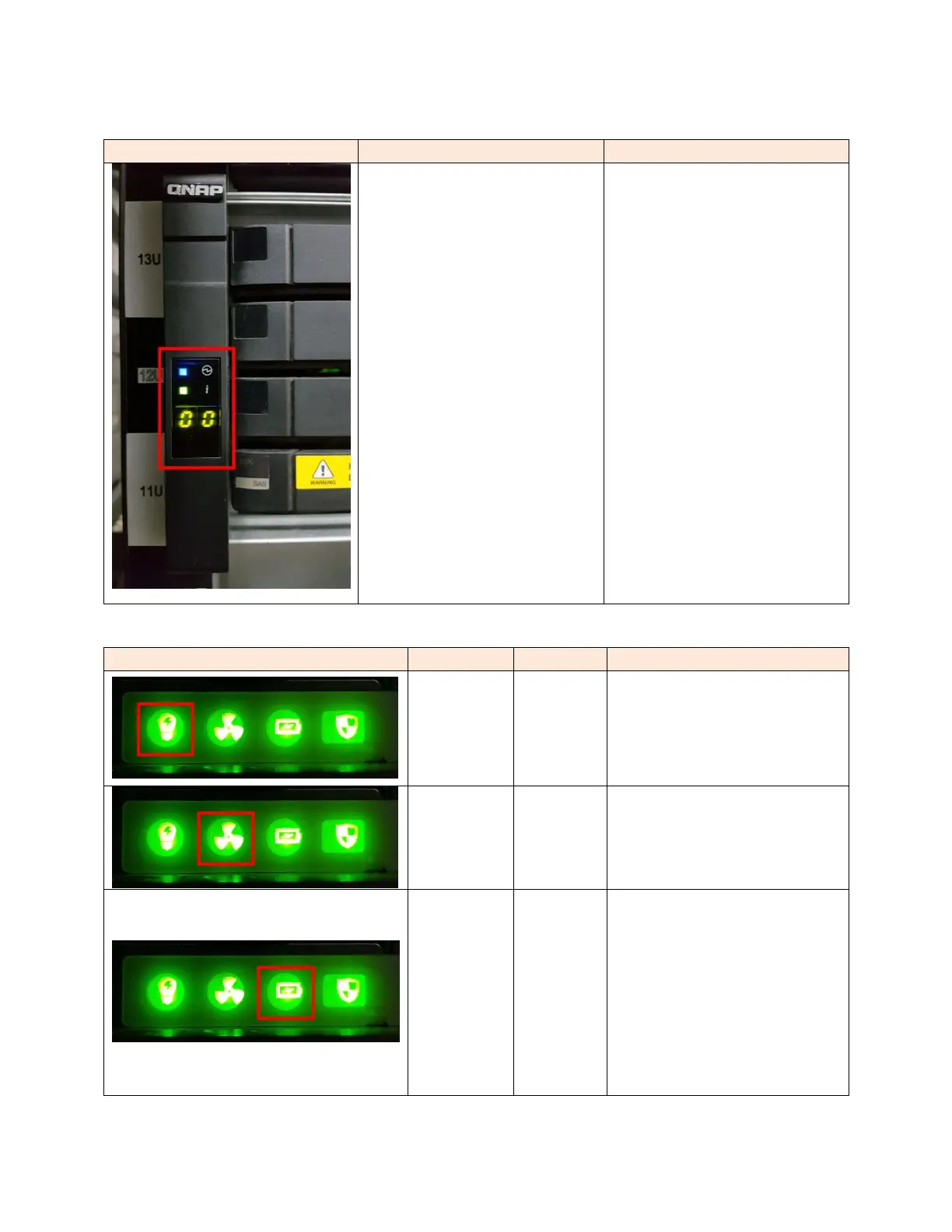© 2018 QNAP Systems, Inc. All Rights Reserved. 7
Front panel LCD
The two-digit number displays
the state of the ES NAS power
on process
The left and right digits
represent the left Storage
Controller (SCB) and the right
Storage Controller (SCA)
respectively.
No-Display:BIOS booting
1:Device detecting
2:Network settings
3:System settings
4:Services start
5:System self-testing
0:System ready
Rear panel LEDs
Off = System is powered off
Green= System is operating
normally
Flashing green=System is
starting up
Green= Fan is operating
normally
Orange= Fan error
Off = No fans detected
Green= NVRAM enabling
Orange= executing data
protection
Off = One or more of the
following conditions exist:
•The storage controller is not
powered on.
•The system cannot detect
the BBU.