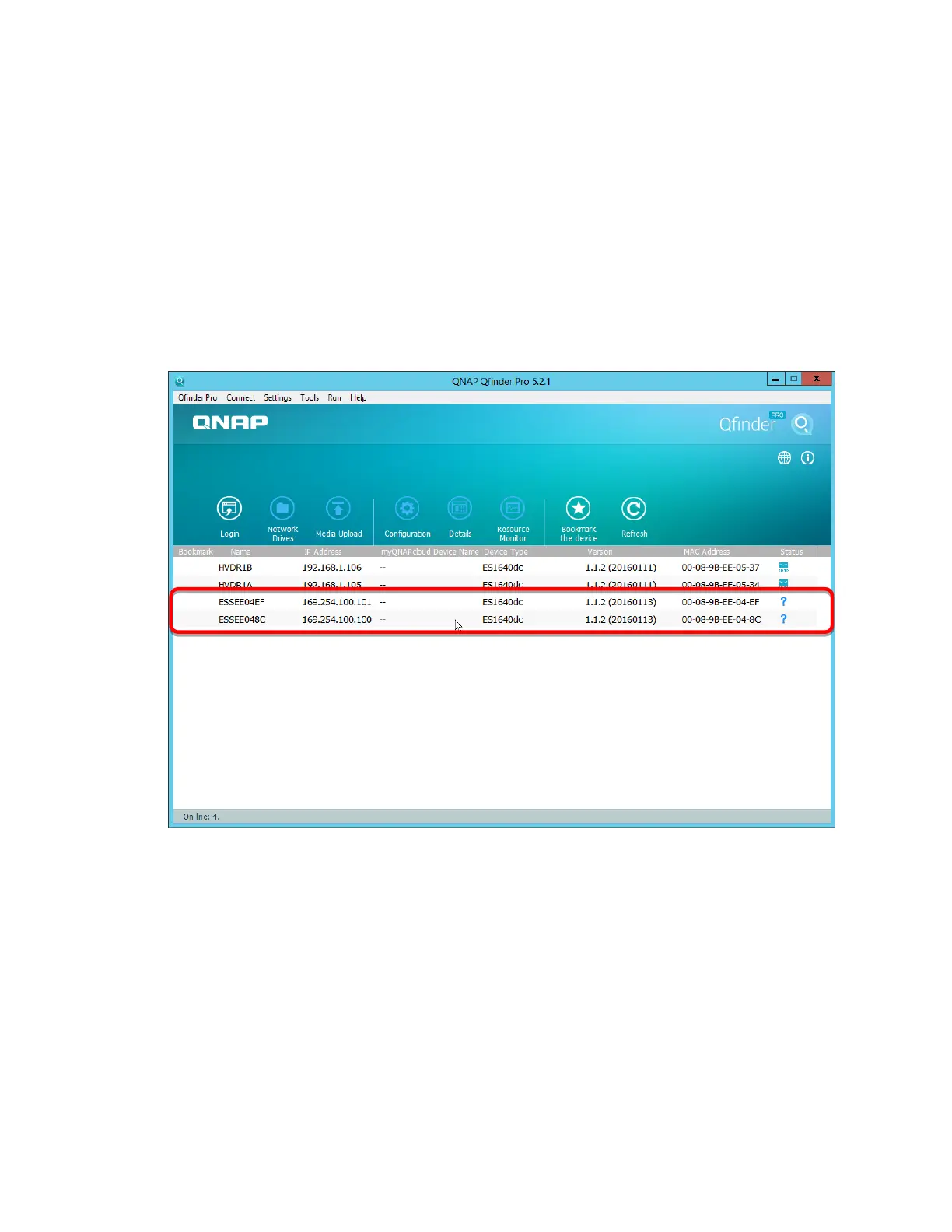© 2018 QNAP Systems, Inc. All Rights Reserved. 9
Setting up the ES NAS with a Static IP
1. Run Qfinder Pro.
Qfinder automatically searches for QNAP NAS on your local network.
Note: The Qfinder client and NAS must be on the same subnet.
2. Locate IP address 169.254.100.100 in the Qfinder device list. This device the new ES NAS. The
status shows “?”, meaning that the ES NAS hasn’t been configured before.
Note: If both management ports and the Qfinder client PC are connected using a switch, then
Qfinder will also show a second new device 169.254.100.101. This is the IP address of the
second management port and storage controller.