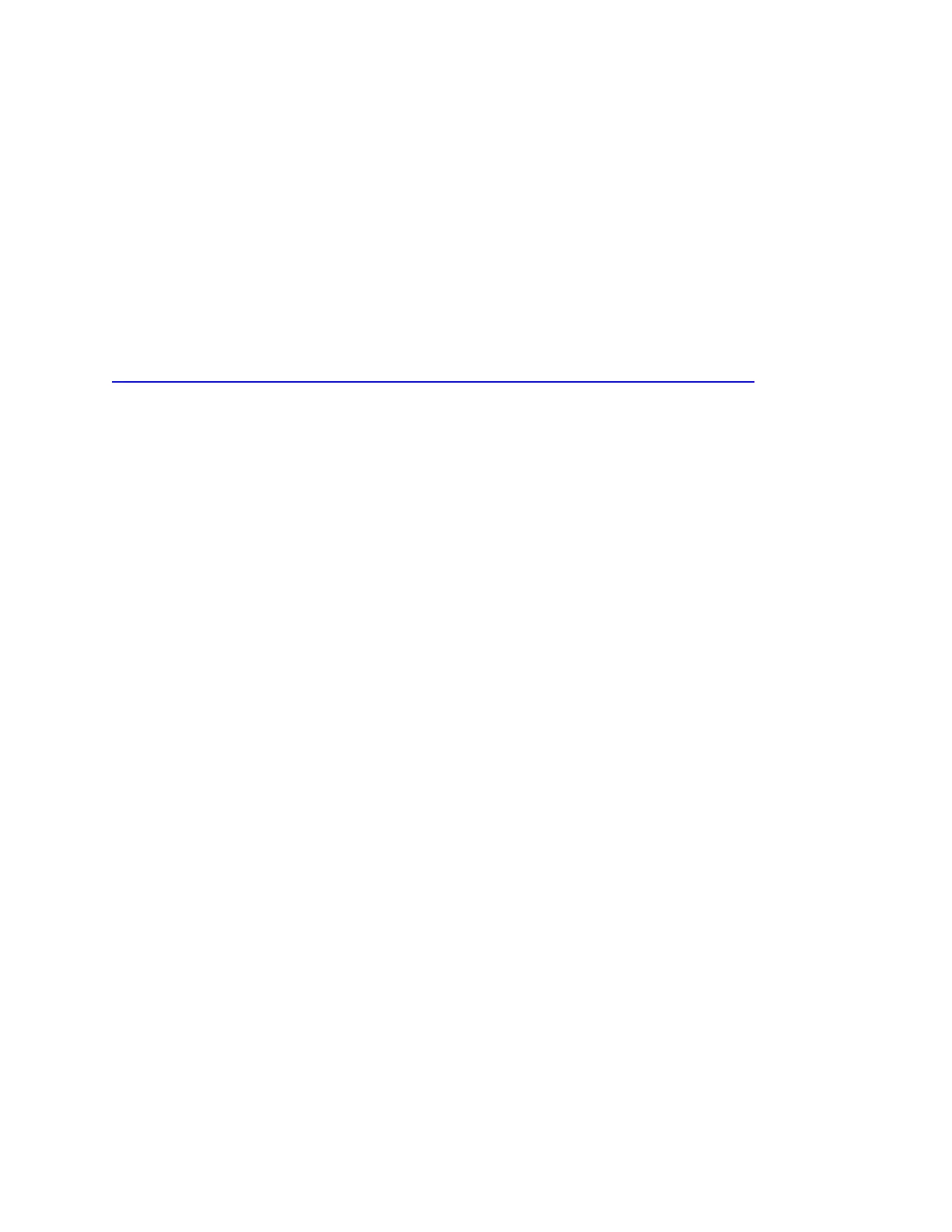© 2018 QNAP Systems, Inc. All Rights Reserved. 3
Installation and Configuration
Basic Hardware Installation
Open the “Quick Installation Guide” link below and follow the steps to install the following basic
hardware:
Battery backup units (BBU)
Hard disk drives (HDD)
Power cables
Network cables
https://download.qnap.com/Storage/QIG/ES1640dc%20v2_QIG_51000-024427-RS_web.pdf
Drive Compatibility
The ES NAS series can accommodate solid-state drives (SSD), and traditional magnetic disk drives (HDD)
[Note 1]. Both 3.5 inch and 2.5 inch drives can be installed. The ES NAS natively supports Serial Attached
SCSI (SAS) drives.
Drive Installation
The ES NAS series supports the following disk drive configurations:
All SSD: SSDs are the best choice for I/O intensive workloads and business-critical storage.
Hybrid: The ES NAS allows you to mix SSDs and HDDs in one storage system, to help balance
cost and performance. In additional to high IOPs, the ES NAS also supports creating an SSD read
cache to further increase storage performance. This configuration is especially suitable for
virtual desktop infrastructure (VDI) and web servers.
All HDD: Using all hard disk drives offers the best price and capacity. This configuration is
suitable for storing cold data that is not accessed frequently, and for applications that require
sequential data access, such as video editing and surveillance.
The ES NAS will use drive bays 1 to 4 to store the system configuration, QNAP recommends drive bays 5
to 16 for data storage. This setup prevents data storage operations interfering with the basic operation
of the NAS system. It also means that the disks used for data storage can be easily migrated to another
NAS.
When using a mixture of SSDs and HDDs, installing the SSDs into drive bays 1 to 4 is recommended.
