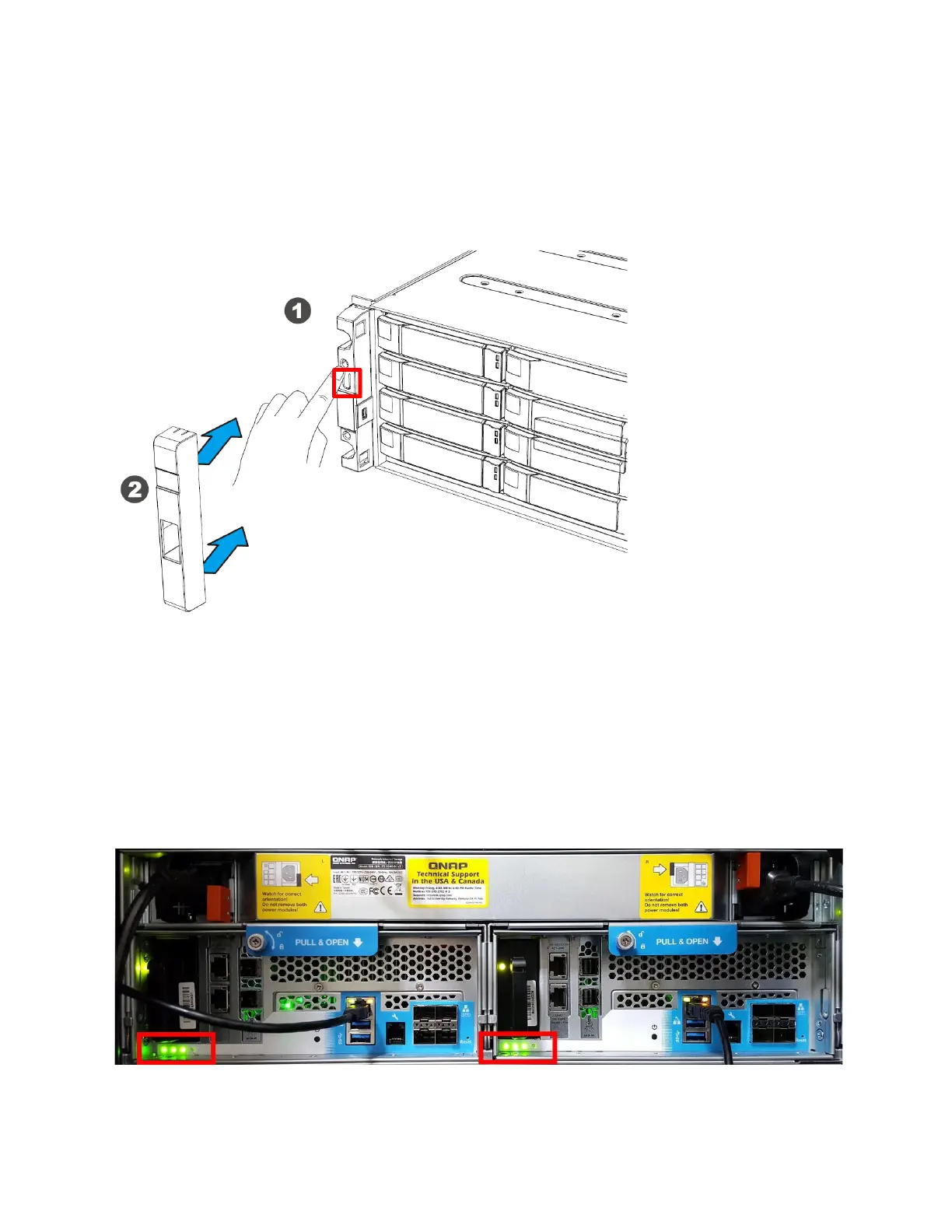© 2018 QNAP Systems, Inc. All Rights Reserved. 6
Powering on the NAS for the First Time
Power on the ES NAS by pressing the power-on button on the left front panel.
Note: To ensure power availability, installing two power supplies each connected with a separate power
cable is recommended.
System start-up will take from 10 to 15 minutes, depending on the number of disks and the devices
connected to the ES NAS.
The LEDs on the rear of the ES NAS and the LCD status display on the left front panel can both be used to
check the status of power on. All storage and management services are disabled while the ES NAS is
powering on.
Start-up is finished when the left three of the four LEDs on the rear of the ES NAS turn green. There are
two sets of LEDs, one for each storage controller.