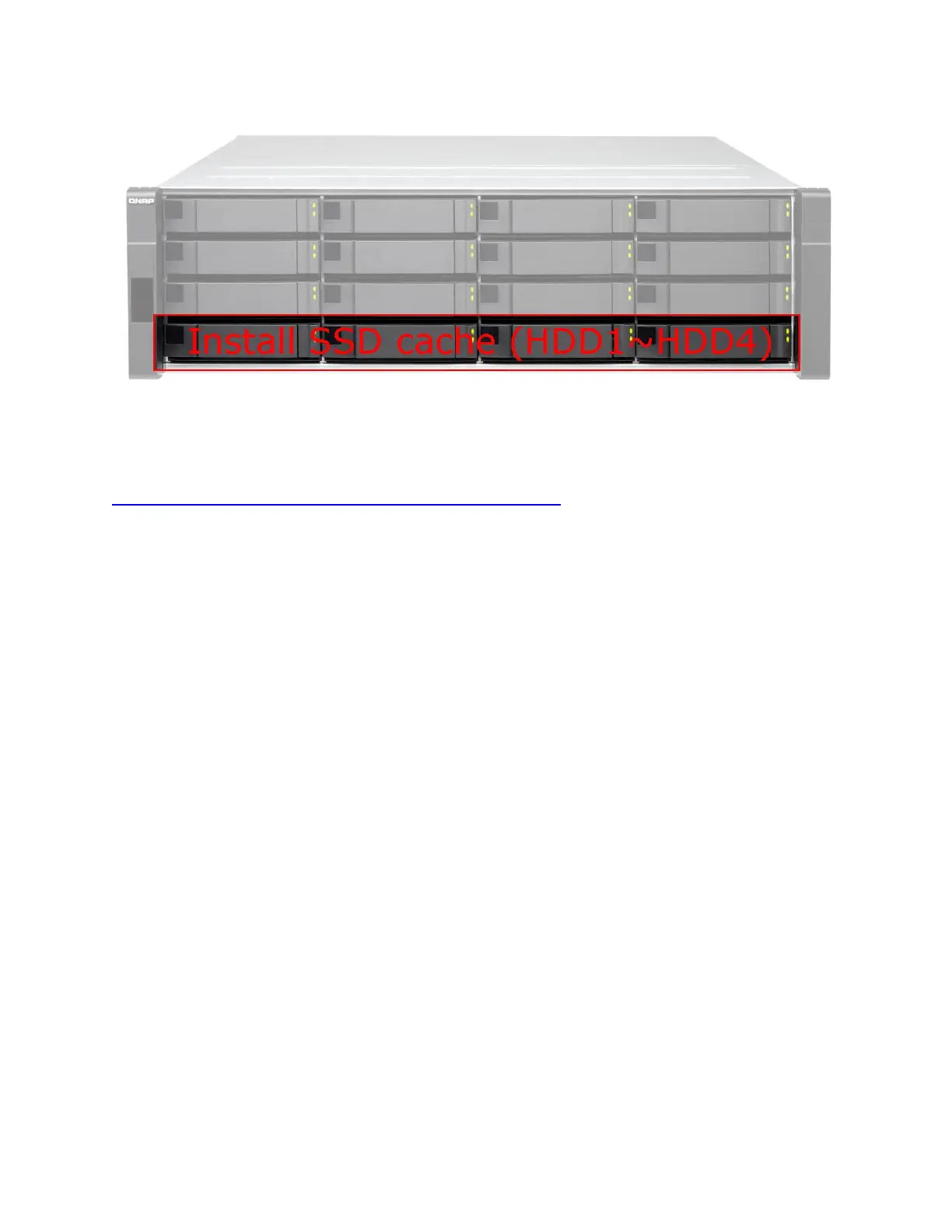© 2018 QNAP Systems, Inc. All Rights Reserved. 4
[Note 1]: Check the compatibility link below for compatible disks. The System may have problems or
errors if disks not on the list are installed:
https://www.qnap.com/en/compatibility/index.php?model=263
Connecting the ES NAS to a Network
The ES NAS has two types of network ports:
Data ports (shown as blue in the diagram below) are used for accessing data stored on the NAS,
using protocols like iSCSI, NFS, and CIFS.
Management ports (shown as red in the diagram below) are for managing the NAS via QES
desktop.