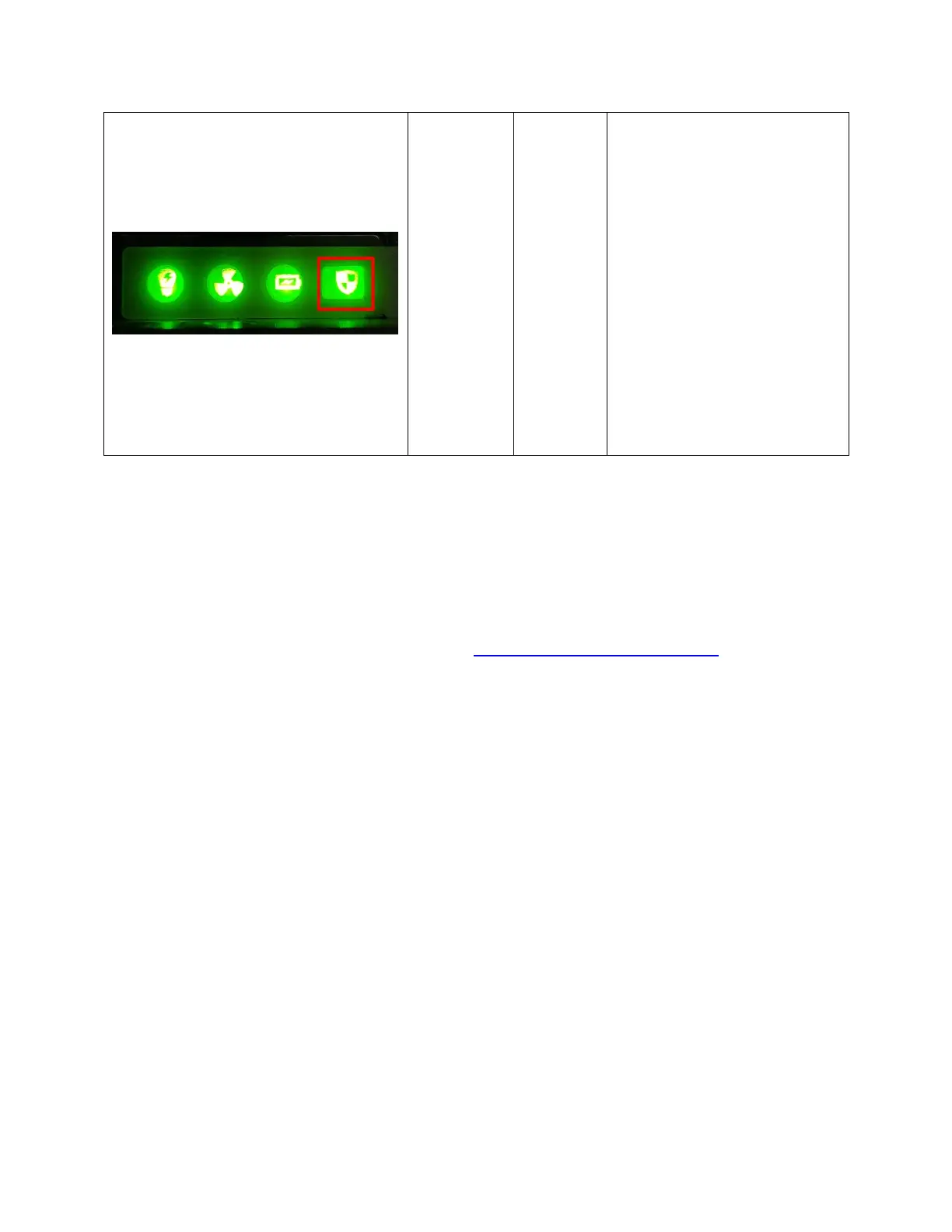© 2018 QNAP Systems, Inc. All Rights Reserved. 8
Green= Active
Flashing orange= Performing
takeover or undergoing
giveback
Orange= The storage
controller has taken over
from the other storage
controller
Off = One or more of the
following conditions exist:
•The storage controller has
failed over to the other
storage controller
•The storage controller is not
powered on
Connecting to the ES NAS with Qfinder Pro
Qfinder Pro is a QNAP utility that enables you to quickly search and manage your NAS. Using Qfinder Pro,
you don’t need to memorize the IP addresses of QNAP NAS in your LAN. NAS in the same subnet as the
client running Qfinder will be detected automatically.
Downloading and installing Qfinder Pro
Download Qfinder Pro for your operating system at https://www.qnap.com/i/en/utility. Download and
then install it:
1. Run the QNAP Qfinder. If the QNAP Qfinder is blocked by your firewall, unblock it first.
2. Select the installation language. It is recommended to close all other running programs before
you proceed.
3. Read the license agreement, check “I accept the terms of the License Agreement,” and click
“Next”.
4. Select if you would like to create Desktop Shortcuts or Quick Launch Shortcuts. Then click “Next”.
5. Choose the Installation location and click “Next”.
6. Click “Finish” to finish the installation.
