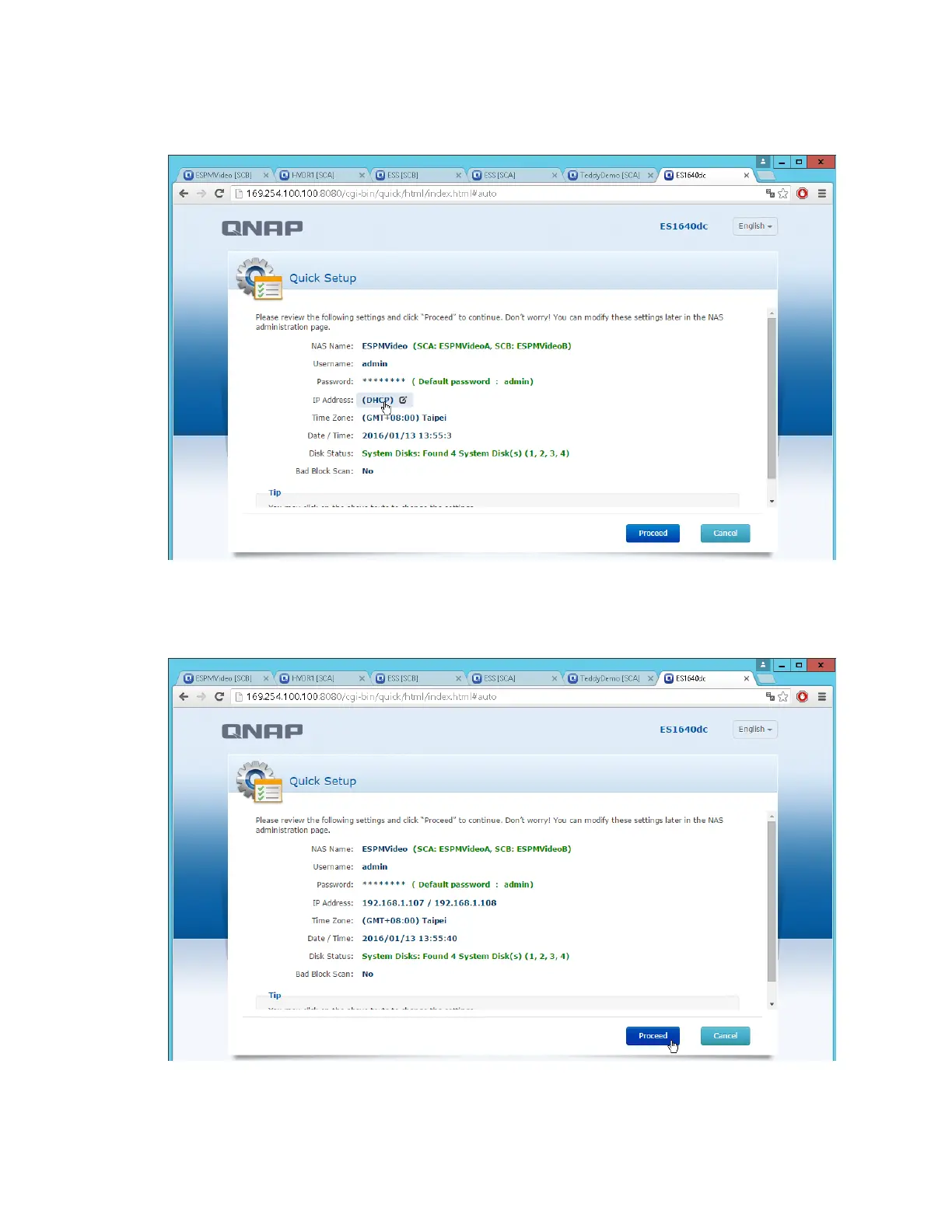© 2018 QNAP Systems, Inc. All Rights Reserved. 14
7. In this example the NAS is going to use a fixed IP, so click the IP address field to modify it:
8. Specify a static IP Address for the NAS. In our example, we have two management ports
connected and our LAN network is 192.168.x.x, so we use “192.168.1.107” and “192.168.1.108”.
Click “Proceed.”
9. A confirmation message appears. Click OK to confirm initializing the system disks.