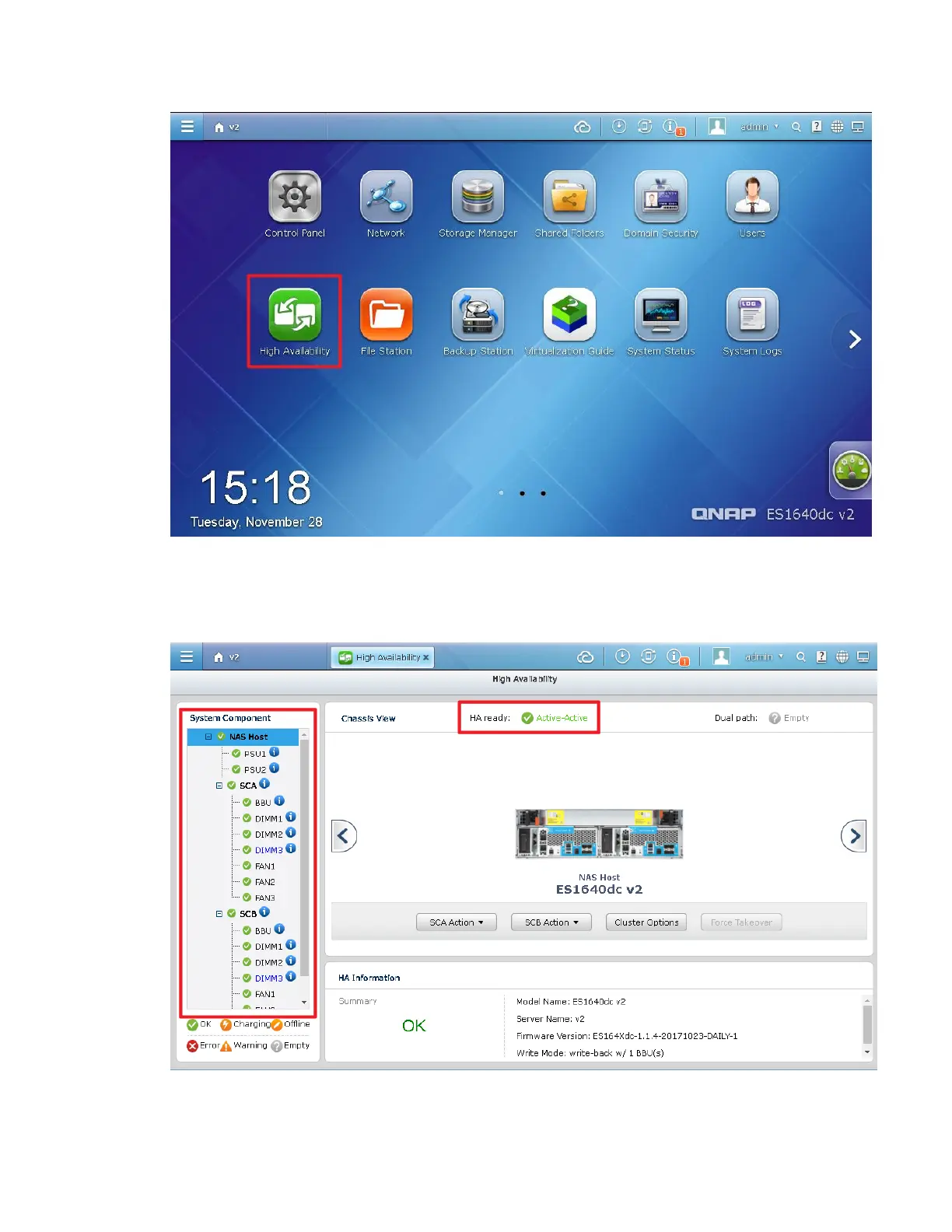© 2018 QNAP Systems, Inc. All Rights Reserved. 23
2. Before using the NAS, check if the System Components (displayed on the left) and the “HA ready”
field (at the top) are all green. This indicates that the status is normal. Some of the components
(for example, the PSU) may take longer (approximately 90 seconds) to confirm and show their
status. If any components appear to be abnormal, check if the component is properly installed.