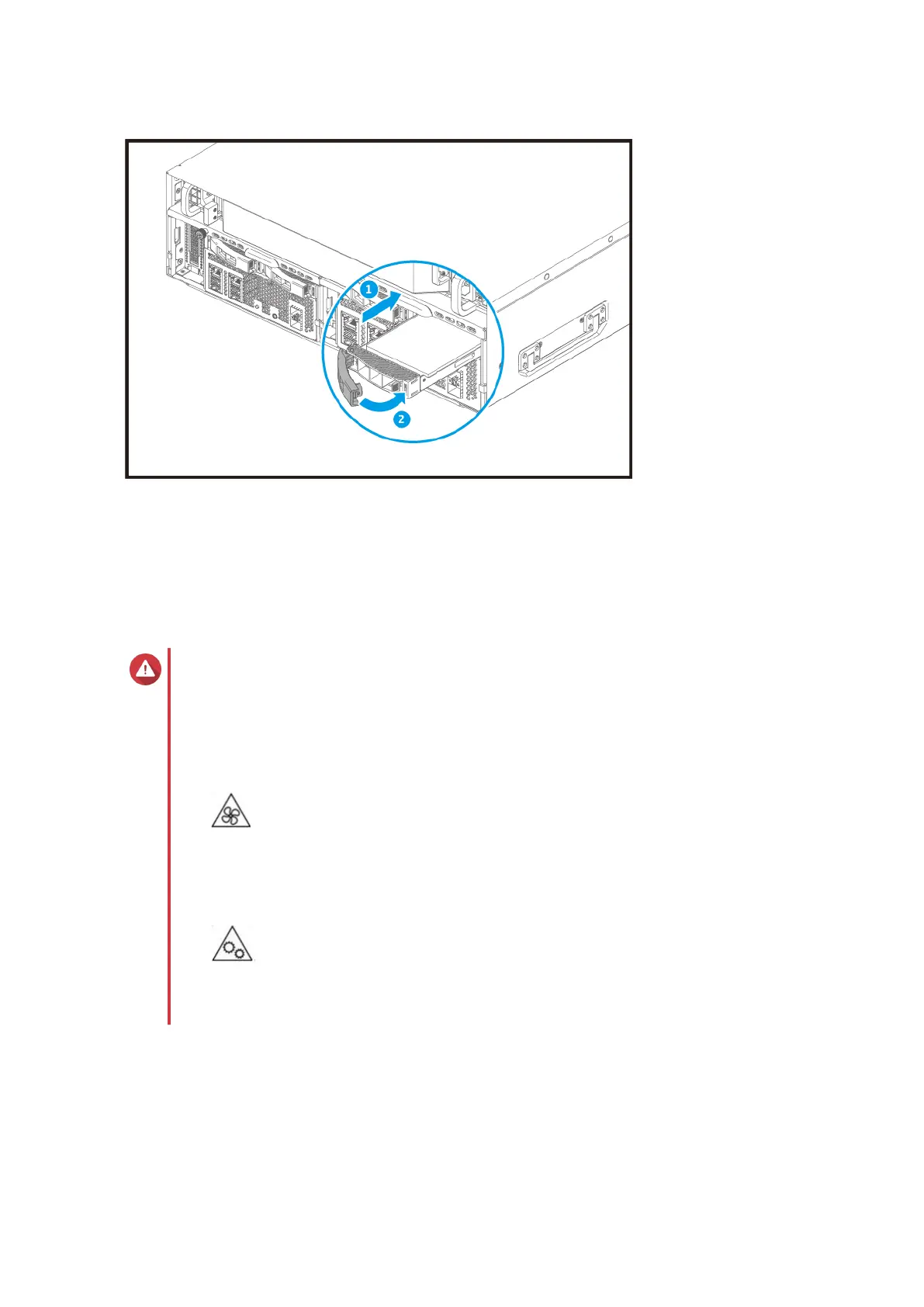5. Power on the NAS.
Installing M.2 Solid-State Drives on the System Board
The GM-1000 has two M.S SSD slots on the system board. For a list of compatible M.S. SSDs, go to http://
www.qnap.com/compatibility.
Warning
• Only qualified personnel should perform the following steps. Failure to follow
instructions can result in serious injury or death.
• Observe electrostatic discharge (ESD) procedures to avoid damage to components.
•
Moving fan blades: Keep your hands and other body parts away from moving fan
blades.
•
Other moving components: Keep your hands and other body parts away from other
moving components.
1. Remove the node.
For details, see Removing a Node.
2. Install the M.2 SSD.
a. Insert the M.2 SSD into the slot.
GM-1000 User Guide
Installation and Configuration 31
