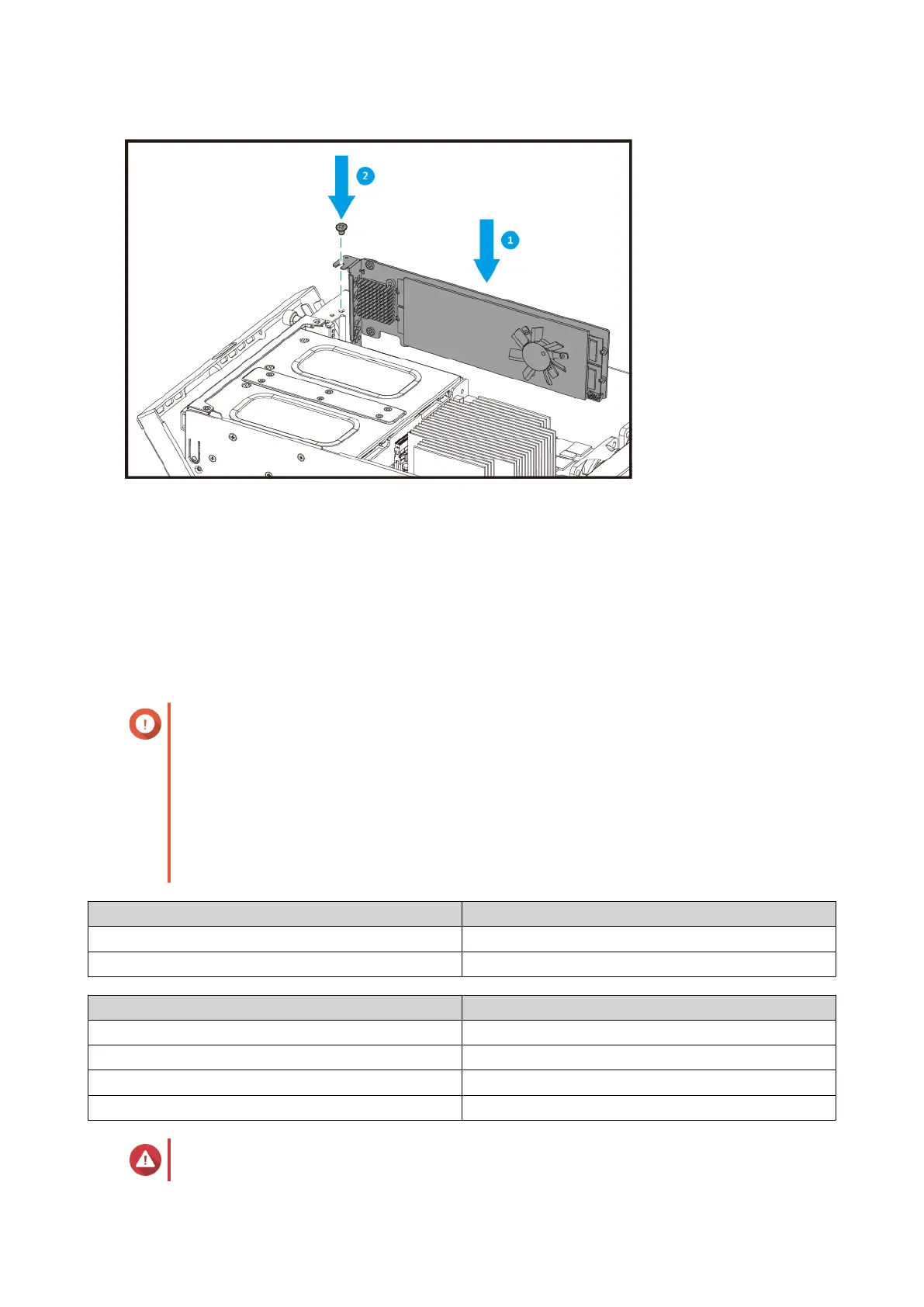6. Install the node. For details, see Installing a Node.
Replacing Memory Modules
Use only QNAP memory modules to maintain system performance and stability. You can purchase QNAP
memory modules from authorized resellers.
Use only QNAP modules of the same type and capacity to maintain system performance and stability. You
can purchase QNAP memory modules from authorized resellers.
Important
For best results, QNAP recommends installing modules in pairs.
• Ensure that each pair uses identical modules.
• Install the pairs in sequence and follow the assigned slots for each pair.
• When installing only one module, use slot 1.
For details on slot numbering, see System Board.
Module Pair Slot Number
First pair Slots 2 and 4
Second pair Slots 1 and 3
Memory Slot Channel
1 Channel A, DIMM1
2 Channel A, DIMM2
3 Channel B, DIMM1
4 Channel B, DIMM2
Warning
GM-1000 User Guide
Installation and Configuration 35
