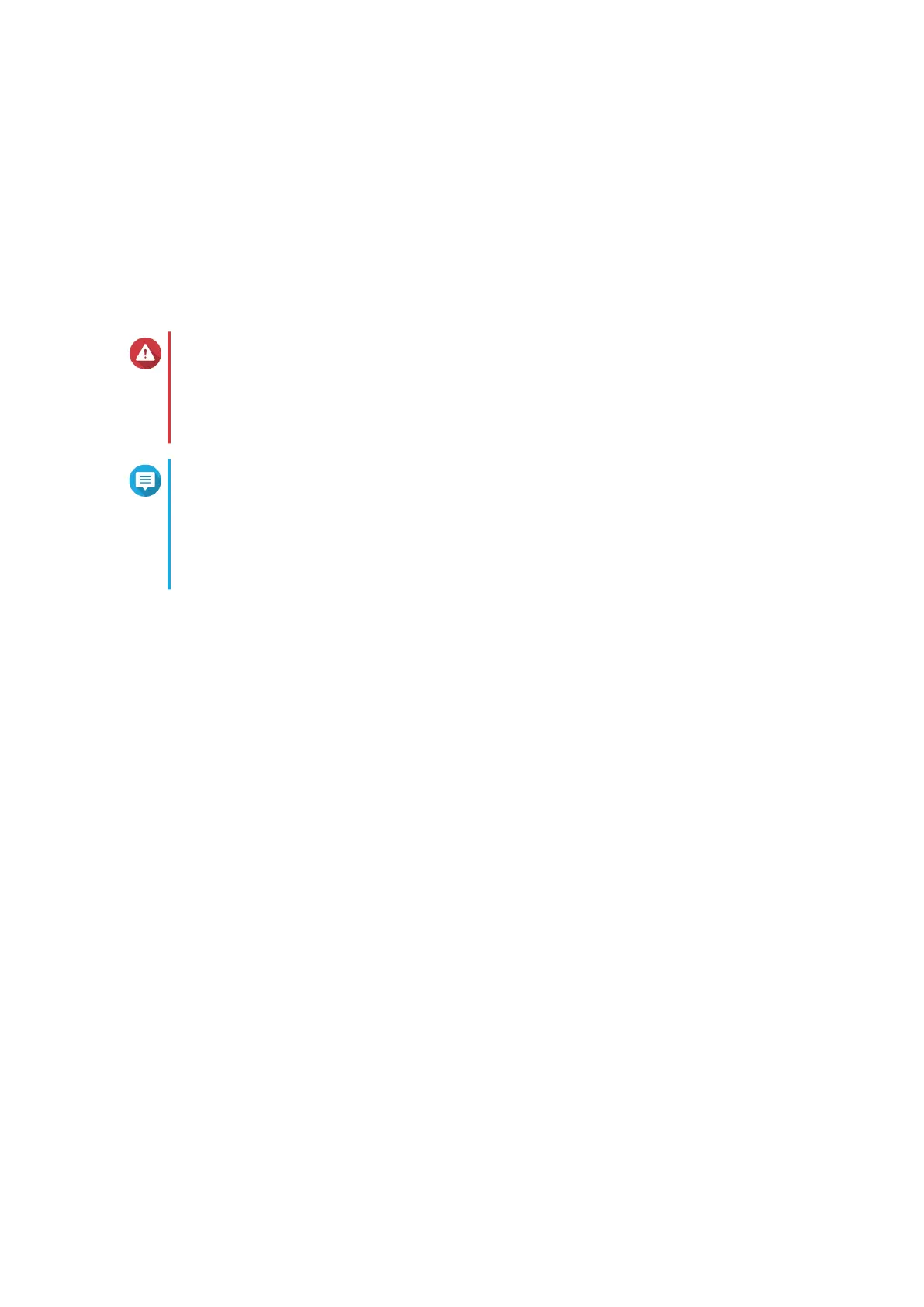3. Installation and Configuration
This chapter provides specific hardware and firmware installation and configuration steps.
Hardware Installation
This section provides information on installing drives and replacing memory modules.
Installing M.2 Solid-state Drives
Warning
• Only qualified personnel should perform the following steps. Failure to follow
instructions can result in serious injury or death.
• Observe electrostatic discharge (ESD) procedures to avoid damage to components.
Note
• The TBS-453DX has four M.2 SSD slots. For a list of compatible M.2 SSDs, go to
https://www.qnap.com/compatibility.
• QNAP recommends installing heatsinks and thermal pads on the M.2 SSD controllers
to enhance cooling efficiency and ensure consistent performance.
1. Power off the NAS.
2. Disconnect the power cord from the electrical outlet.
3. Disconnect all cables and external attachments.
4. Remove the bottom cover.
a. Turn the NAS upside down.
b. Remove the rubber feet.
c. Remove the screws.
TBS-453DX User Guide
Installation and Configuration 11
