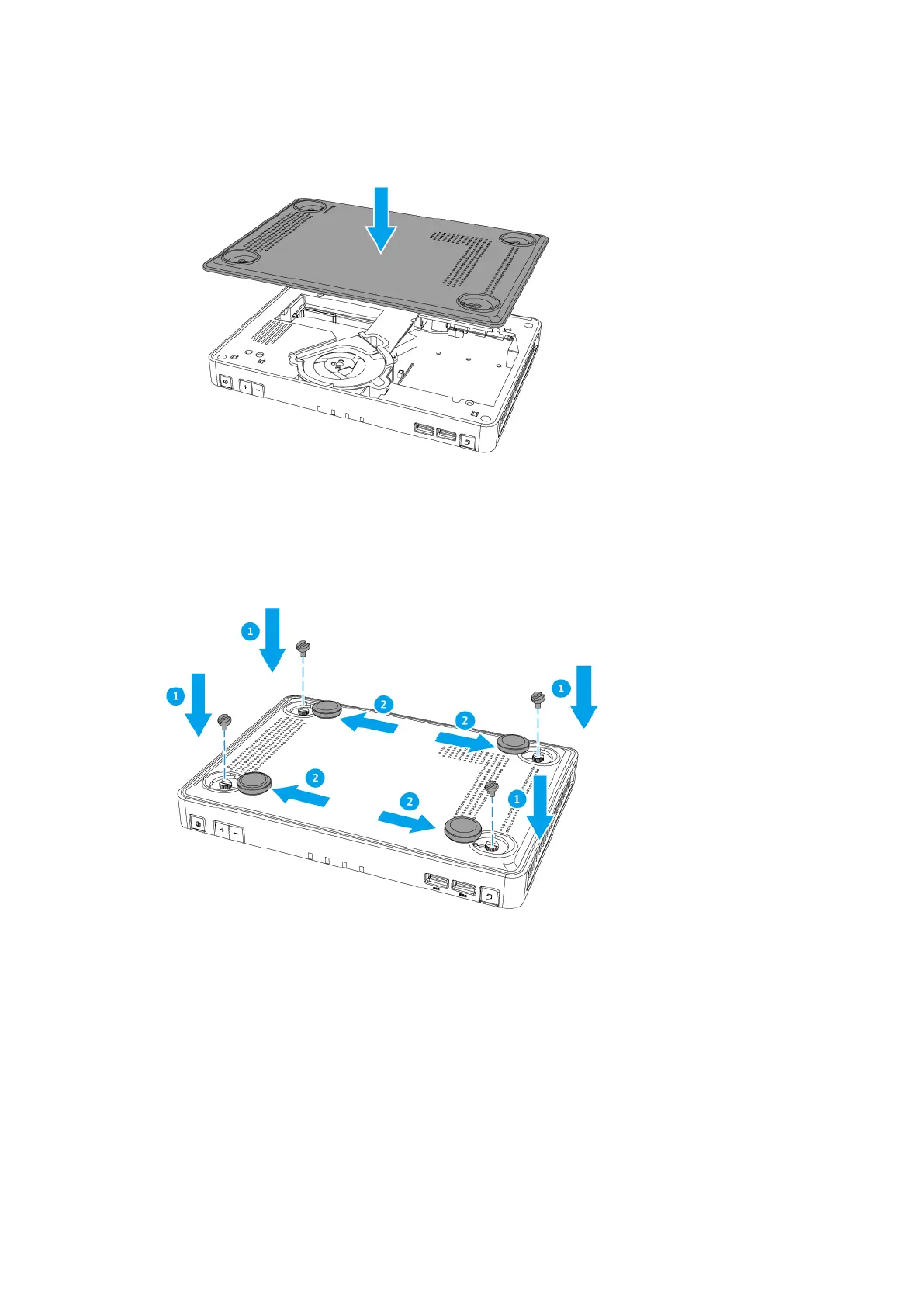b. Attach the screws.
c. Attach the rubber feet.
d. Place the NAS in its normal upright position.
9. Connect all cables and external attachments.
10. Connect the power cord to the electrical outlet.
11. Power on the NAS.
Replacing Memory Modules
The TBS-453DX has two memory slots. You can increase the memory capacity of the NAS by upgrading the
memory modules. When using two modules, use only QNAP modules of the same type and capacity to
TBS-453DX User Guide
Installation and Configuration 16
