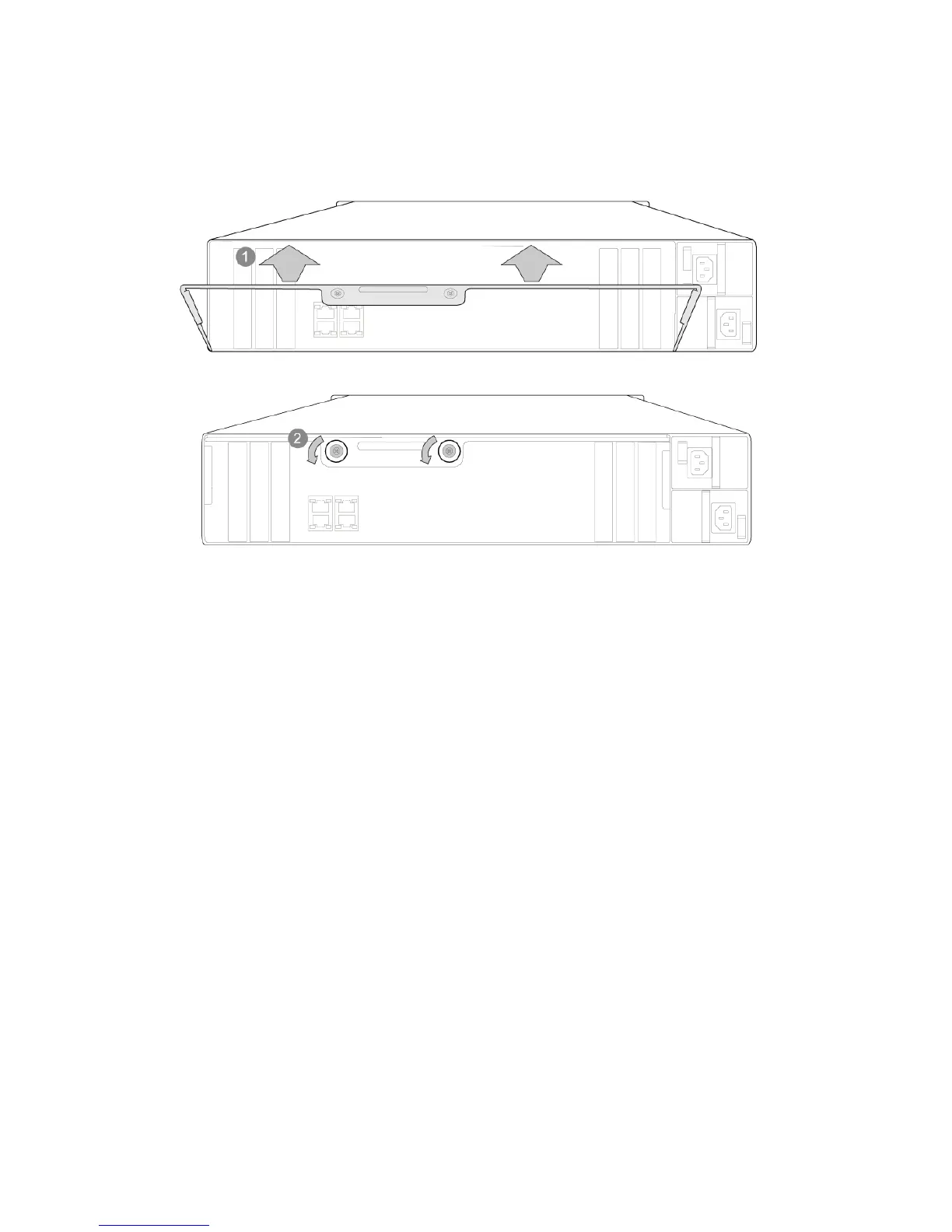21
8. Slide the motherboard drawer back into the NAS and pull the handle up to close
enclosure and insert screws on the handle.
9. Reconnect all cables back into the NAS.
10. Power on NAS.
11. To verify that the memory module is installed correctly and is recognized by the
operating system, log into QES/QTS as administrator and go to “Control Panel” >
“System Settings” > “System Status” > “System Information” and check for System
memory or Total memory.
