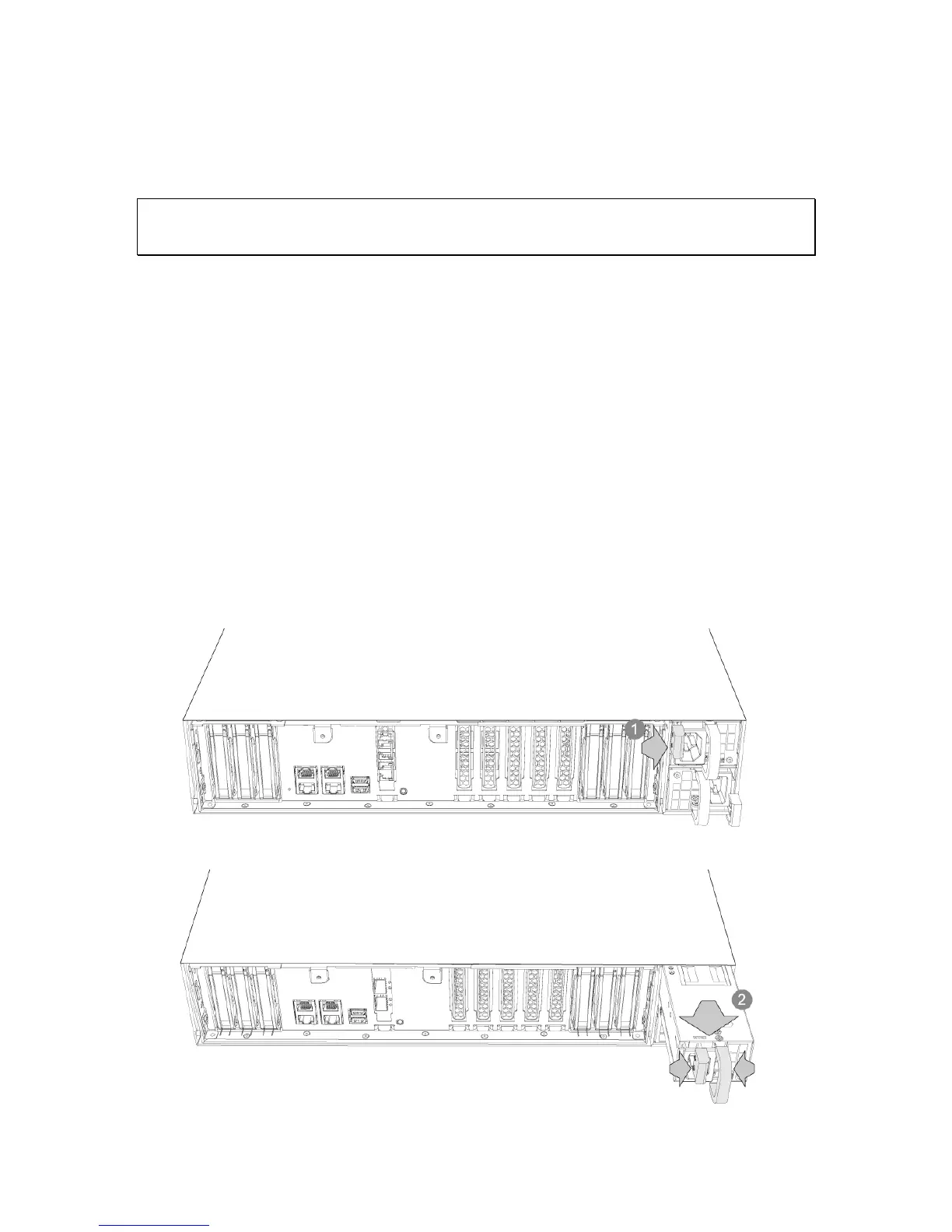33
Chapter 7. Install Power Supply Unit and Redundant Power
Supply Mode
Note: The following instructions should only be performed by an authorized or trained
technician.
7.1 Replace Power Supply Unit
To replace a failed power supply unit on the TES-x85U series, follow the steps below.
1. Power off the NAS. Wait for device to fully power down.
2. Disconnect power cord(s), network cable(s), and any other cables attached to the
device.
3. Firmly press and hold the orange button on back of PSU towards the black handle. Pull
out power supply by pulling black handle.
