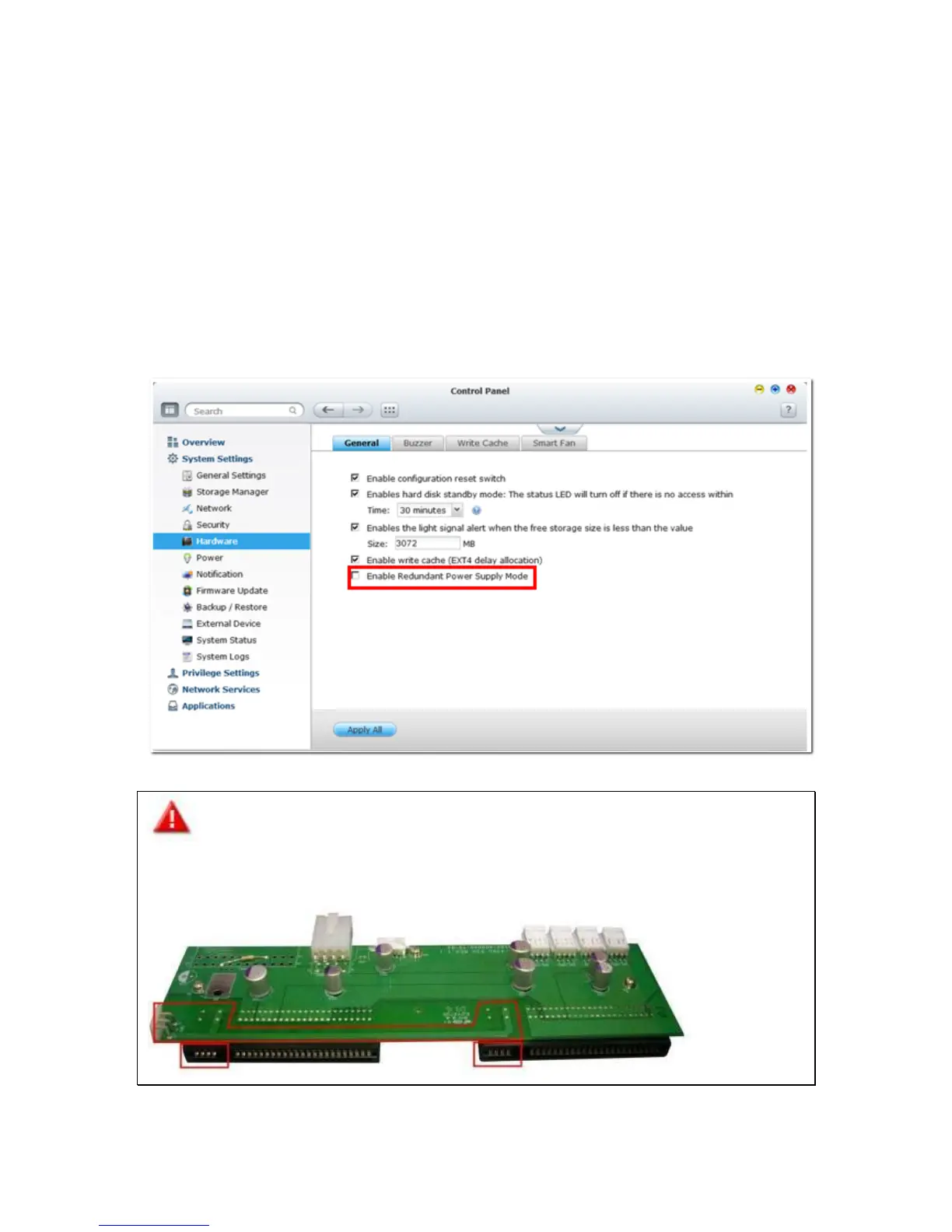35
7.2 Redundant Power Supply Mode
If two power supply units (PSU) have been installed on the NAS, both PSUs will supply
power to the NAS. Redundant Power Supply Mode is a feature that will alert users of a PSU
failure or power interruption. The NAS will beep and log an error message in the “System
Logs”. Redundant Power Supply Mode can be enabled in QES/QTS under “Control Panel” >
“System Settings” > “Hardware” > “General” > “Enable Redundant Power Supply Mode”. It
is not recommended for uses to enable this feature for only one PSU. This function is
disabled by default.
WARNING: RISK OF ELECTRIC SHOCK
The connectors on the back panel (bracketed parts below) contain high voltage. Do NOT
touch these parts to avoid the risk of electric shock to the maintenance operator.
