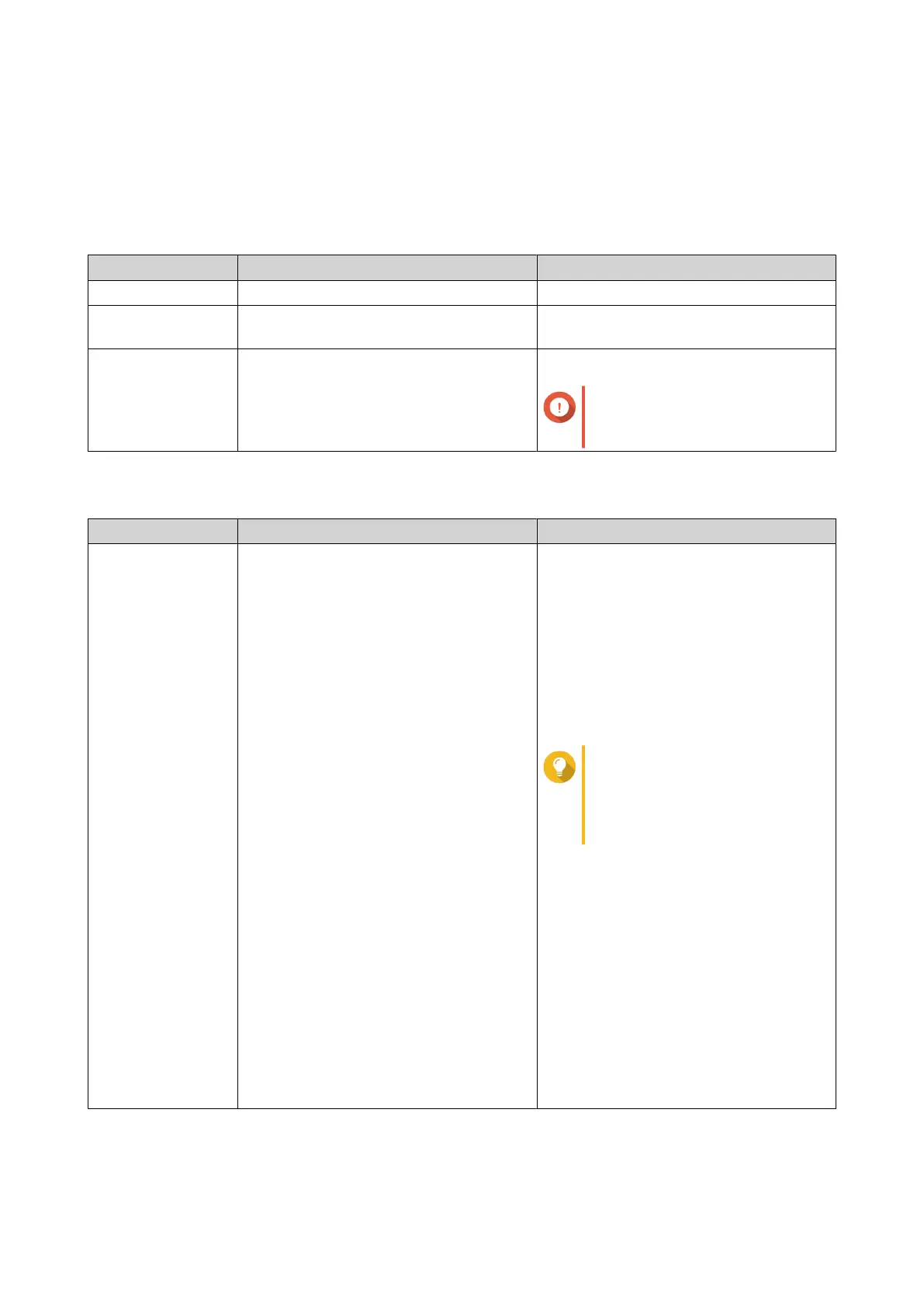4. Basic Operations
This chapter describes basic NAS operations.
Power Button
Operation User Action Result
Power on Press the button once. The device powers on.
Power o Press and hold the button for 1.5
seconds.
The device powers o.
Force power o Press and hold the button for 6 seconds. The device powers o.
Important
Use this method only when the
device is unresponsive.
Reset Button
Operation User Action Result
Basic system reset Press and hold the button for 3 seconds. The following settings are reset to
default:
• System administrator password: The
default password is the rst MAC
address in uppercase letters without
special characters. For example, if
the rst MAC address is 00-08-9B-
F6-15-75, then the admin password
would be 00089BF61575.
Tip
You can nd the rst MAC
address with Qnder Pro or
attached to a label on the
device listed as MAC1.
• TCP/IP conguration:
• Obtain IP address settings
automatically via DHCP
• Disable jumbo frames
• System port: 8080 (system service
port)
• Security level: Low (Allow all
connections)
• LCD panel password: (blank)
TS-410E User Guide
Basic Operations 25
