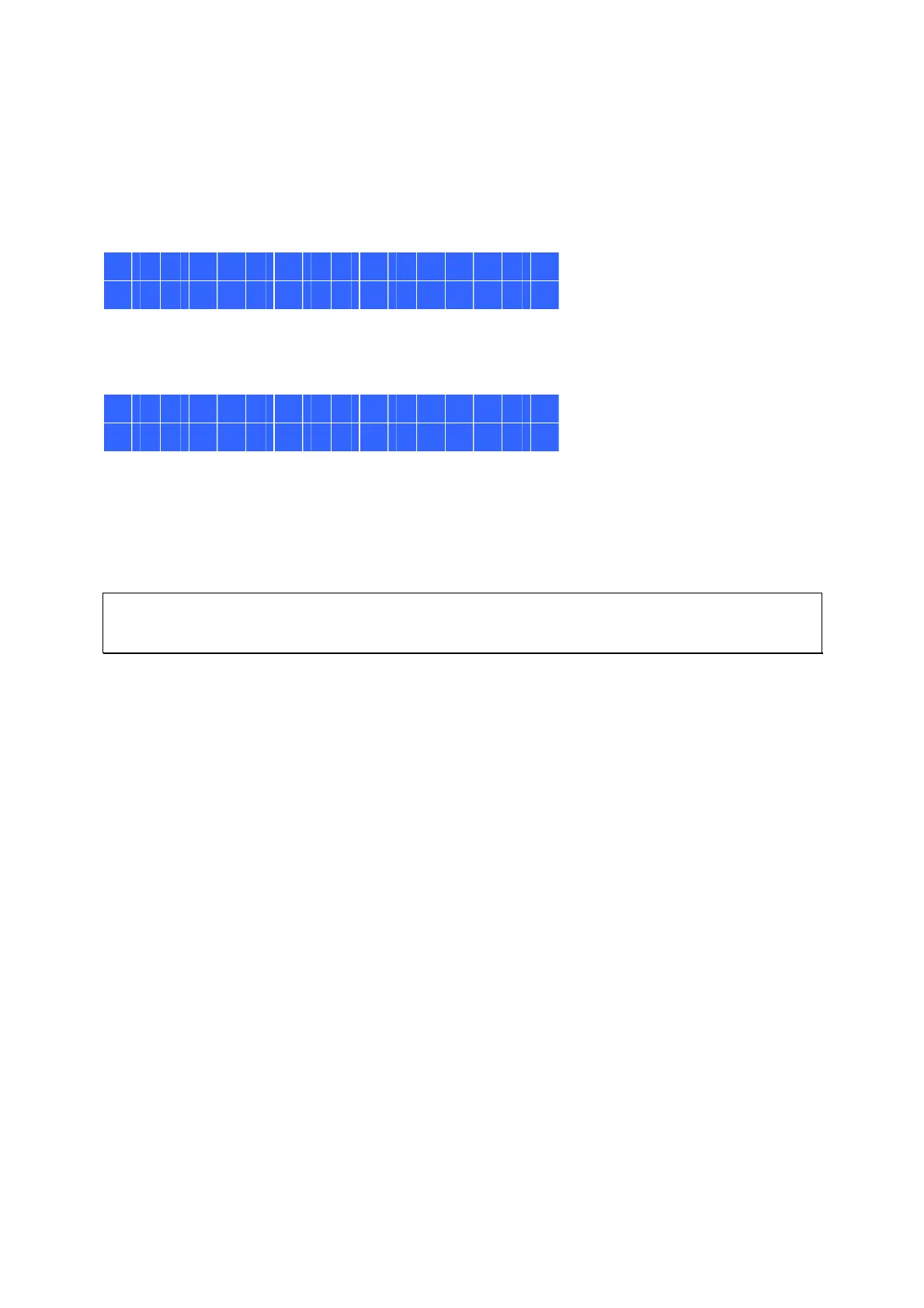T
o encrypt the disk volume*, select “Yes” when the LCD panel shows <Encrypt Volume?>.
The default encryption password is “admin”. To change the password, please login the
web-based administration interface as an administrator and change the settings in “Device
Configuration” > “Disk volume Encryption Management”.
E n c r y p t V o l u
m
e
?
→
Y e s N o
When the configuration is finished, the server name and IP address will be shown. If the
NAS fails to create the disk volume, the following message will be shown.
C r e a t i n g . . .
R A I D 5 F a i l e
d
*This feature is not supported by TS-110, TS-119, TS-210, TS-219, TS-219P, TS-410,
TS-419P, TS-410U, TS-419U, TS-119P+, TS-219P+, TS-419P+, TS-419U+, TS-119P II,
TS-219P II, TS-419P II, TS-112, TS-212, TS-412, TS-412U.
The data encryption functions may not be available in accordance to the legislative
restrictions of some countries.
45
