
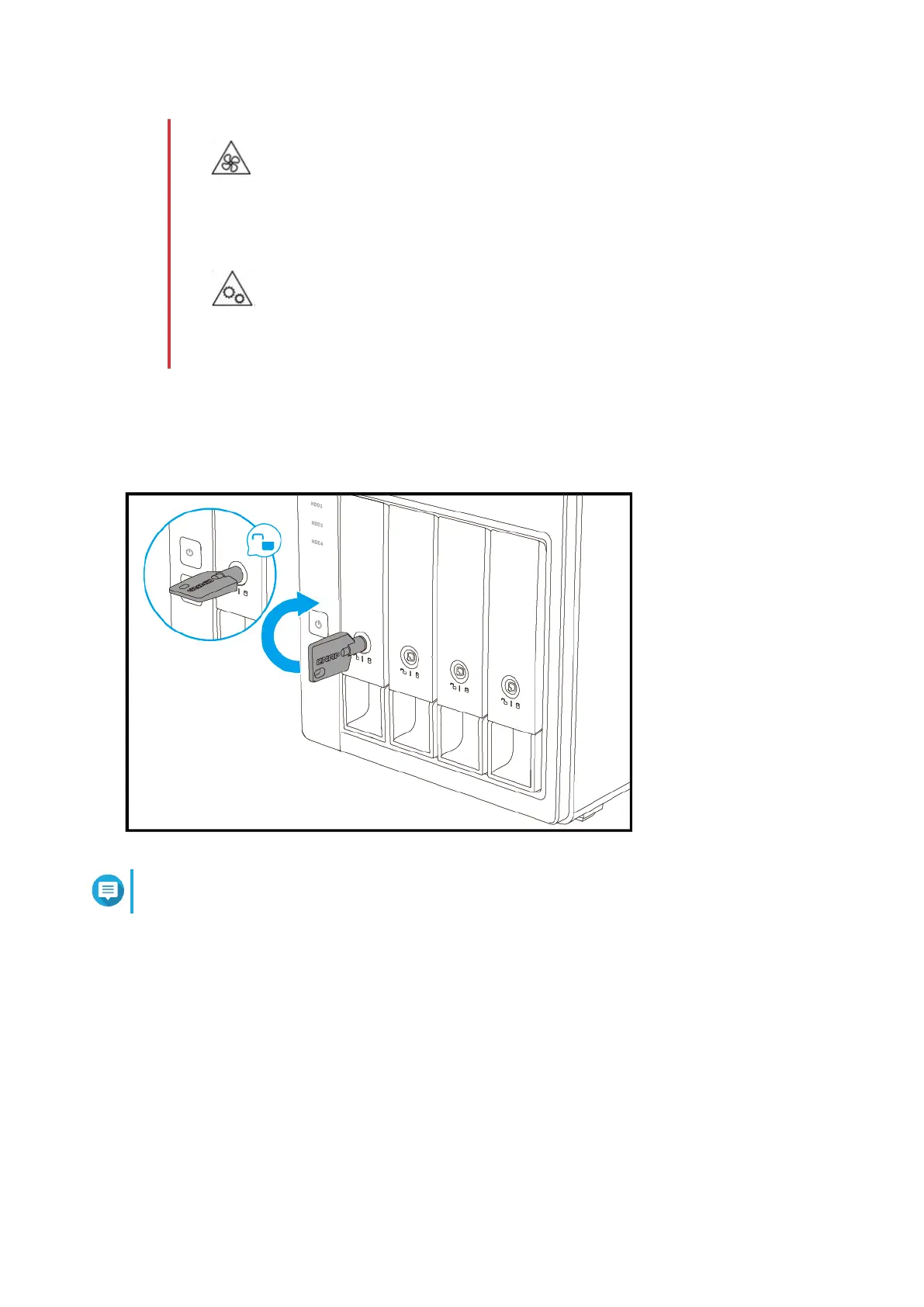 Loading...
Loading...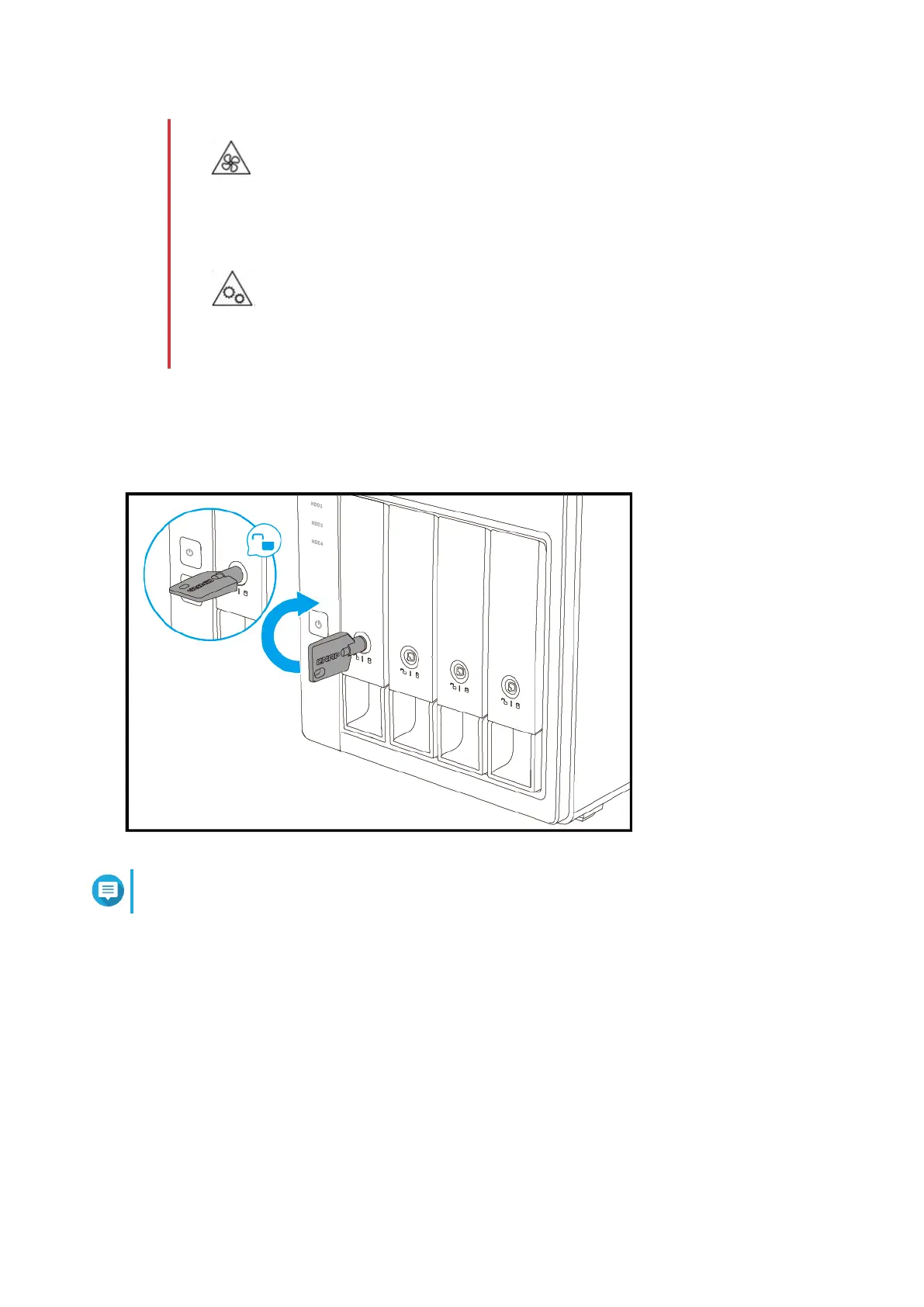
Do you have a question about the QNAP TS-433-4G and is the answer not in the manual?
| Memory | 4 GB DDR4 (non-expandable) |
|---|---|
| Drive Bays | 4 |
| Flash Memory | 4GB eMMC |
| Hot-swappable | Yes |
| M.2 SSD Slot | No |
| Form Factor | Tower |
| Drive Compatibility | 3.5" SATA HDD, 2.5" SATA HDD/SSD |
| HDMI Output | No |
| Maximum Internal Raw Capacity | 80 TB (20 TB drive x 4) |
| Operating System | QTS |
| Fan | 1 x 120mm |
| USB Ports | 2 x USB 3.2 Gen 1 |