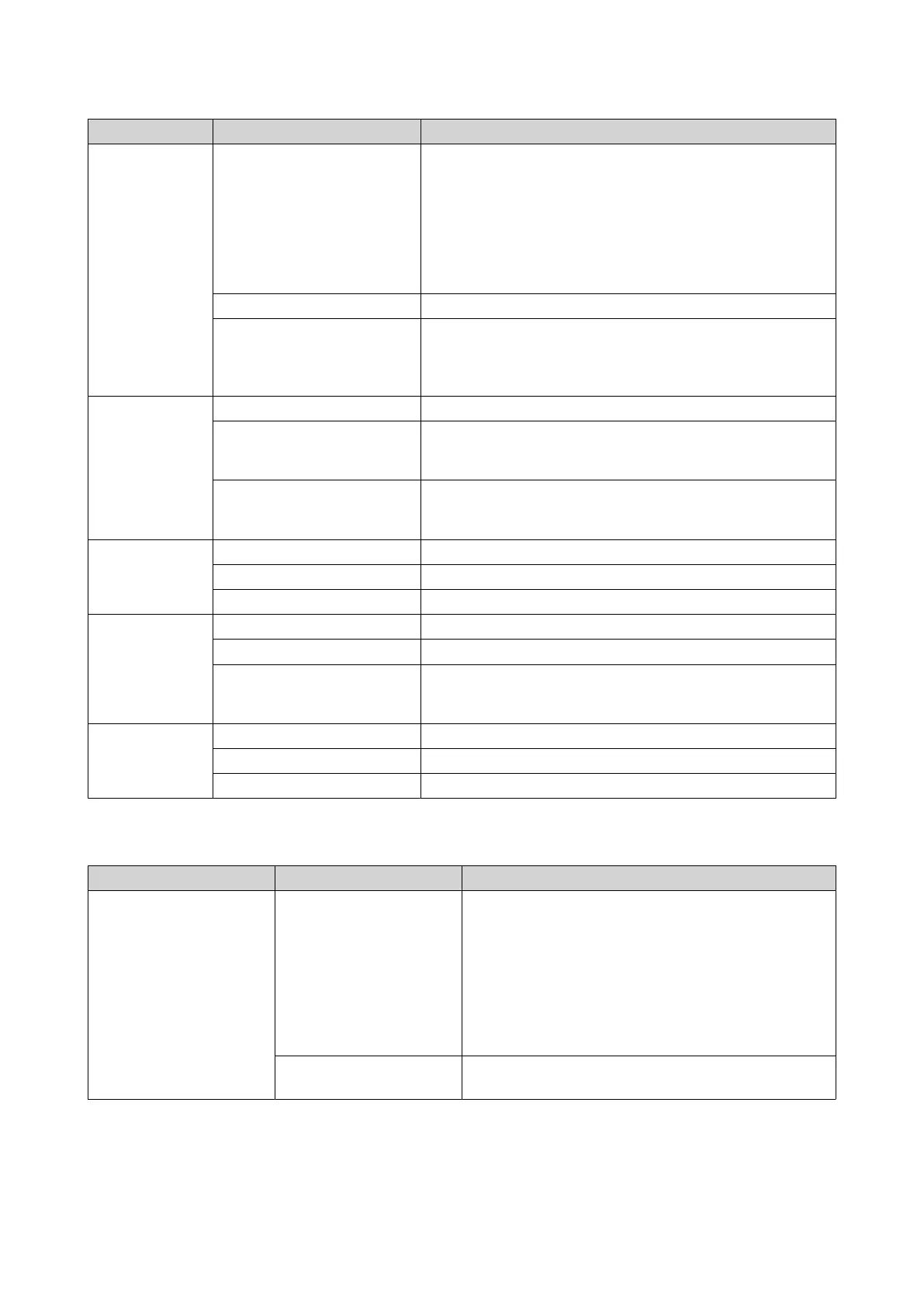LED Status Description
USB One Touch
Copy
Flashes blue every 0.5
seconds
• A USB device connected to the USB One Touch Copy
port is detected.
• A USB device connected to the front USB port is being
removed from the device.
• A USB device connected to the front USB port is being
accessed.
Blue A USB device is detected in the front USB port.
O • No USB device is detected.
• The NAS has nished copying data to or from the USB
device connected to the front USB port.
2.5 Gigabit
Ethernet speed
Green The network connection is operating at 2.5 Gbps.
Orange 1. The network connection is operating at 1 Gbps.
2. The network connection is operating at 100 Mbps.
O • The network connection is operating at 10 Mbps.
• There is no network connection.
2.5 Gigabit
Ethernet activity
Orange A network connection has been established.
Flashes orange The device is being accessed from the network.
O There is no network connection.
Gigabit Ethernet
speed
Green The network connection is operating at 1 Gbps.
Orange The network connection is operating at 100 Mbps.
O • The network connection is operating at 10 Mbps.
• There is no network connection.
Gigabit Ethernet
activity
Green A network connection has been established.
Flashes green The device is being accessed from the network.
O There is no network connection.
Audio Alert
Duration Frequency Description
Short beep (0.5 seconds) 1 • The NAS is starting up.
• When the reset button is pressed for 3 seconds,
the NAS resets congurations.
• When the reset button is pressed for 15 seconds,
the NAS resets congurations and reboots.
• The operating system was updated.
3 • The NAS data cannot be copied to the external
storage device connected to the front USB port.
TS-433 User Guide
Basic Operations 29
