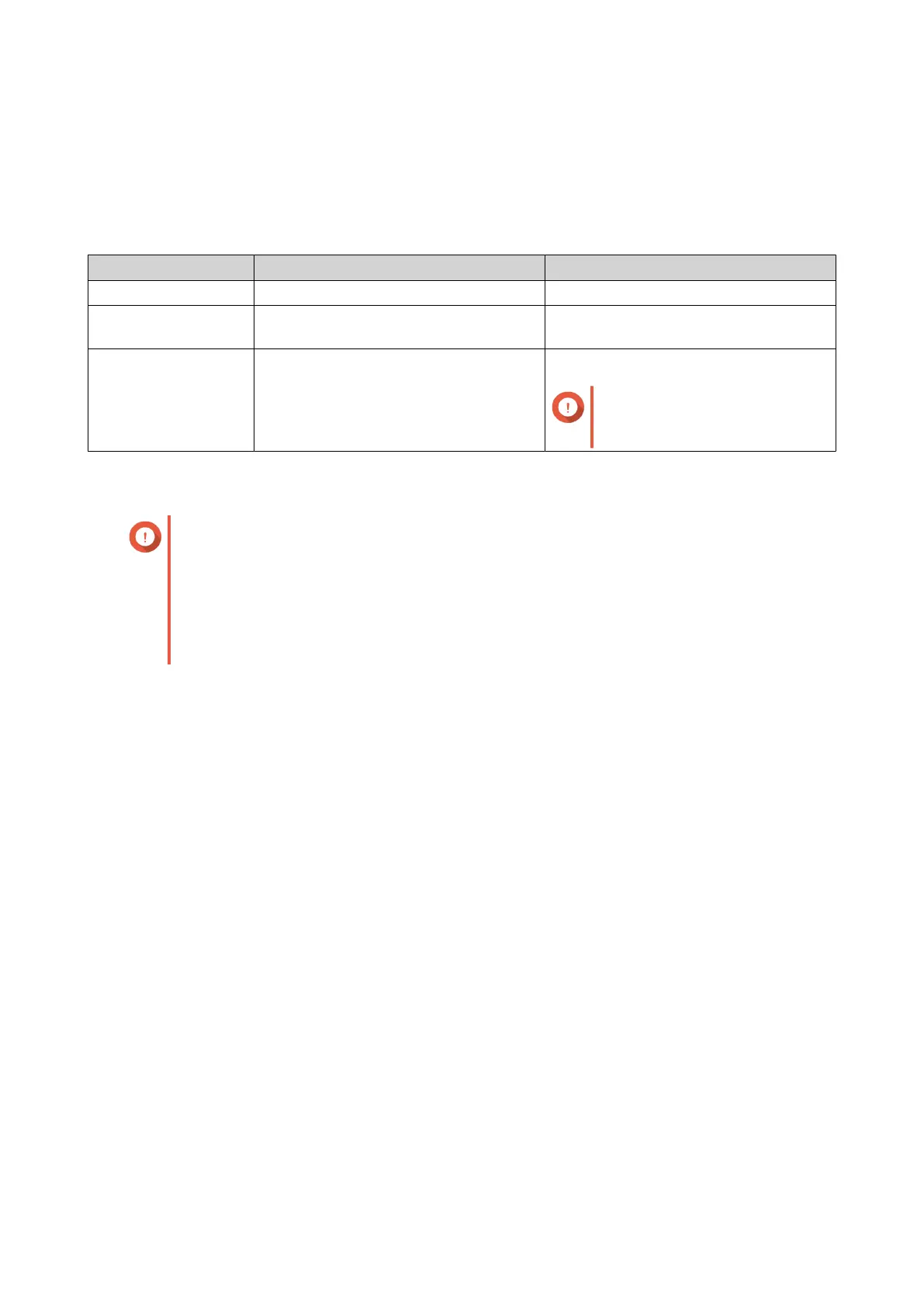4. Basic Operations
This chapter describes basic NAS operations.
Power Button
Operation User Action Result
Power on Press the button once. The device powers on.
Power o Press and hold the button for 1.5
seconds.
The device powers o.
Force power o Press and hold the button for 5 seconds. The device powers o.
Important
Use this method only when
the device is unresponsive.
Reset Button
Important
• The default "admin" account is automatically enabled after the system reset.
• To protect your device from brute force attacks, QNAP recommends disabling the
default "admin" account after a system reset. To disable the account, change the
default admin password, log out of QTS, and then log in to QTS with another admin
account.
TS-433 User Guide
Basic Operations 26
