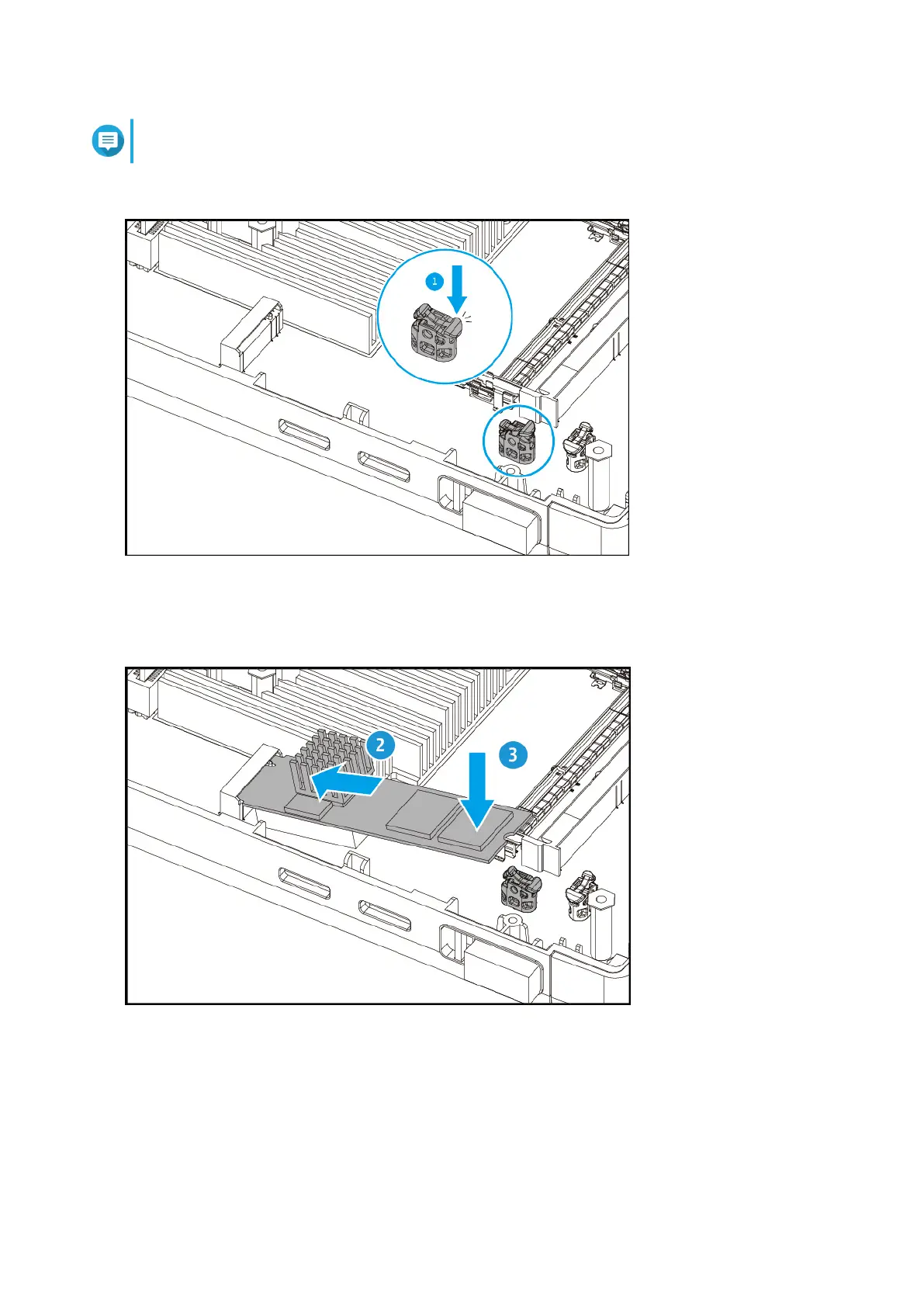Note
The following installation images do not include the chassis.
a. Unlock the M.2 spacer by pushing down on its edge.
b. Insert the M.2 SSD into the slot.
c. Carefully press the M.2 SSD down until the spacer locks the drive into place.
d. Verify that the M.2 spacer is rmly locking the M.2 SSD into place.
TS-x62, TS-x64 User Guide
Installation and Conguration 30
