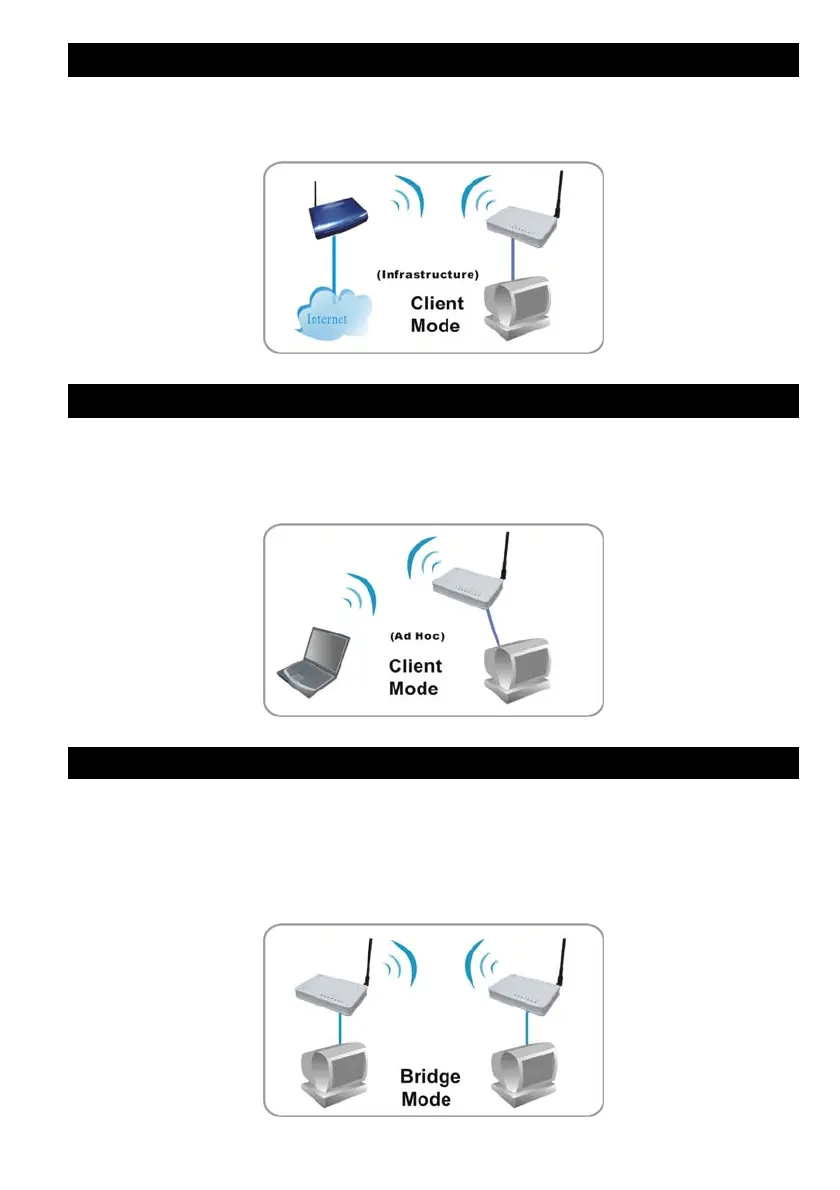9
Client Mode (Infrastructure)
If set to Client (Infrastructure) mode, this device can work like a wireless station when it’s
connected to a computer so that the computer can send packets from wired end to wireless
interface.
Client Mode (Ad-hoc)
If set to the Client (Ad-hoc) mode, this device can work like a wireless station when it is
connected to a computer so that the computer can send packets from wired end to wireless
interface. You can share files and printers between wireless stations (PC and laptop with
wireless network adapter installed).
WDS Bridge Mode
The WDS (Wireless Distributed System) function lets this access point act as a wireless
LAN access point and repeater at the same time. Users can use this feature to build up a
large wireless network in a large space like airports, hotels and schools …etc. This feature
is also useful when users want to bridge networks between buildings where it is
impossible to deploy network cable connections between these buildings.