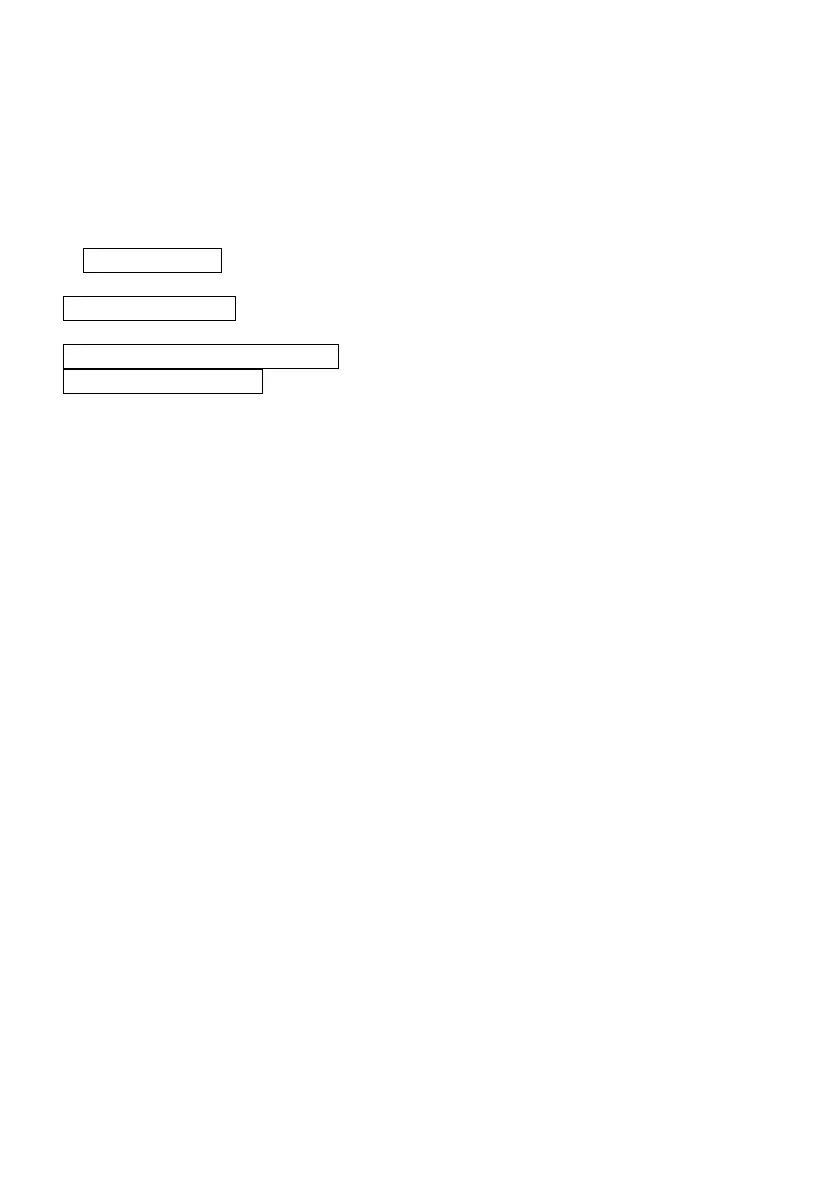-
Table of Content
TUIntroductionUT ............................................................................................................................ 1
TUFEATURESUT ............................................................................................................................. 1
TUAPPLICATIONUT ......................................................................................................................... 2
TUPARTS NAMES AND FUNCTIONSUT ............................................................................................ 3
TUFACTORY DEFAULT SETTINGSUT ............................................................................................... 5
TUWireless APUT....................................................................................................................... 5
TUHardware ConnectionUT ............................................................................................................ 6
TU Check the LEDs:UT ............................................................................................................... 7
TUAbout the Operation ModesUT .................................................................................................. 8
TU ACCESS POINT MODEUT ............................................................................................................ 8
TUWDS REPEATER MODEUT ......................................................................................................... 8
TU CLIENT MODE (INFRASTRUCTURE)UT ....................................................................................... 9
TU CLIENT MODE (AD-HOC)UT ...................................................................................................... 9
TUWDS BRIDGE MODEUT ............................................................................................................. 9
TUConfigurationUT ........................................................................................................................ 10
TULOGINUT .................................................................................................................................. 10
TUSTATUSUT................................................................................................................................11
TUSystemUT ............................................................................................................................. 11
TUStatisticsUT .......................................................................................................................... 12
TUWIRELESSUT ............................................................................................................................ 13
TUBasic SettingsUT.................................................................................................................. 13
TUAdvanced SettingsUT ........................................................................................................... 14
TUSecurityUT ........................................................................................................................... 18
TUAccess ControlUT ................................................................................................................ 20
TUTCP/IPUT ................................................................................................................................22
TUBasicUT ............................................................................................................................... 22
TUOTHERUT ................................................................................................................................. 24
TUUpgrade FirmwareUT ......................................................................................................... 24
TUSave/Reload SettingsUT ....................................................................................................... 25
TUPasswordUT ........................................................................................................................ 27
TUSystem LogUT ...................................................................................................................... 27