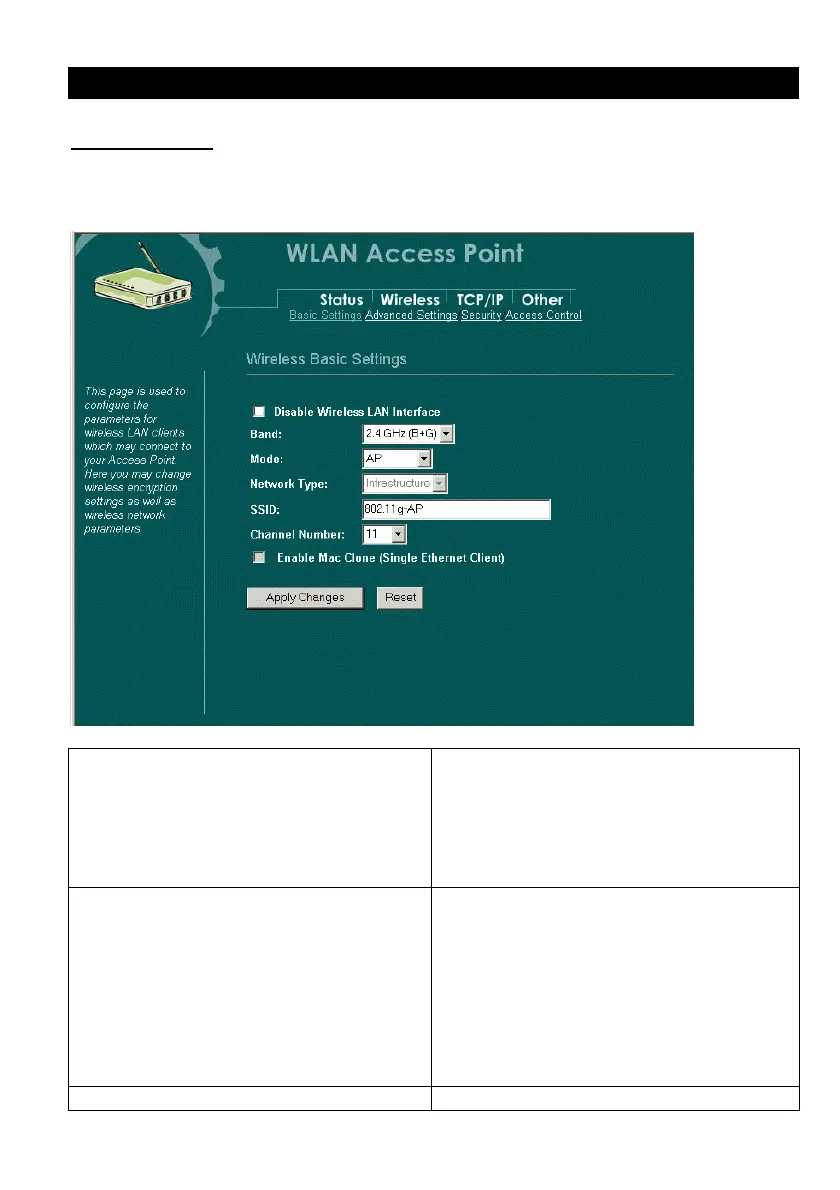13
Wireless
UBasic Settings
This page includes all primary and major parameters. Any parameter change will cause
the device to reboot for the new settings to take effect.
Disable Wireless LAN Interface
Check the box to disable the Wireless LAN
Interface, by so doing, you won’t be able to
make wireless connection with this Access
Point in the network you are located. In
other words, this device will not be visible
by any wireless station.
Band
You can choose one mode of the following
you need.
2.4GHz (B): 802.11b supported rate
only.
2.4GHz (G): 802.11g supported rate
only.
2.4GHz (B+G): 802.11b supported rate
and 802.11g supported rate.
The default is 2.4GHz (B+G) mode.
Mode
This Wireless Access Point can su
ort fou