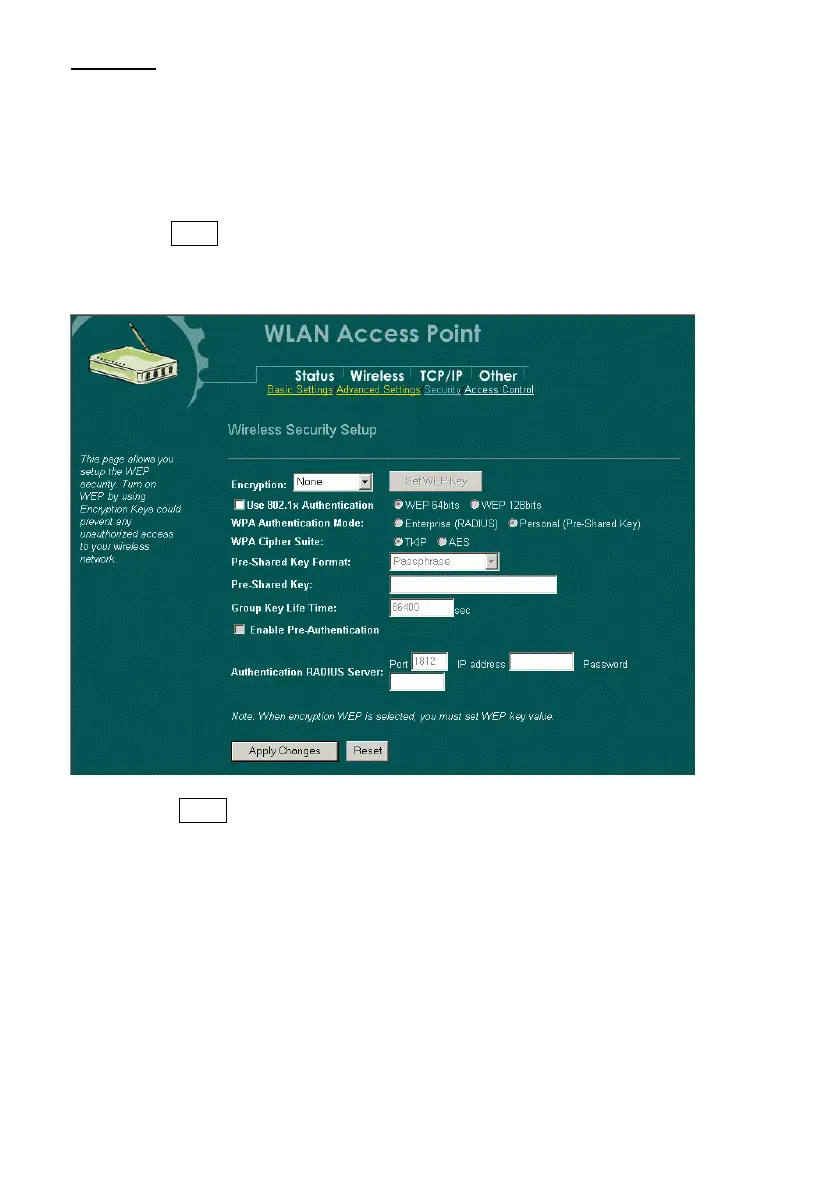18
Security
Here you can configure the security of your wireless network. Selecting different method
will enable you to have different level of security. Please note that by using any
encryption, by which data packet is encrypted before transmission to prevent data packets
from being eavesdropped by unrelated people, there may be a significant degradation of
the data throughput on the wireless link.
Encryption: None ( Encryption is set to None by default. )
If Use 802.1x Authentication is selected, the RADIUS Server will proceed to check the
802.1x Authentication.
Encryption: WEP
If WEP is selected, users will have to Set WEP keys either manually, or select to Use
802.1x Authentication to make the RADIUS server to issue the WEP key dynamically.