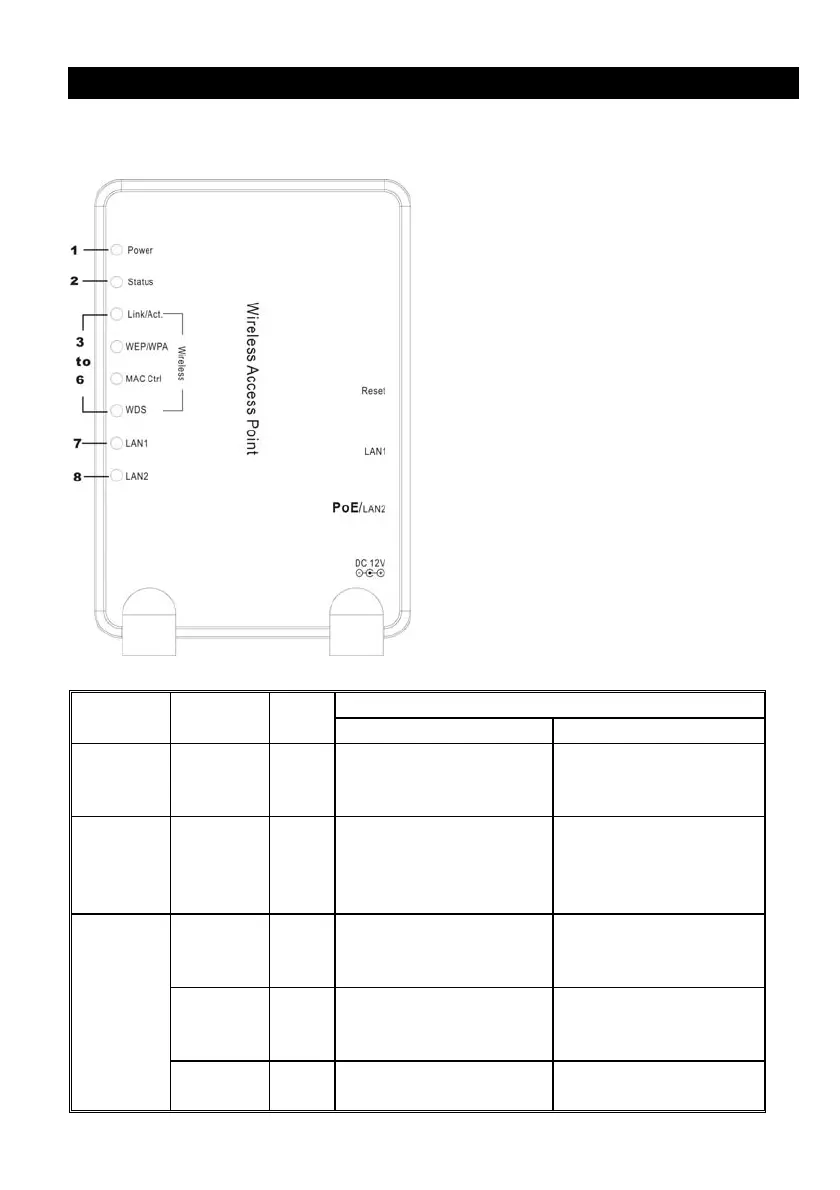3
Parts Names and Functions
1. Front Panel: (LED Indicators)
LED Status
Indicator Color Solid Flashing
1 Power Green Turns solid green when
the power is applied to
this device.
N/A.
2 Status Red Turns solid red when the
device is booting. After
booting successfully, the
light will be turned off.
Link/Act. Green Turns solid green when
wireless interface is
turned on.
Receiving/
Sending data
WEP/WP
A
Orange Turns solid orange when
wireless security is
enabled.
N/A
3~6
Wireless
MAC
Ctrl
Orange Turns solid orange when
MAC Control is enabled.
N/A