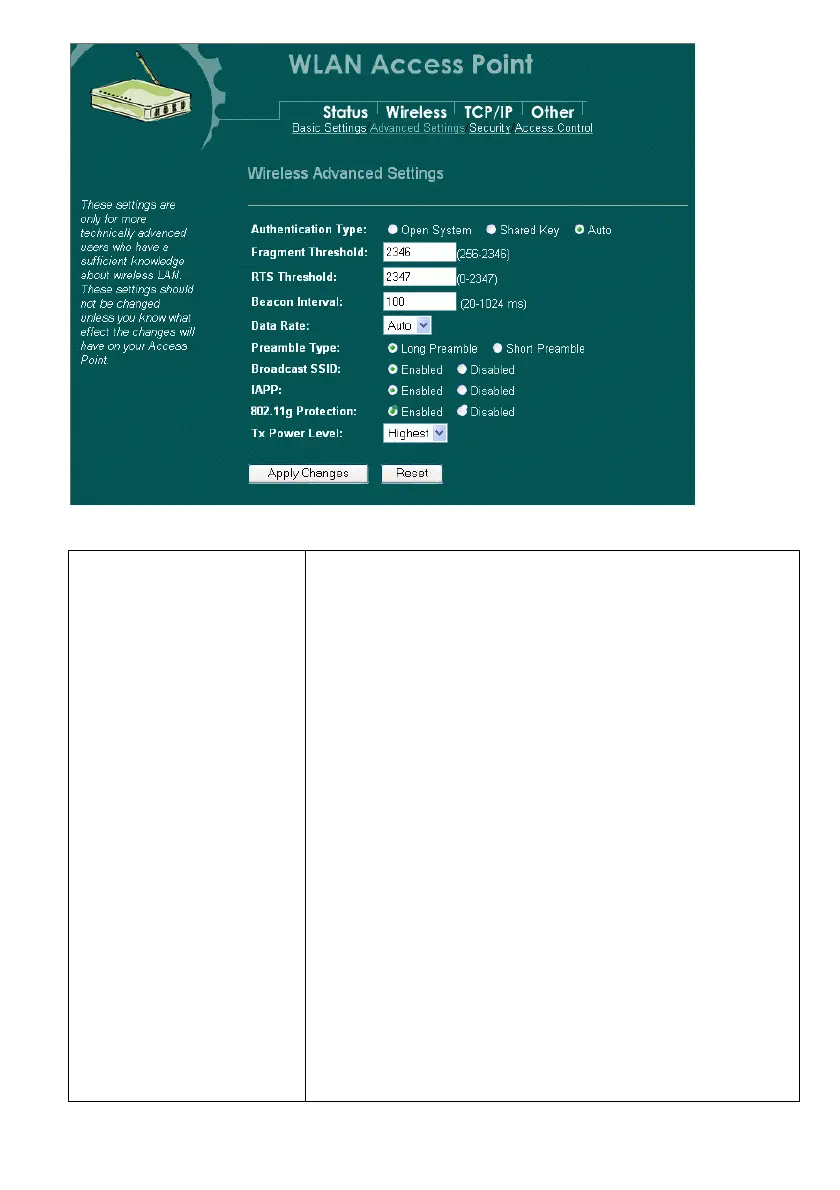15
Authentication Type
To provide a certain level of security, the IEEE 802.11
standard has defined two types of authentication methods,
Open System and Shared Key. With Open System
authentication, a wireless PC can join any network and
receive any messages that are not encrypted. With Shared
Key authentication, only those PCs that possess the correct
authentication key can join the network. By default, IEEE
802.11 wireless devices operate in an Open System network.
Wired Equivalent Privacy (WEP) data encryption is used
when the wireless devices are configured to operate in
Shared Key authentication mode.
If the Access Point is using Open System, then the wireless
adapter will need to be set to the same authentication mode.
Shared Key is used when both the sender and the recipient
share a secret key.
Select
TAutoT for the network adapter to select the
Authentication mode automaticall
de
endin
on the Access