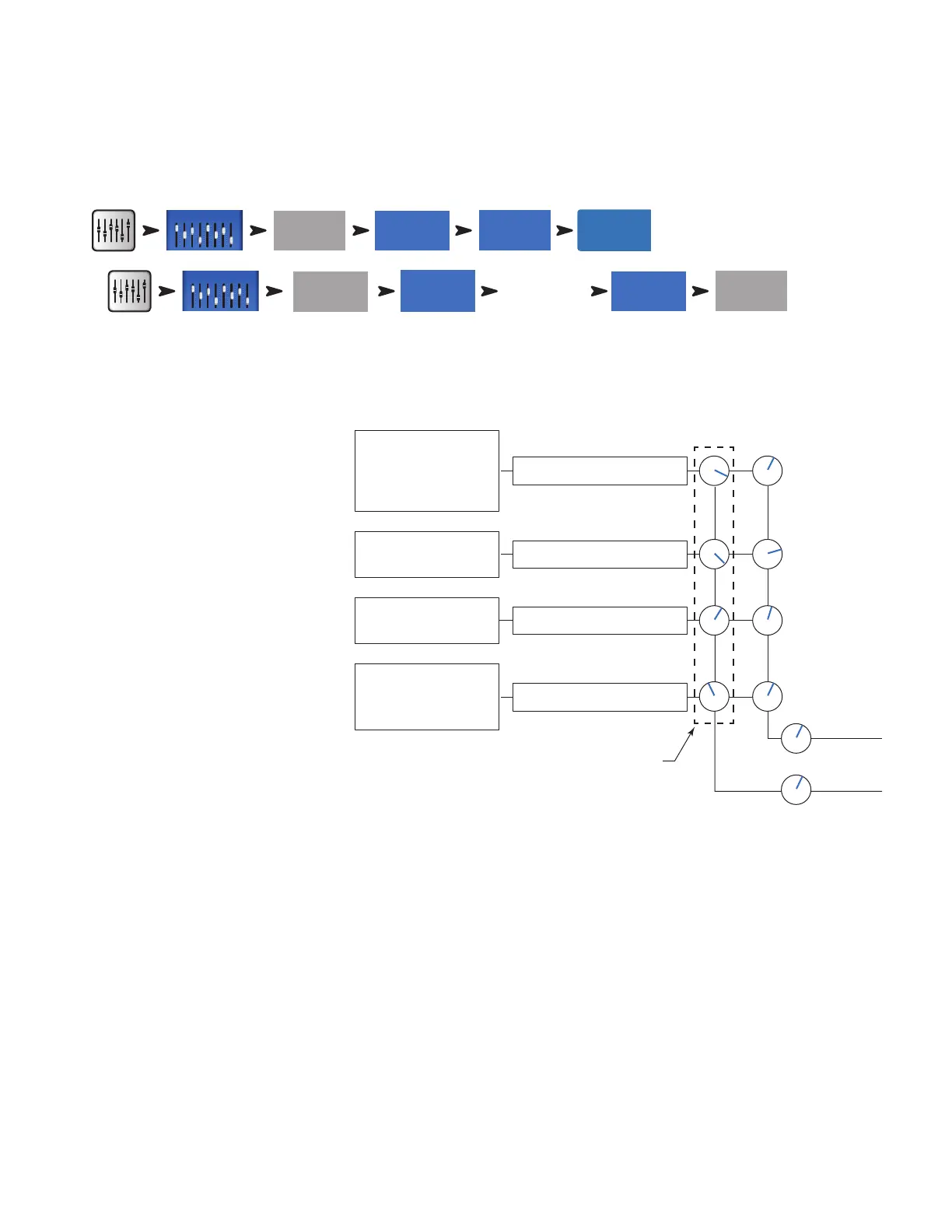8
1001108-01-F
Using Auxiliaries as Sub Groups (TouchMix-8 and 16 only)
The Auxiliary mixes may be assigned to the Main L/R output allowing the auxiliaries to function as sub groups. This feature is intended for use with
the input channel “Assign To Main L/R” function.
To use an Auxiliary channel as a Sub Group (for this example, we are assigning In Channel 1 to Aux 5 Sub Group):
1.
Post Fader
2.
In 1
Auxes
Adjust Aux
send 5 to 0*
*Adjusting the Aux Send 5 to 0 adds the Input Channel 1 to the Sub Group.
3. Repeat Step 2 for all the input channels that are part of the Sub Group.
4. The channel faders Aux Master (Aux 5) now functions as a Sub Group Master.
Matrix Mixing
To understand a matrix, it’s first useful
to understand the concept of a sub-mix
(sometimes called a “stem”). As the name
implies, a sub-mix is a mix consisting of some
subset of all the mixer’s inputs. For example
there could be sub-mixes consisting of all
the violins, or the choir, or drums, or delegate
microphones or sound effects. If you’ve got all
of these at once you’ve got a really interesting
production but we digress. A matrix simply lets
you blend these sub-mixes (stems) into a single
mix.
A stem can be created by assigning inputs to a
Sub-Group or by sending them to an Auxiliary.
Now that we’ve got the stems, what do we do
with them? On the TouchMix-30 Pro, Auxiliaries
9 – 14 also function as mix matrices. In addition
to all the input channels, these signals may be
sent to Auxiliaries 9 – 14…
• Main L/R
• Auxiliaries 1 – 8
• Sub-Groups 1 – 8
All of these stems can be mixed as needed and routed out via Auxiliaries 9 – 14. The application may be as simple as just sending a mono mix of
the Main L/R to an overflow area or as complex as creating a separate broadcast mix from 8 or more stems. In addition, all the inputs are available
on Auxiliaries 9 – 14 so it’s possible to mix in the signal from one or more input channels.
In 1 – Kick
In 2 – Snare
In 3 – Overhead
In 4 – Overhead
Sub Group 1 – Drums
In 5 – Lead Guitar
In 6
– Rhythm Guitar
Sub Group 2
– Guitars
In 7 – Piano
In 6
– Organ
Sub Group 3
– Keyboards
In 9 – Lead Vocal
In 10
– Backing 1
In 11
– Backing 2
Sub Group 4 – Vocals
Aux Out
Sub 1 Fader
Sub 1 Fader
Sub 1 Fader
Sub 1 Fader
Sub Groups’ Aux 1 Sends
