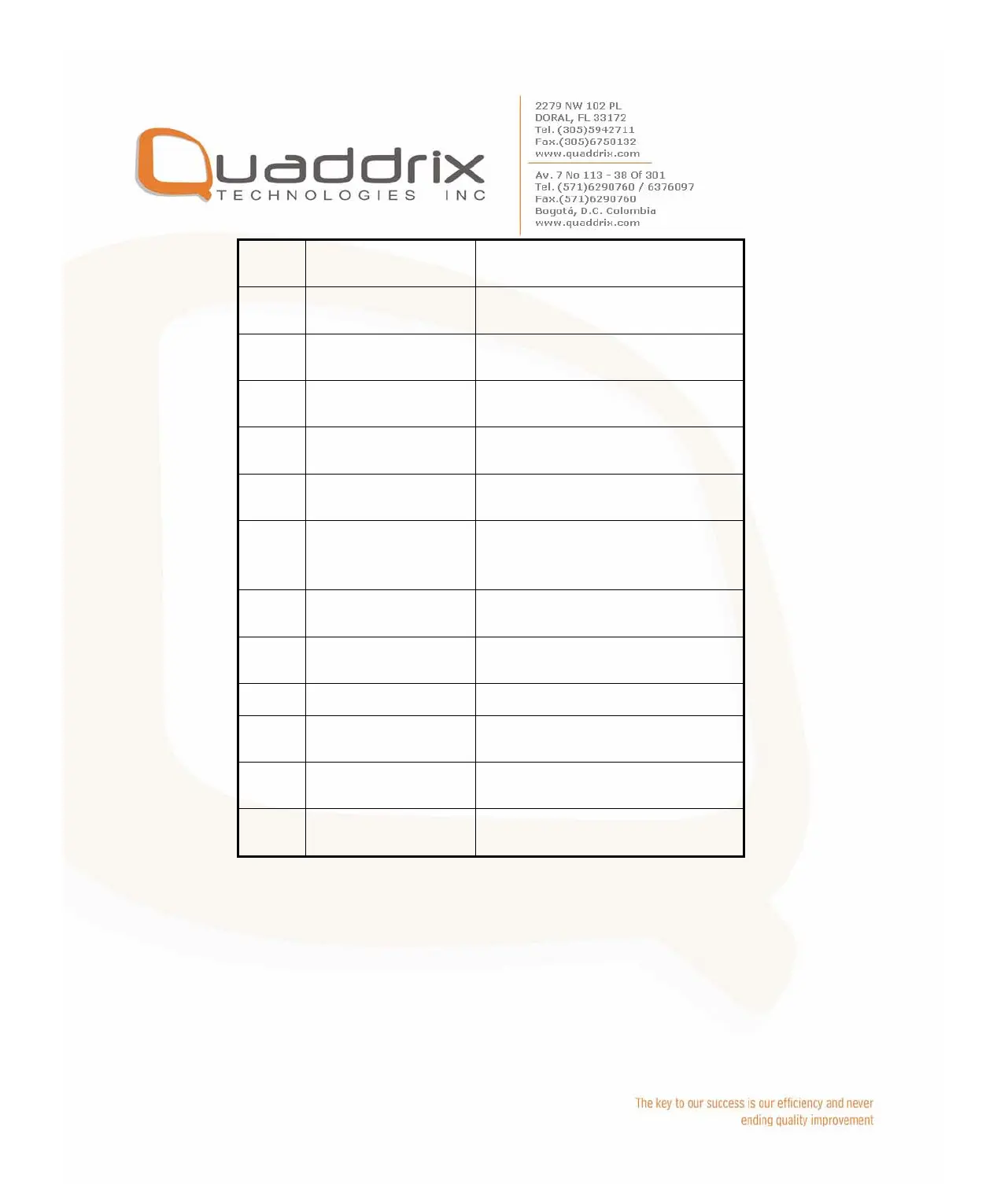6 REC
Same as REC key of front
panel.
7 PLAY
Same as PLAY key of
front panel.
8 INFO
Same as INFO key of
front panel.
9 VOIP
Same as VOIP key of
front panel.
10 MENU
Same as MENU key of
front panel.
11 PREV
Same as PREV key of
front panel.
12
Direction Keys
ENTER
Same as direction keys
and enter key of front
panel.
13 PTZ
Same PTZ key of front
panel.
14 ESC
Same as ESC key of front
panel.
15 Reserved
16 F1
Same as [F1] key of front
panel.
17 Lens control
IRIS, FOCUS ZOOM for
lens control.
18 F2
Same as [F2] key of front
panel.
Loading the batteries into the IR Remote Controller
1. Remove the battery cover.
2. Insert the battery. Please take care that the poles (+ and -) are
correctly positioned.
3. Replace the battery cover.
Start to use IR Remote Controller
Press [DEV] key, input the DVR device ID (default is “88”, can be changed
