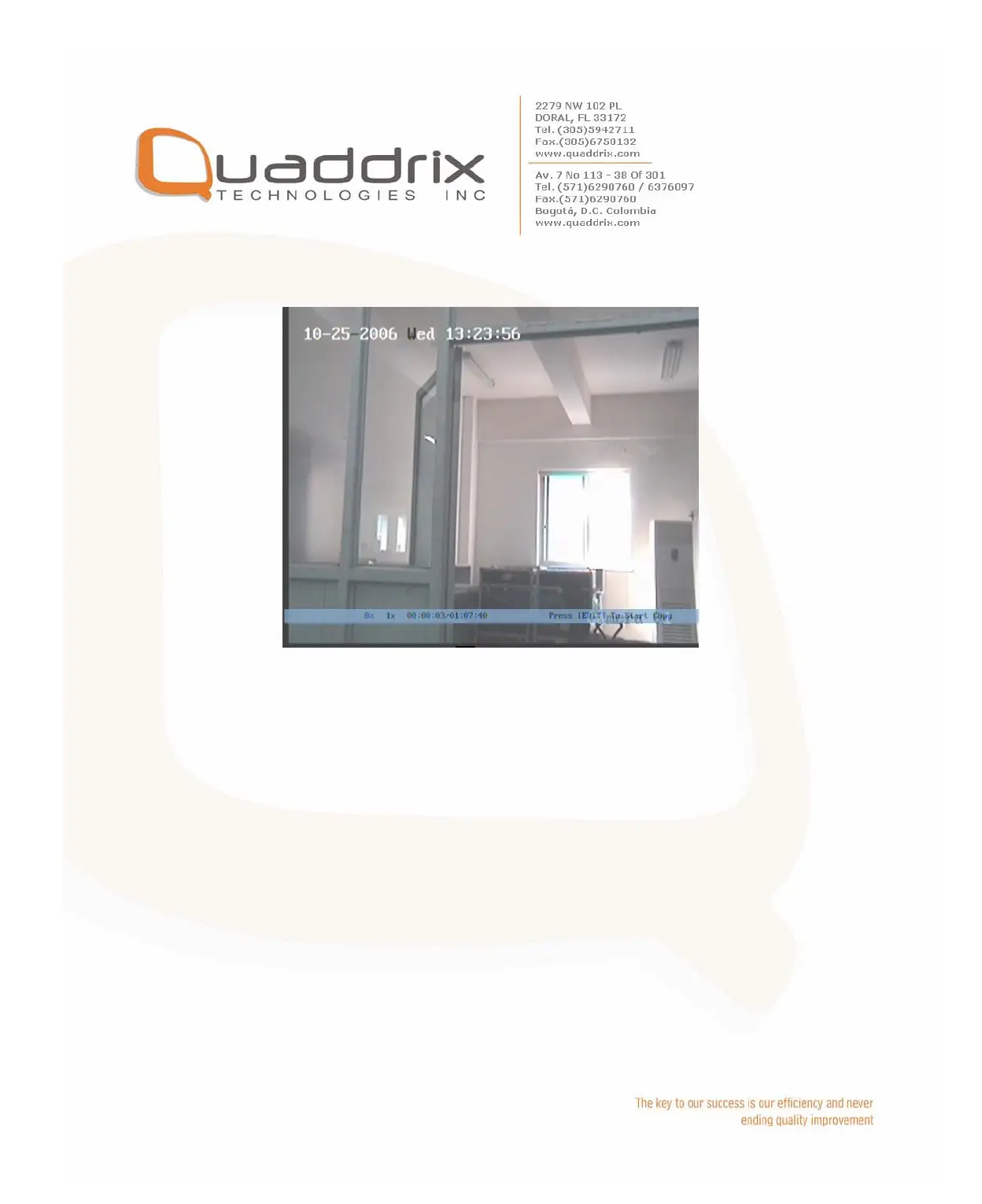Operation when playback
Playback picture:
Playback
At the bottom of image, there is an information bar and the following
information is included: Volume, Play Progress, Play Speed, Played Time
and File Total Time.
z Display/Hide information bar: [MENU]
z Open/Close sound: [PLAY]
z Adjust play progress: [Å] (Backward), [Æ] (Forward). The unit
is “%”.
z Adjust play speed: Normal speed is “1x”. Use [Ç] to increase
play speed (2X, 4X, 8X and MAX). Use [È] to decrease play
speed (1/2X, 1/4X, 1/8X and Frame by Frame)
z Pause/Continue: Press [ENTER] to pause/continue playback. If
played frame by frame, Press [ENTER] to play one frame.
z Copy segment: [EDIT]
z Exit: [ESC]
Note: When DVR is busy, if you select high play speed, maybe there is