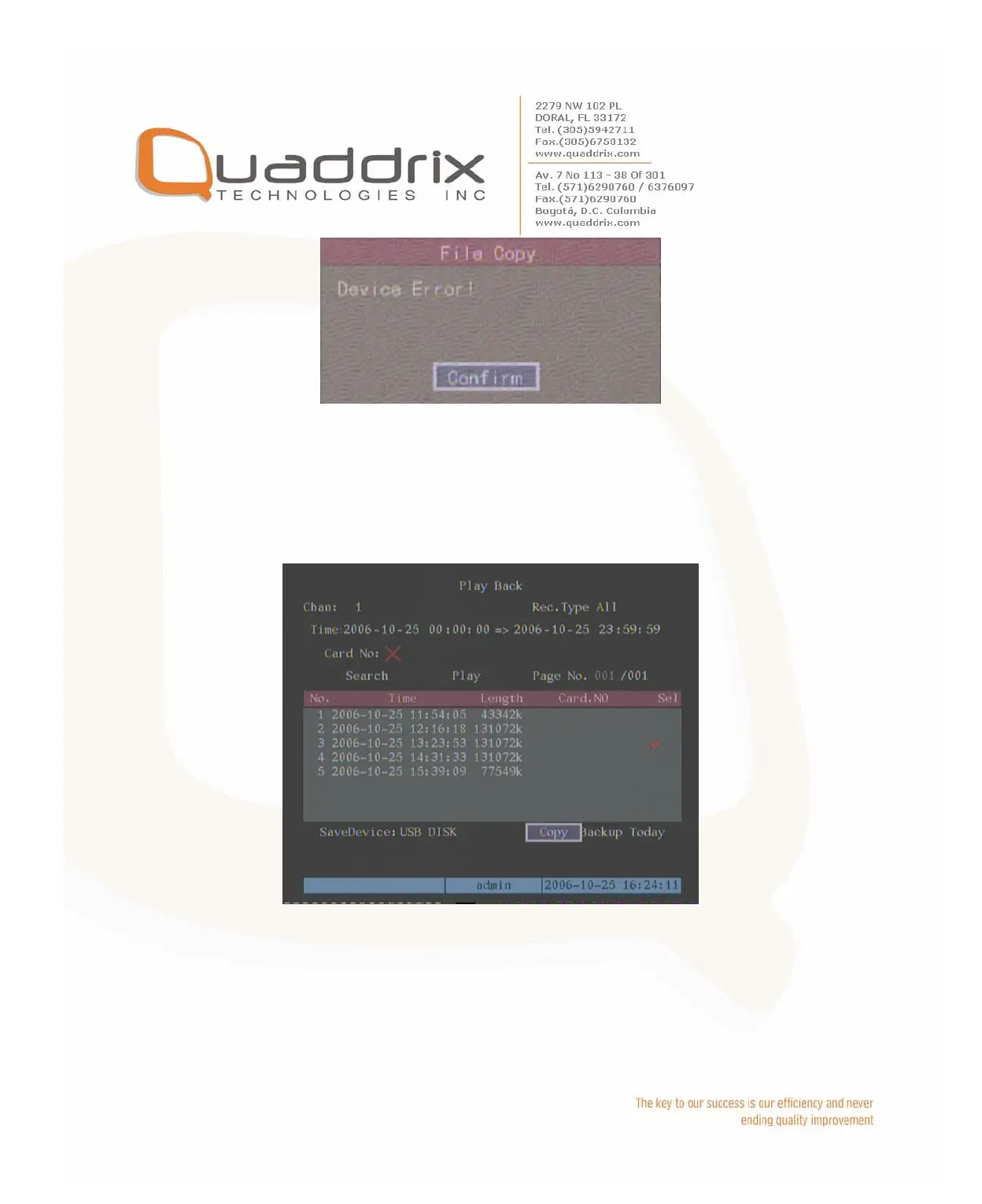Backup the files that matched your requirement
Step 1: Search the matched files
In the playback interface, select one channel and record type, input the
time section, move “Active Frame” to “Search” button, press [ENTER] key,
DVR will start to find and list the matched files.
Step 2: Select the files that you want to backup
In the file list box, use [] or [] keys to move the scroll bar. When the
scroll bar stays at the file you wan to backup, press [EDIT] key to select
it. The symbol “9” is the selection tag. You can use the same method to
select other files you want to backup. After finish, you can do next step.
