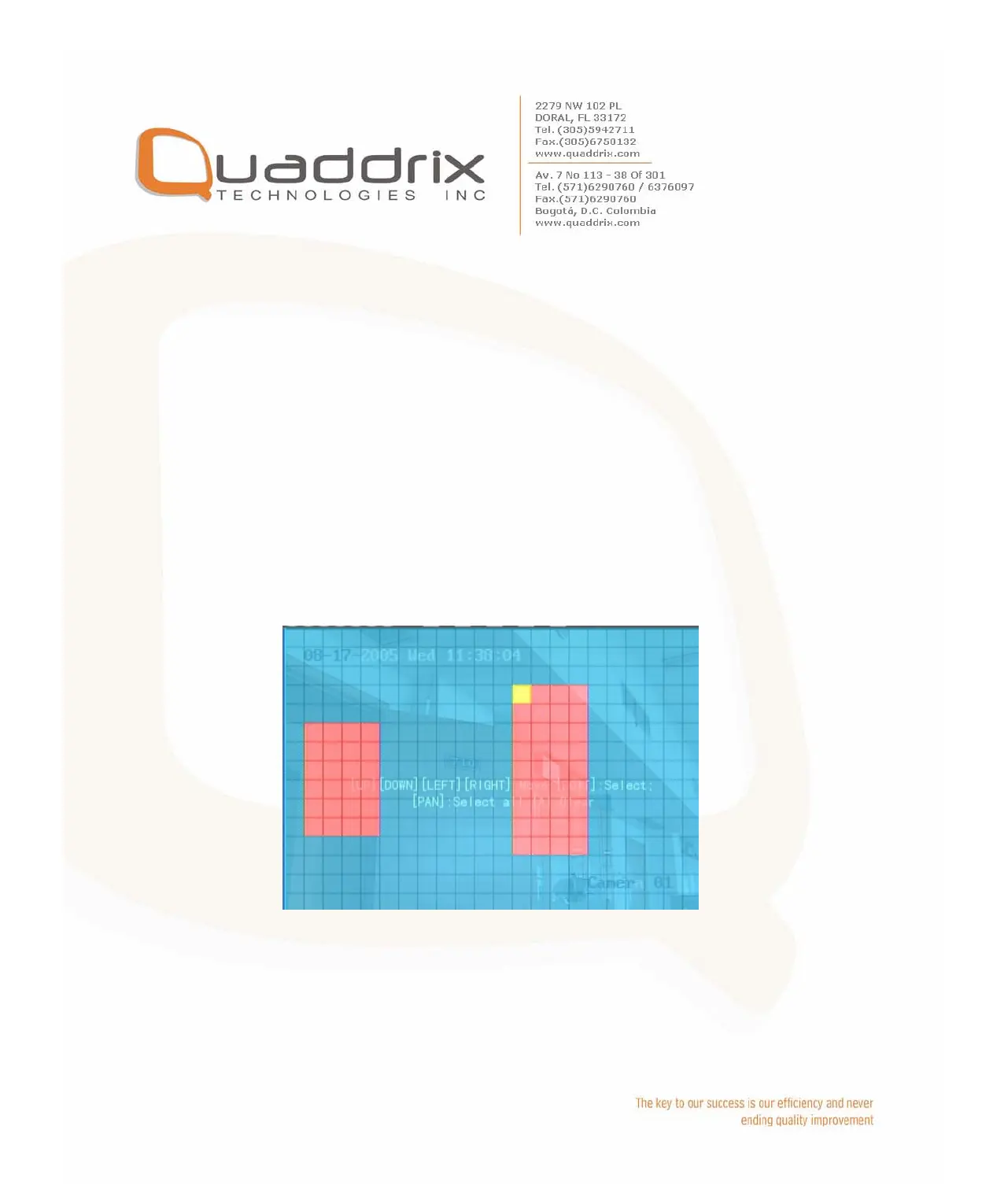Press [Enter] key to save and return “Image” menu. Press [ESC] to
cancel.
Clear all motion areas: Press [A] key to clear all motion areas of this
channel.
The keys used to setup motion areas are following:
z [Ç] [È] [Å] [Æ] : Move yellow panel to any position;
z [EDIT] :Yellow panel and red panel switch key:;
z [Æ] : Right enlarge red pane;
z [Å] : Left shrink red pane;
z [È] : Down enlarge red pane;
z [Ç] : Up shrink red pane;
z [PTZ] : Set whole screen as motion area;
z [A] : Clear all motion areas;
z [ENTER] : Save and return “Image Setup” menu;
z [ESC] : Cancel setup and return “Image Setup” menu;
The motion detection area is displayed as following:
Step 5: Motion alarm policy: Move “Active Frame” to the
corresponding “Policy” button of motion detection alarm, press
[ENTER] key to enter into “Motion Alarm Handle” menu: