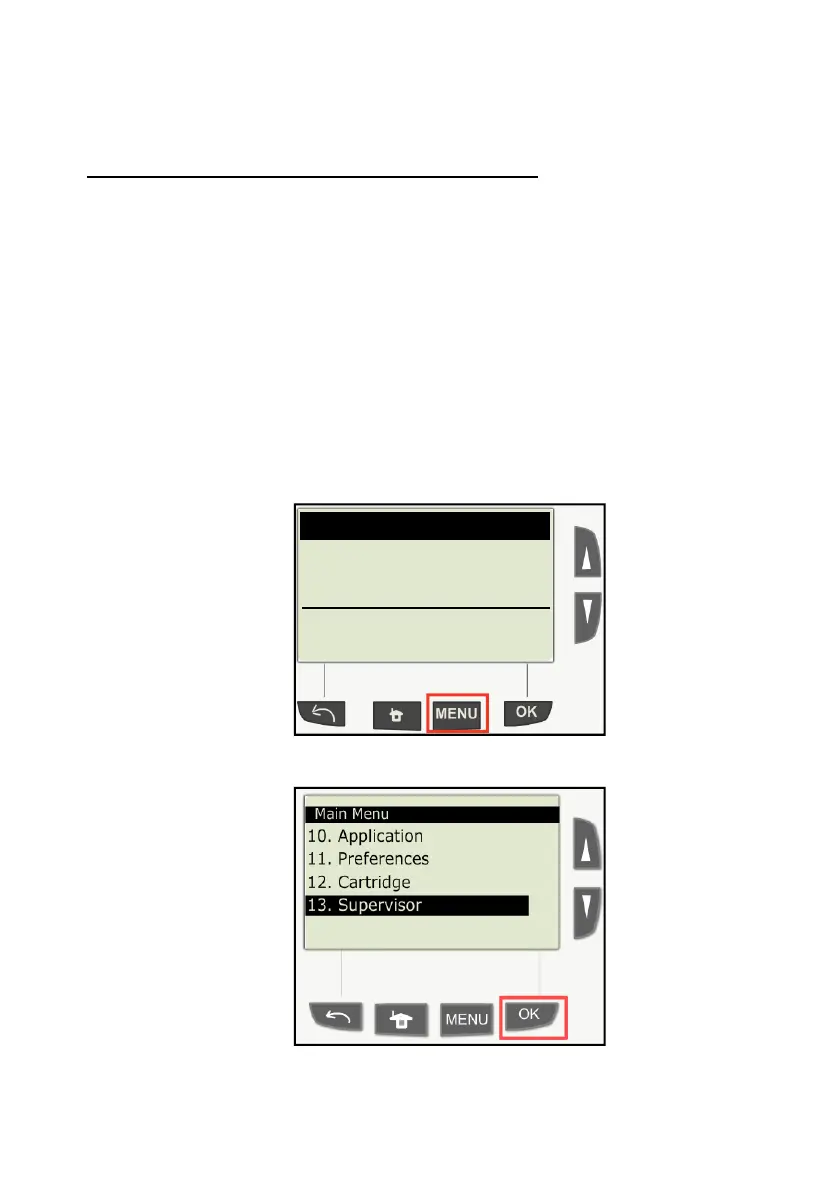7
Manually configuring LAN communication settings
In some unique instances, the LAN settings may have to be programmed into the
IS series mailing machine in order to establish a valid connection via LAN. To
manually configure LAN settings on an IS series mailing machine for a new install,
the actions below are required. If not the system will continue to automatically
start the installation wizard and forbid the configuration of the LAN settings.
Remove the power from the system; remove the PSD (meter); plug the system
back in and wait until the system boots up.
1. When the system powers on with no PSD (meter), you will be required to
clear a “boot with no PSD” messege. Press “OK” to display the screen
below. Press the “Menu” button.
|Note: if there is no cartridge in the system, other messages may have to
be cleared by pressing OK.
2. Scroll down and select ”13 Supervisor”.
IS 240/280
No Stamp
No printing
