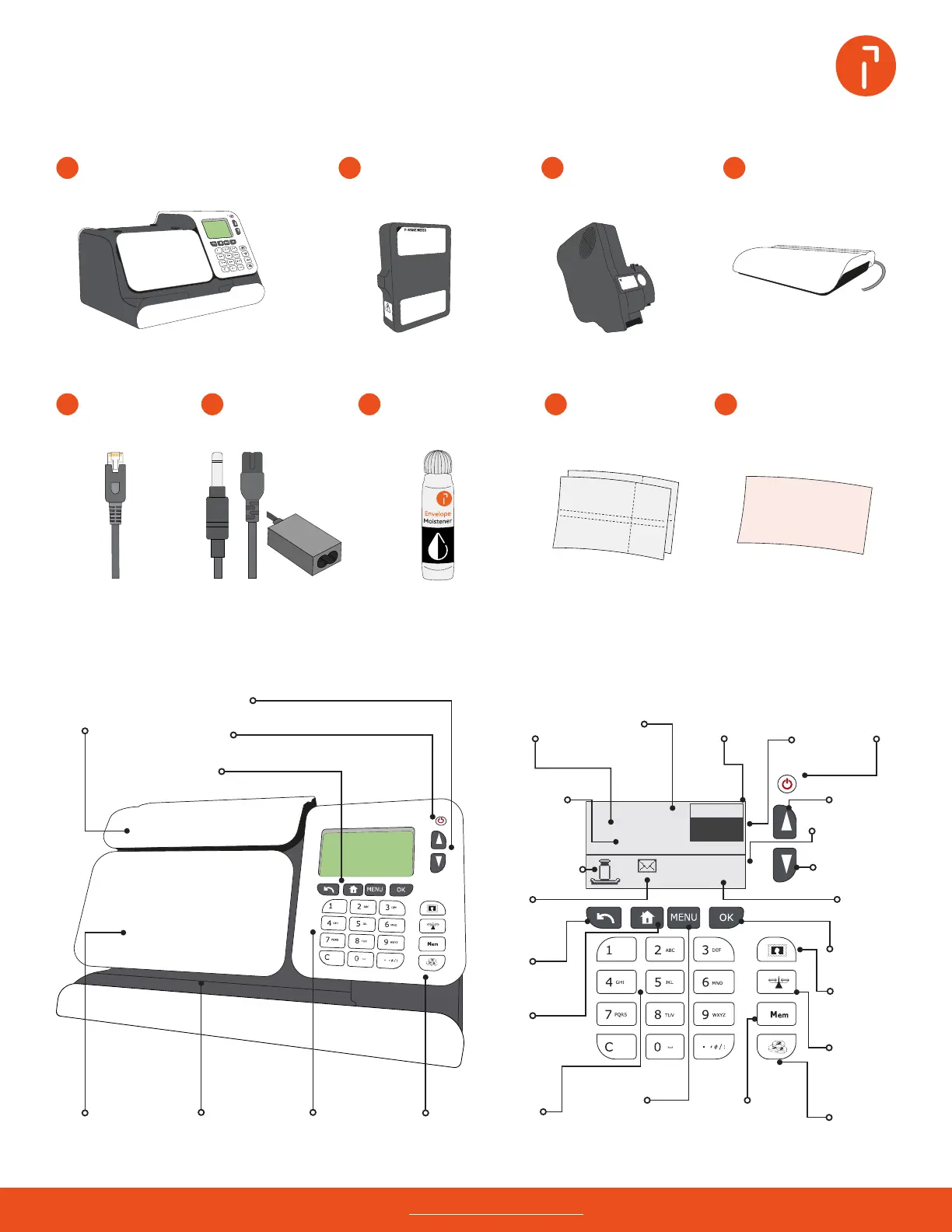1st Letter
No services
01/20/22
Mem: None
Acct. 00000
$000.000
00 lb
00.0 oz
Weighing
platform
Mail class
Inbox
notication
Home
screen key
Printing pathInk cartridge
access door
Action keys
Item
weight
Up button
Down button
OK button
Alpha
numeric keys
Add funds
short cut
Weighing
mode
short cut
Job memory
short cut
Power
button
Postage
value
Account
selected
Menu button
Job memory
Special service
selected
Date printed
Weighing mode
Back
button
S e l e c t
mail class
short cut
Alpha numeric
keys
Power button
Navigation keys
Short cut keys
Need help? Contact us at: www.myquadient.com or call 1.800.636.7678
What’s in the box
Get to know your iX-1 Home screen and keys
Before beginning assembly, make sure all parts are present.
If any part is missing or damaged contact our support team at 1.800.636.7678
iX-1 mailing system base
a
LAN cable
e
Ink cartridge
c
Postage meter
b
f
Weighing platform
d
g
Moistening pen Postage tapes
h
Print head
cleaning card
i
Power adapter
and cable
