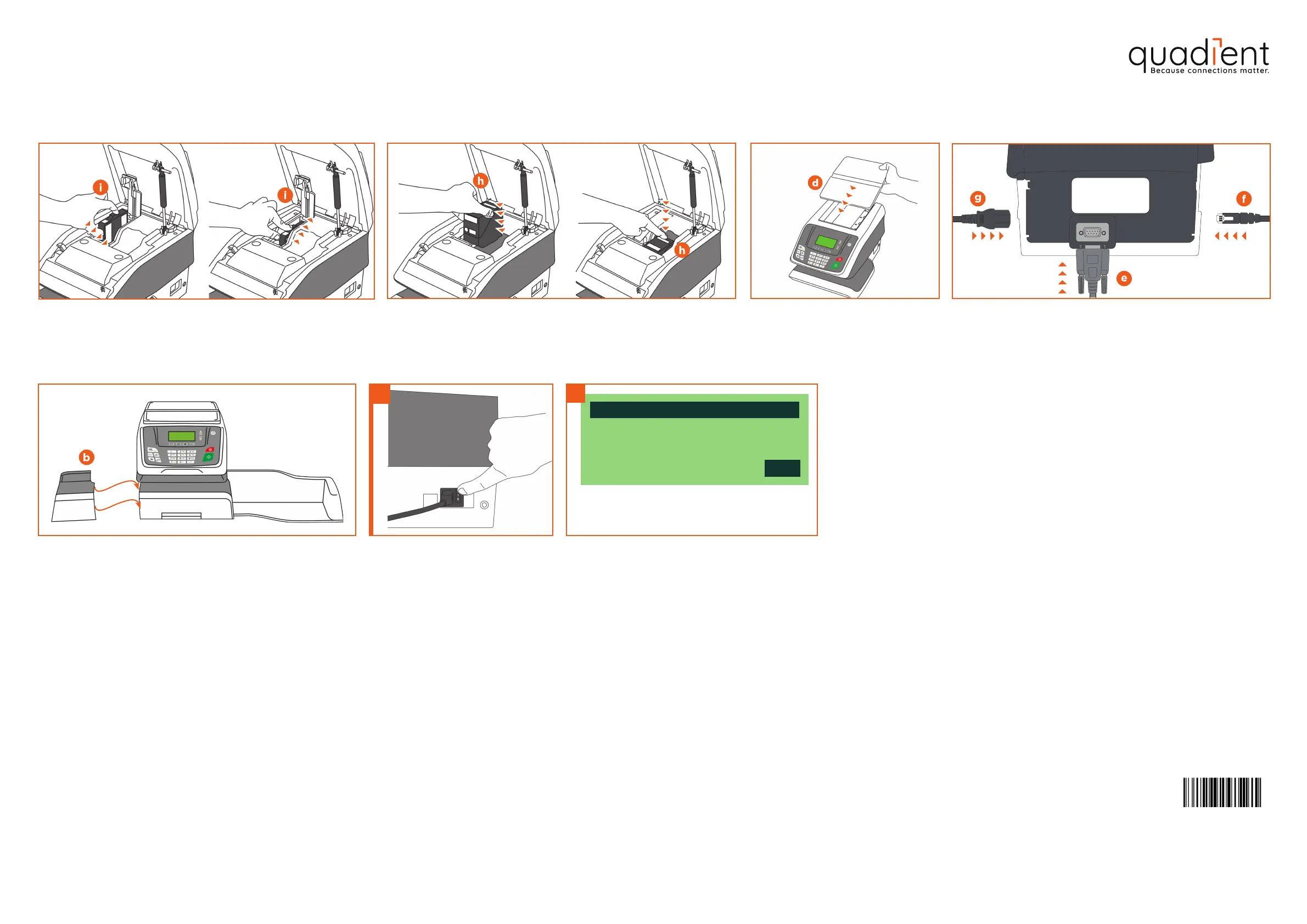iX-3 Series Base
Product Replacement Guide
Congratulations
Your machine is ready to use!
For more information or if you experience any
issues please visit :
kb.quadient.co.uk/ix3
A0139550/B
17/01/2022
Next
Swap base
This process allows you to
install your new base.
Once the machine is switched on, follow the steps on
screen to complete the replacement procedure.
2
1
Turn on the machine by pressing the
power button.
N8. Switch on the machine
Attach the feeding table (b) to the franking machine base.
N3. Insert the Meter N4. Install the Cartridge
Insert the ink cartridge (h) at an angle into the machine with the ‘TOP’ and
‘LOCK’ stickers facing upwards. Push the ink cartridge (h) towards the back
of the machine until you hear a ‘click’ - close the cover of the machine.
Place the meter (i) into the meter bay and slide in until it fits securely
into position. Close the cover.
Install the weighing platform (d) on the
machine.
N5. Install the Weighing
Platform
N6. Connect the Cables
Plug in the LAN cable
(f)
, the weighing platform cable
(e)
, and the
power cable
(g).
N7. Install the Feeding Table
