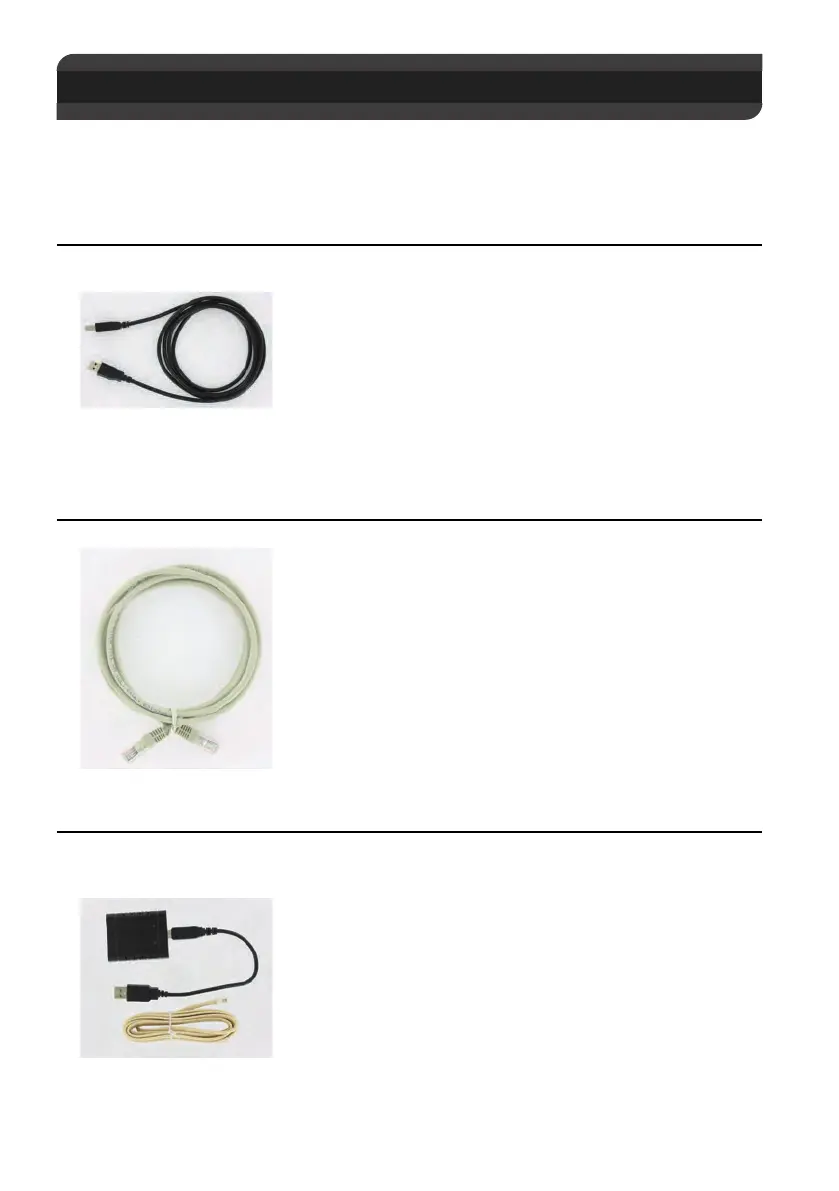13
1
Step B – S etting up connec tions
In order to load funds, download rates, and support your Mailing System, you must
set-up a connection between the Mailing System and the server.
This can be done in one of the following ways:
1.4 Step B – Setting up connections
Connection methods How does it function?
PC Meter Link
(Recommended)
See
Setting up connection
with PC Meter Link
p.15
The Mailing System communicates with the server
directly through a software installed on your PC (com-
puter).
This method allows you to benefit from broadband con-
nection through your PC High Speed internet connec-
tion.
•
This method allows for fast, seamless postage
rate updates and funds downloads; and software
updates to be performed remotely and automat-
ically.
• Using this method prevents connection errors
when connecting to the sever.
LAN
See
Setting up connection
with LAN
p.18
The Mailing System can also communicate with the
server over a LAN connection (Local Area Network).
•
This method allows for fast, seamless postage
rate update and fund downloads; and software
updates to be performed remotely and automat-
ically.
• Using LAN connectivity eliminates connection
errors when connecting to the server.
MODEM connection
(Optional accessories
required)
See
Setting up connection
with an Analog Modem
p.21
If you do not have a high speed Internet connection
available, the Mailing System can communicate with the
server using a dial-up modem connected to an analog
telephone line or fax line.
This method can only be used for postage rate updates
and fund download .
ALPHA1_IR.book Page 13 Vendredi, 16. décembre 2011 11:49 11
