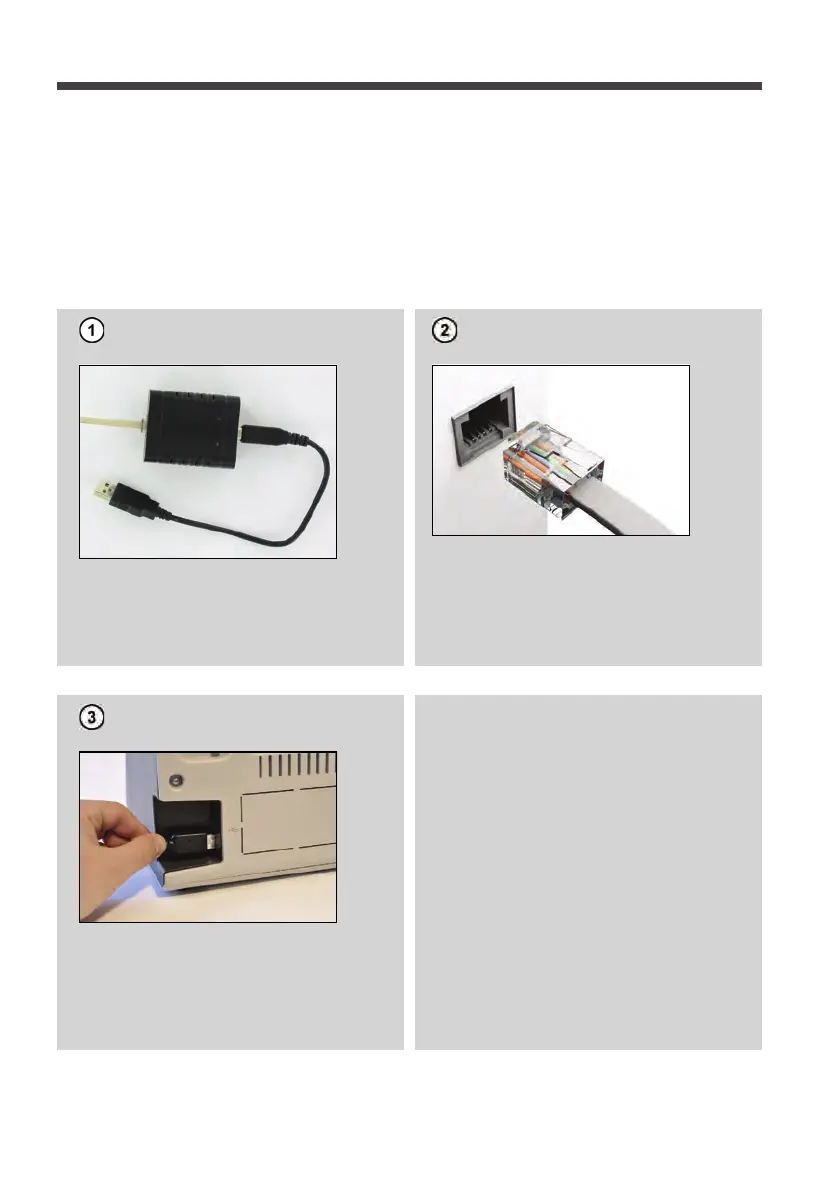21
1
Setting up connection with an Analog Modem
a) Connecting with an Analog Modem
Select a location for the Mailing System near an analogue telephone jack.
The following are usually analogue phone lines: fax lines, lines used by modems or
credit card readers, residential phone lines.
Remove the analogue modem, cable and adaptor from the packaging.
Connecting your Mailing System to network with the analog modem
• Connect one end of the telephone
cable to the USB modem.
• Connect the other end of your
telephone cable to your telephone
jack.
• Plug the modem USB connector into
the USB port located on the right
hand side of the Mailing System.
ALPHA1_IR.book Page 21 Vendredi, 16. décembre 2011 11:49 11
