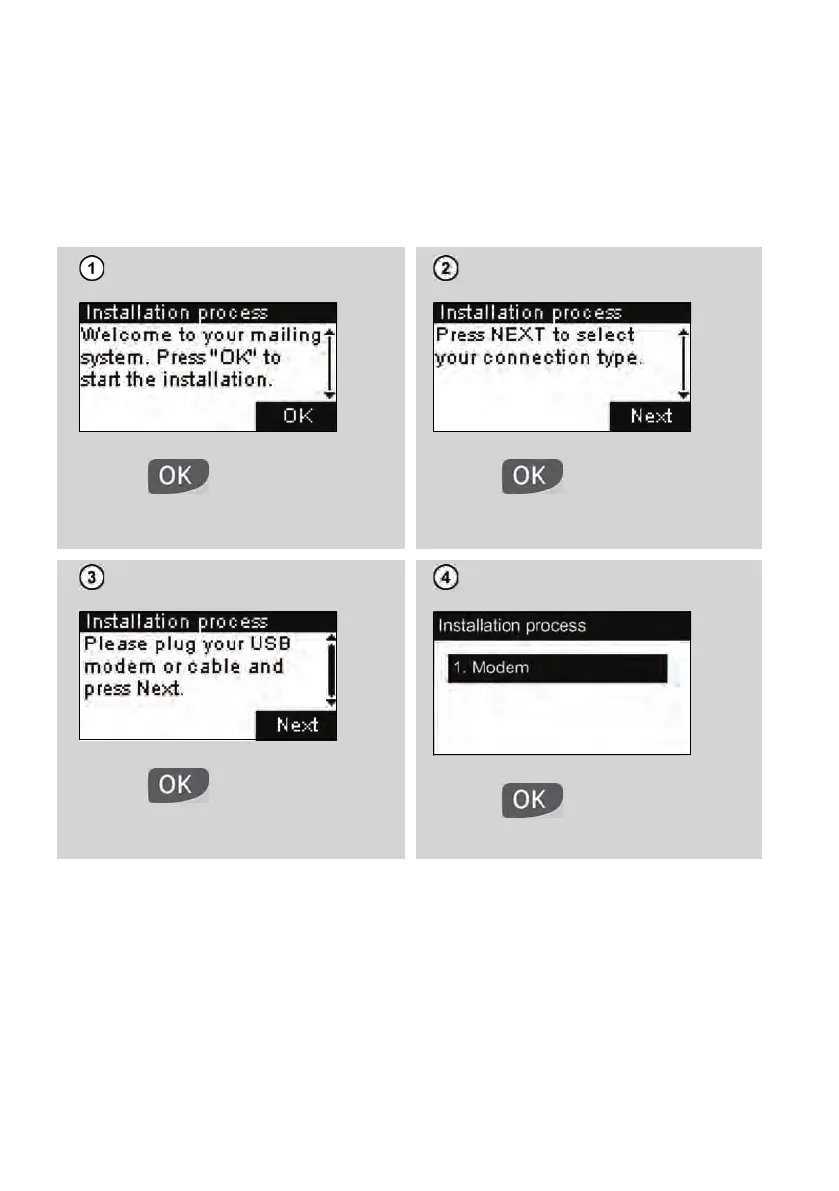23
1
b) Configuring installation with an Analog Modem
The installation wizard is going to help you to configure the connection to the server.
The machine automatically detects the connecting device(s) installed.
Note that the installation process restarts from the beginning if power is turned off
before the process is completed.
A moment after powering-up, the control panel of the machine displays the first instal-
lation screen.
• Press to start the installation
process.
• Press to continue.
• Press to continue.
• Press to select
Modem
.
ALPHA1_IR.book Page 23 Vendredi, 16. décembre 2011 11:49 11
