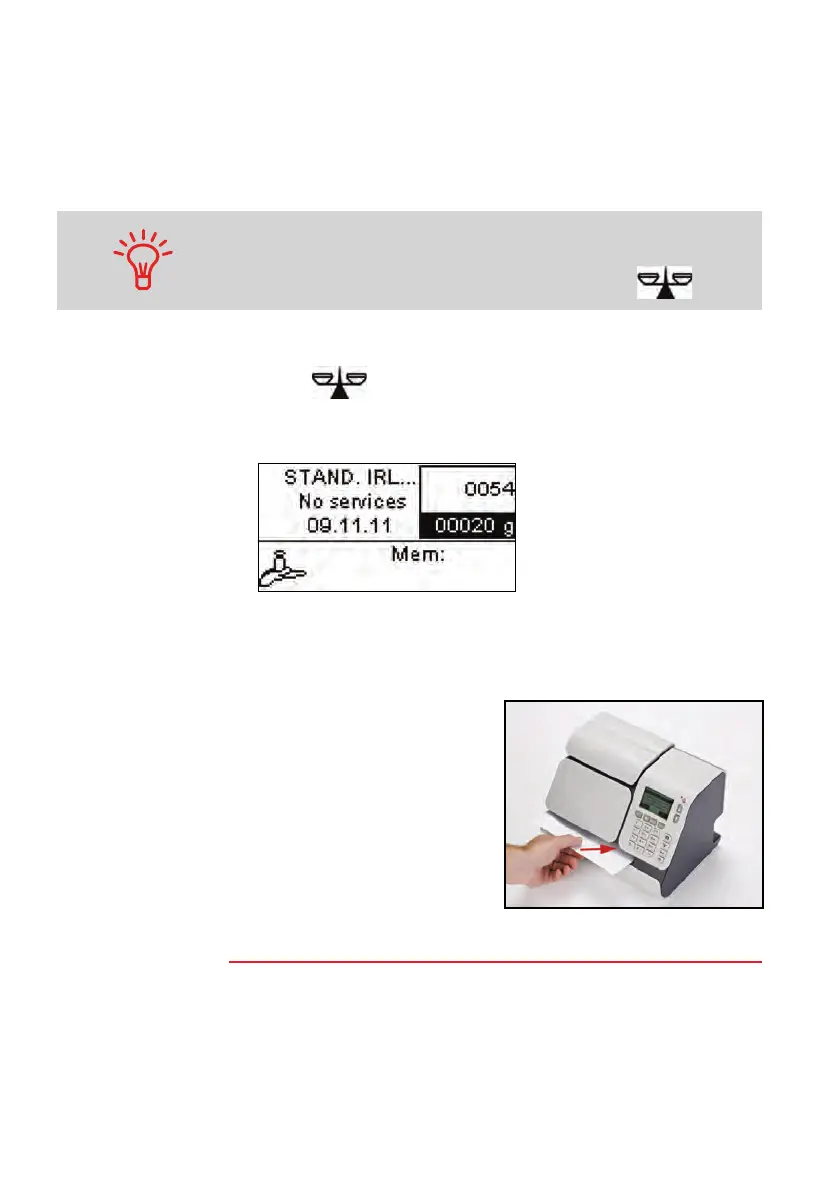37
1
Otherwise, you can weigh the mail piece if you have a weighing
platform (I), or enter the weight manually. Follow the steps
below.
To weigh the mail piece:
1 Lay the mail piece on the weighing platform.
To enter the weigh manually:
1 Press and select the option Manual weight entry .
2 Type the weight and press [OK] to return to the home
screen.
The Home Screen displays the weight and the corres-
ponding postage amount, depending on the currently se-
lected rate.
To print the stamp:
1 Insert the mail piece into the
mail path, stamp printing
position on the upper right
side.
2 Push the mail piece:
to the back,
then, to the right.
Maintain the mail piece
until all printing head
activity has stopped.
The standard weighing type is automatically selected when you
put a mail piece on the Weighing Platform.
You can still enter the weight manually by pressing
ALPHA1_IR.book Page 37 Vendredi, 16. décembre 2011 11:49 11
